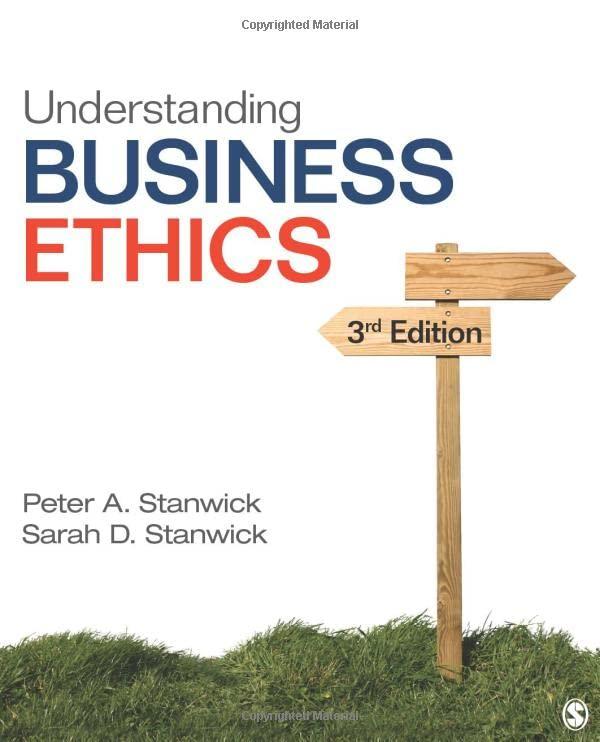Question
Task 7 - Antenna Installation, safety and regulatory measures Safety and other regulatory requirements to which the wireless network area shall comply are identified, obtained
| Task 7 - Antenna Installation, safety and regulatory measures | |||||||
| Safety and other regulatory requirements to which the wireless network area shall comply are identified, obtained and understood. Refer to the following site: https://www.acma.gov.au/our-rules-eme Requirement: Identify safety and regulatory requirements when installing and using an Antenna for transmitting and receiving data. Q1. Briefly explain how you could apply this to your wireless network design. Q2. What is the function of ARPANSA? Go tohttps://www.arpansa.gov.au/regulation-and-licensing/regulatory-publications/radiation-protection-series/codes-and-standards/rps3 and list two services they provide. Q3. What steps must the suppliers of Wireless Devices must follow. How could you insure the wireless devices that you intend to use in your design meets the ACMA regulations: Q4. Antenna selection and installations: a. In your site map indicate clearly where your antennas are placed to cover area. b. Select and install an appropriate antenna to an AP. Provide a photo of your installation. | |||||||
| Task 8 -Environmental Factors, safety and regulatory bodies | |||||||
| Security Q1. What security measures (physical and logical) would you implement for your AP Q2. What environment factors can cause networking equipment to fail. How would you protect your network against them?
Q3. Selection of equipment for your wireless coverage to meet requirements for your project:
Q4.Briefly explain the following terms with reference to performance of Radio Signal and the effects of the environment:
Q5. What are some health and safety issues to consider with reference to working with Radio equipment? Q6.Search the internet to find the regulatory body covers the use of wireless devices in Australia? What is the role of this regulatory body? | |||||||
| Task 9 -AP configurations | |||||||
| Q1. List the commands to erase the configuration file stored in your AP: Q2. Setting up AP interfaces (BVI and radio)
Q3. Set up basic security WPA2 and verify by connecting a host. Q4. Setup SSH (secure connection): Explain briefly what is a SSH connection and its purpose. Use Cisco.com or Cisco Wireless Curriculum to find out the commands to set up SSH connection. List the commands and verify your connection by taking screen shots of your outputs. [list command here for SSH connection, use admin and cisco as username and password] Q5. Setup console logging account with complex passwords to your AP. Q6. Use the "show running-config system settings logging host" command to monitor host sessions in your AP. Display your output here: |
Step by Step Solution
There are 3 Steps involved in it
Step: 1
Task 7 Antenna Installation Safety and Regulatory Measures Q1 To apply safety and regulatory requirements when installing and using an antenna for transmitting and receiving data in your wireless netw...
Get Instant Access to Expert-Tailored Solutions
See step-by-step solutions with expert insights and AI powered tools for academic success
Step: 2

Step: 3

Ace Your Homework with AI
Get the answers you need in no time with our AI-driven, step-by-step assistance
Get Started