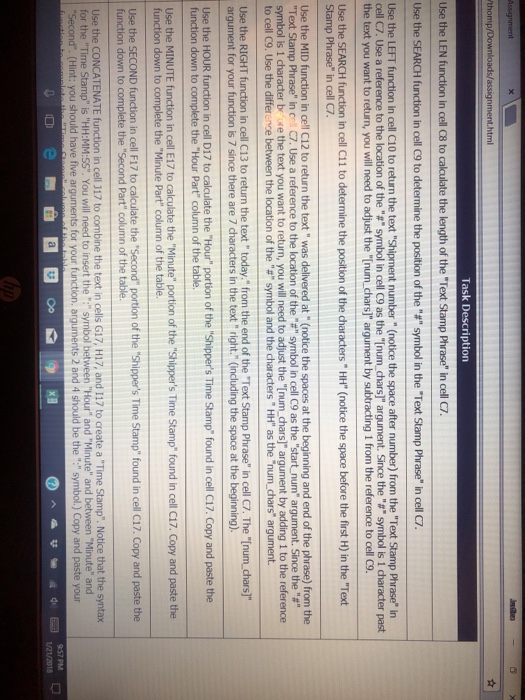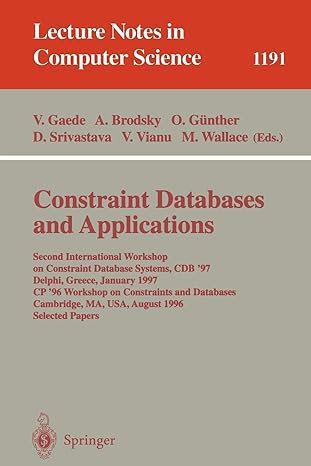Task Description Use the LEN function in cell C8 to calculate the length of the "Text Stamp Phrase" in cell C7 Use the SEARCH function in cell C9 to determine the position of the "#" symbol in the "Text Stamp Phrase" in cell C7 Use the LEFT function in cell C10 to return the text "Shipment number (notice the space after number) from the "Text Stamp Phrase in cell C. Use a reference to the location of the "e symbol in cell c9 as the nu n chars argument. Since the # symbol is 1 dara ter past the text you want to return, you will need to adjust the [num chars]" argument by subtracting 1 from the reference to cell C9 Use the SEARCH function in cell C11 to determine the position of the characters HH" (notice the space before the first H) in the "Text Stamp Phrase" in cell C7 Use the MID function in ce'll C12 to return the text" was delivered at (notice the spaces at the beginning and end of the phrase) from the "Text Stamp Phrase" in c. C7. Use a reference to the location of the "#" symbol i symbol is 1 character be re the text you want to return, you will need to adjust the "Tnum chars]" argument by adding 1 to the reference to cel C9. Use the differ e between the location of the # symbol and the characters-HT as the num chars argument. cell C9 as the "start-num" argument. Since the "#" Use the RIGHT function in cell C13 to return the text today." from the end of the Text Stamp Phrase" in cell C7. The [(num_ chars]" argument for your function is 7 since there are 7 characters in the text " right. (including the space at the beginning) Use the HOUR f function down to complete the "Hour Part" column of the table. in cell D17 to calculate the "Hour" portion of the "Shipper's Time Stamp" found in cell C17. Copy and paste the Use the MINUTE function in cell E17 to calculate the "Minute" portion of the "Shipper's Time Stamp" found in cell C17. Copy and paste the function down to complete the "Minute Part" column of the table. Use the SECOND function in cell F17 to calculate the "Second" portion of the "Shipper's Time Stamp" found in cell C1 function down to complete the "Second Part" column of the table 7. Copy and paste the Use the CONCATENATE function in cell 117 to combine the text in cells G17, H17, and 117 to create a "Time Stamp". Notice that the syntax for the "Time Stamp" is "HH:MM:SS". You will need to insert the ":" symbol between "Hour" and "Minute" and between "Minute" and (Hint: you should have five arguments for your function, arguments 2 and 4 should be the ":" symbol.) Copy and paste your 57 PM