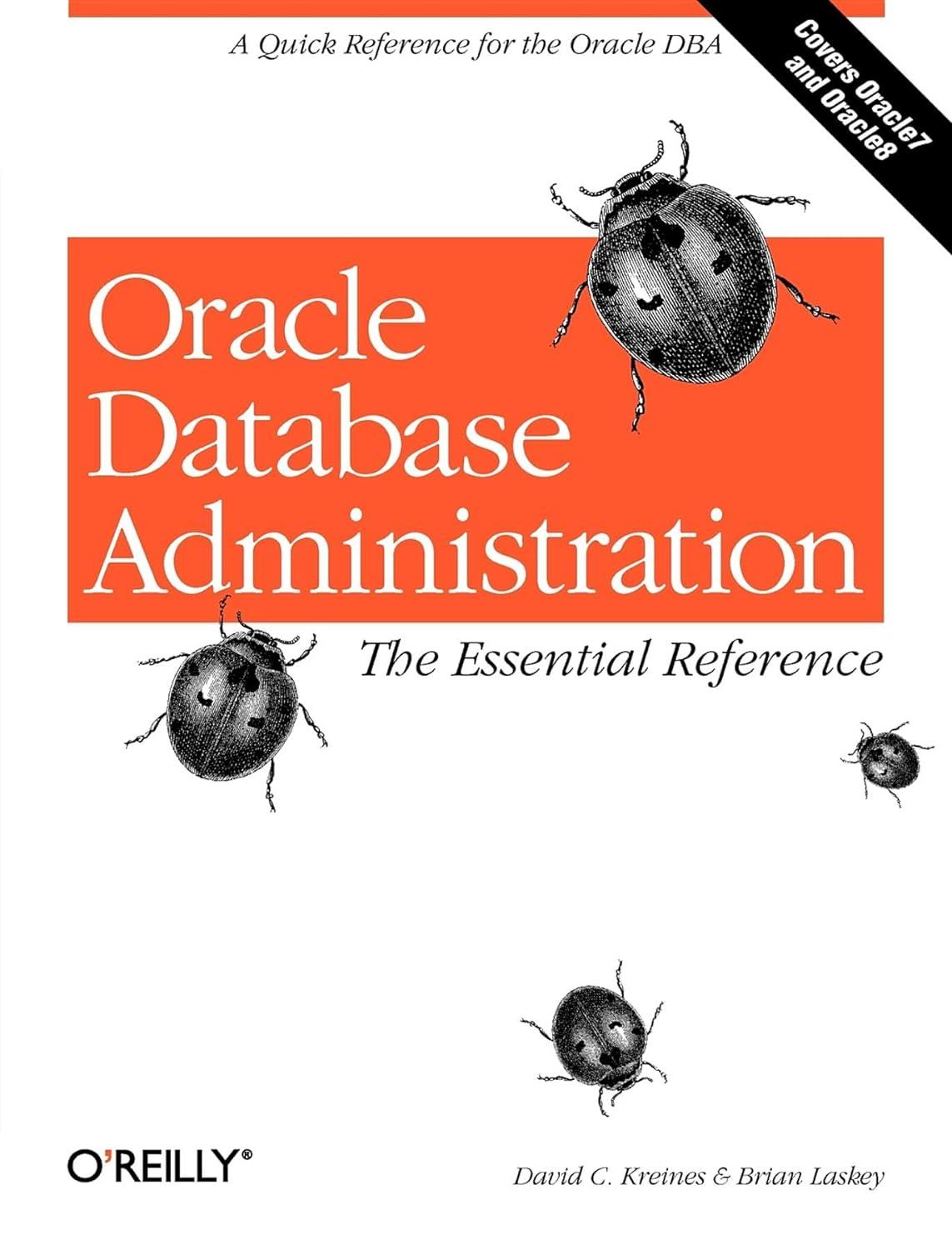Task Four: Android Galaxy Assembly We will now build a partial Galaxy phone mobile phone architecture using Xilinx which is capable of receiving and playing a music stream like Pandora using a Codec with a SRAM buffer. (This exercise will make use of the SRAM memory and shift registers examined in Task Three.) 1. We will send the Galaxy model as a Xiinx bitstream to a Basys2 board using the Digilent Adept software. Examine the contents of one of the sample 16-bit stereo wav audio files, using the HxD hex viewer. Go to: Programs-> Digilent->Adept and program a BASYS 2 board from the Config tab, via the FPGA. Go to the File I/O tab. In the Upload section, browse to the location of the sample audio files and select one. In the menu, check "Upload entire file" "Append" and "Upload entire file, and set "Register Address" to 0. 2. 3. 4. 5. Click File>>Device. We will transfer the file to a 4096 16-bit word (n =12, m 16) SRAM in place of the SDRAM in the Galaxy block diagram. A progress bar indicates the file being transferred to. Format conversion (such as MP3 to .wav) and format packaging (alternating 16 bits to the left and right channels) is done by the Audio Codec. Plug your headset (or earphones) into the stereo jack and listen to the streaming audio. 6. To visalize how to stream audio to a smartphone (say what you might see coming from Pandora), draw a single line (with arrows) through the Galaxy block diagram showing the path needed to stream the audio file from the USB transceiver, (which receives the music stream) to the SDRAM, (which buffers the stream) and then to the Audio Codec (which plays the stream). On the answer sheet, draw the lines starting and stopping at the drcles. GASY e Connect -. recerveste stream streamen toe eDRAM,(which 7. Viewing I'S signals on the PmodI2s module: Get the Analog Discovery scope and header pins from your TA. Connect the header pins in place of the Pmod12S module. Use digital probes labeled 0,1,2,3 on the Analog Discovery Scope and, connedt them to the signals SDATA=SDIN, SCLK, LRCLK, MCLK. Open the Analyzer window, press + and select 12S. Next add DIO 0,1,2,3 signal to the scope. Select Sync and samples 2K. Press the "Start" button to stream audio to scope. a. b. c. You will now see 16-bit stereo music playing here. Use the Audio Codec schematic, describe the purpose of each of the waveforms shown below. Answers here: https://reference.digilentinc.com/ media/refere nce/pmod/lpmodi2s/pmodi2s rm.pdf Werkspace Setin Window Help e Co Vw Window Mode Sync Name Select uN DIO Data 50 MHz Crystal USB CHIPSET ADEPT PC USB TRANSCEIVER WRITE GLOCK SRAM ADOR (A3 AO ADDR GEN E DATA LEFT E DATA RIGHT SHIFT REGISTER CLOCK GEN PMOD LAB 9 ARCHITECTURE& Codec Created By: Lalith Narasimhan Write Rate: Write Clock x Nbits = 266 KHz x 8 = 2.128 Mbps Read Rate: Read Clock x Nbits = 88.2 KHz x 16 = 1.4112 Mbps Minimum Flash Size 2.128 / 1.41 12 1.5 Task Four: Android Galaxy Assembly We will now build a partial Galaxy phone mobile phone architecture using Xilinx which is capable of receiving and playing a music stream like Pandora using a Codec with a SRAM buffer. (This exercise will make use of the SRAM memory and shift registers examined in Task Three.) 1. We will send the Galaxy model as a Xiinx bitstream to a Basys2 board using the Digilent Adept software. Examine the contents of one of the sample 16-bit stereo wav audio files, using the HxD hex viewer. Go to: Programs-> Digilent->Adept and program a BASYS 2 board from the Config tab, via the FPGA. Go to the File I/O tab. In the Upload section, browse to the location of the sample audio files and select one. In the menu, check "Upload entire file" "Append" and "Upload entire file, and set "Register Address" to 0. 2. 3. 4. 5. Click File>>Device. We will transfer the file to a 4096 16-bit word (n =12, m 16) SRAM in place of the SDRAM in the Galaxy block diagram. A progress bar indicates the file being transferred to. Format conversion (such as MP3 to .wav) and format packaging (alternating 16 bits to the left and right channels) is done by the Audio Codec. Plug your headset (or earphones) into the stereo jack and listen to the streaming audio. 6. To visalize how to stream audio to a smartphone (say what you might see coming from Pandora), draw a single line (with arrows) through the Galaxy block diagram showing the path needed to stream the audio file from the USB transceiver, (which receives the music stream) to the SDRAM, (which buffers the stream) and then to the Audio Codec (which plays the stream). On the answer sheet, draw the lines starting and stopping at the drcles. GASY e Connect -. recerveste stream streamen toe eDRAM,(which 7. Viewing I'S signals on the PmodI2s module: Get the Analog Discovery scope and header pins from your TA. Connect the header pins in place of the Pmod12S module. Use digital probes labeled 0,1,2,3 on the Analog Discovery Scope and, connedt them to the signals SDATA=SDIN, SCLK, LRCLK, MCLK. Open the Analyzer window, press + and select 12S. Next add DIO 0,1,2,3 signal to the scope. Select Sync and samples 2K. Press the "Start" button to stream audio to scope. a. b. c. You will now see 16-bit stereo music playing here. Use the Audio Codec schematic, describe the purpose of each of the waveforms shown below. Answers here: https://reference.digilentinc.com/ media/refere nce/pmod/lpmodi2s/pmodi2s rm.pdf Werkspace Setin Window Help e Co Vw Window Mode Sync Name Select uN DIO Data 50 MHz Crystal USB CHIPSET ADEPT PC USB TRANSCEIVER WRITE GLOCK SRAM ADOR (A3 AO ADDR GEN E DATA LEFT E DATA RIGHT SHIFT REGISTER CLOCK GEN PMOD LAB 9 ARCHITECTURE& Codec Created By: Lalith Narasimhan Write Rate: Write Clock x Nbits = 266 KHz x 8 = 2.128 Mbps Read Rate: Read Clock x Nbits = 88.2 KHz x 16 = 1.4112 Mbps Minimum Flash Size 2.128 / 1.41 12 1.5