Question
//task4 #include #include #include #include #include #define BUFFER_SIZE 1000 //Preprocessor macro int main(int argc, char *argv[]){ //main function with argument int fd,sz; char *buffer; if(argc
//task4
#include
#include
#include
#include
#include
#define BUFFER_SIZE 1000 //Preprocessor macro
int main(int argc, char *argv[]){ //main function with argument
int fd,sz;
char *buffer;
if(argc != 2){
return 0;
}
fd= fopen(argv[1], O_RDONLY); //to open the input file in read only mode
buffer=(char*) malloc(BUFFER_SIZE * sizeof(char)); //allocate memory using malloc
if (buffer==NULL){ //check if memory allocation is successful
return 0;
}
sz=read(fd,buffer,BUFFER_SIZE); //read the content of the file in buffer
buffer[sz]= '\0';
printf(' %s',buffer); //write content of buffer to stdout
free(buffer); //deallocate buffer memory
close(fd); //close file
return 1;
}
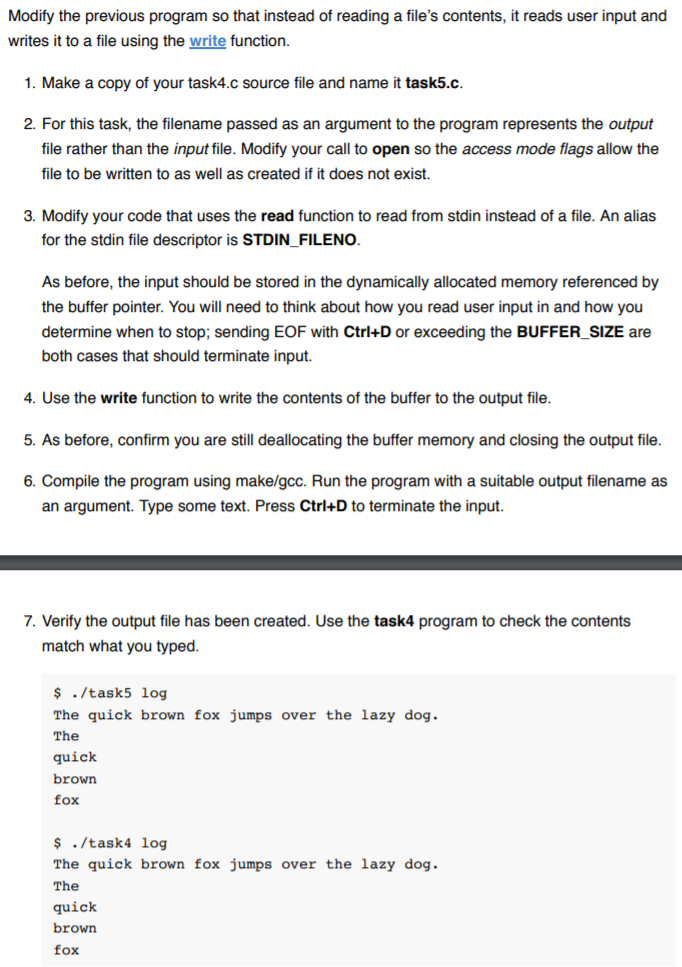
Step by Step Solution
There are 3 Steps involved in it
Step: 1

Get Instant Access to Expert-Tailored Solutions
See step-by-step solutions with expert insights and AI powered tools for academic success
Step: 2

Step: 3

Ace Your Homework with AI
Get the answers you need in no time with our AI-driven, step-by-step assistance
Get Started


