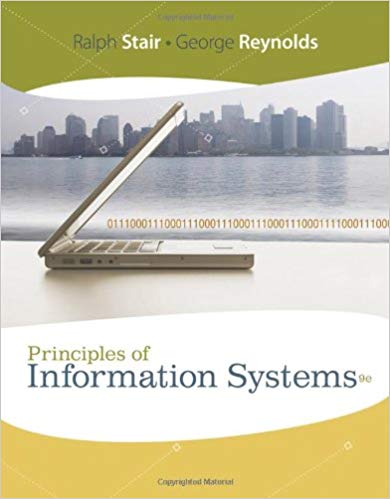Question
Technologies: Cisco Packet Tracer Cisco 2901 Integrated Services Router (ISR) Cisco 2960 Catalyst Series Switch Generic PC Ethernet cabling Instructions (Part One) 1.Using Packet Tracer,
Technologies:
- Cisco Packet Tracer
- Cisco 2901 Integrated Services Router (ISR)
- Cisco 2960 Catalyst Series Switch
- Generic PC
- Ethernet cabling
Instructions (Part One)
1.Using Packet Tracer, add two Cisco 2960 switches and two generic PCs to your logical workspace.Reference the diagram below to see what your setup should look like.
2.Connect the FastEthernet port of the PCs to a FastEthernet port on the switches.
3.Configure PC A with an IP address of 192.168.0.10 and a subnet mask of 255.255.255.0.
4.Configure PC B with an IP address of 172.16.10.10 and a subnet mask of 255.255.255.0.
5.Navigate to the command prompt on either PC and try to ping the other PC.
a.For example, from PC A, you will enter 'ping 172.16.10.10' (without the quotes).Or, from PC B, 'ping 192.168.0.10'.
6.Document your ping command results and answer related questions in Part Three.
1.Using the same network configuration above, add a Cisco 2901 Integrated Services Router (ISR).Reference the diagram below to see what your setup should look like.
2.Connect the Cisco 2960 switches to the Cisco 2901 ISR.Make sure to utilize the GigabitEthernet ports on the switches to connect to the GigabitEhternet ports on the router.
3.Using the Config tab on the Cisco 2901 ISR, set the IP address and subnet mask on both GigabitEhternet interfaces.The IP address will depend on what switch is connected to the interface.For example, if Switch A (with PC A) is to connected to GigabitEthernet0/0, then configure that port to be on the same network.Use the following IP addresses for your router interfaces.
a.192.168.0.1 / 255.255.255.0
b. 172.16.10.1 / 255.255.255.0
4.Again, navigate to the command prompt on either PC and run the same ping command.
5. Document your results and answer related questions in Part Three.
Instructions (Part Three)
Based on your results from Part One and Part Two, answer the following questions in your lab report.
1.Explain your ping command results from Part One.You will need to fully support your answer using material learned from the textbook and / or lecture video.
2.Explain your ping command results from Part Two.Were these results different?
a.Hint: you may need to make additional configuration changes to get positive ping results.In other words, I did not give you all of the instructions for your network to work.You should get different results between Part One and Part Two.
3.What additional configuration change did you have to make after adding the router?Why?
4.Explain what a ping command does on the network.In other words, what is the purpose of the ping command and what do its results provide?
5.When you tried pinging the other PC after adding the router, did you get all four positive replies?If not, explain why.
6.In your words, describe what the layer 3 device is doing with each network packet.In other words, how does it know where to send data?
please help me with this i need the part that shows step by step how you do this in packet tracer
Step by Step Solution
There are 3 Steps involved in it
Step: 1

Get Instant Access to Expert-Tailored Solutions
See step-by-step solutions with expert insights and AI powered tools for academic success
Step: 2

Step: 3

Ace Your Homework with AI
Get the answers you need in no time with our AI-driven, step-by-step assistance
Get Started