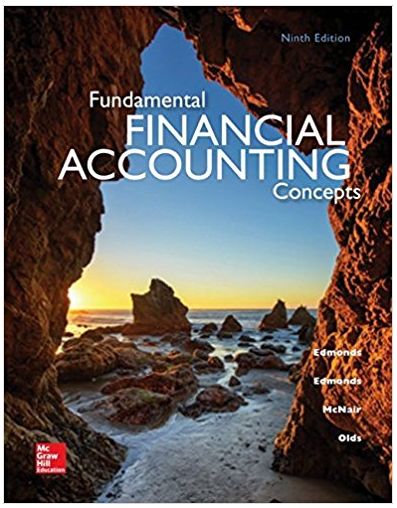Answered step by step
Verified Expert Solution
Question
1 Approved Answer
Test Bank 12. Which image shows how a workbook would look if you moved a chart to its own sheet, using the default sheet


Test Bank 12. Which image shows how a workbook would look if you moved a chart to its own sheet, using the default sheet tab name? A D E F A North East South West 2 Quarter1 $56.00 $51.00 $45.00 $145.00 Quarter 2 $754.00 $987.00 $786.00 5358.00 4 Quarter 3 $896.00 $378.00 $936.00 $993.00 North East D South West E 2 Quarter 1 3 Quarter 2 Quarter 3 5 Quarter 4 $483.00 5037.00 $399.00 $734.00 5 Quarter 4 $957.00 $56.00 $83.00 $149.00 $76.00 $264.00 $896.00 $483.00 5987.00 $785.00 $358.00 $378.00 $936.00 $993.00 $399.00 $734.00 6 7 Chart Title 8 9 10 11 12 13 14 15 10 17 5130000 $2,000.00 $800.00 12 5800.00 $400.00 14 5200.00 15 16 50.00 North South W 17 A. 18 19 19. Sheet2 Sheet1 C. A B c 2 Quarter 1 North East 3 Quarter 2 D South West $563.00 $583.00 $49.00 $746.00 $764.00 $987.00 $785.00 $358.00 E F 4 A B c 1 North East 2 Quarter 1 Quarter 2 -Quan-Ganer 2 Quantar Quarter Sheet2 Shoot! E SF D South West $563.00 $583.00 $549.00 $745.00 Quarter 3 Quarter 4 $896.00 $378.00 5935.00 5993.00 $48.00 $37.00 $399.00 $734.00 $764.00 $987.00 $780.00 $358.00 4 Quarter 3 5856.00 Quarter 4 $483.00 $378.00 $936.00 $993.00 $987.00 $399.00 $734.00 7 9 10 11 12 13 14 15 16 17 19 Chart Sheet1 2 B $1,200.00 9 $1,000.00 10 11 500000 12 550000 33 $400.00 14 $200.00 15 16 5000 17 16 10 D. Chart Sheet1 Chart Title Sou -Quaner-Quener 2 Quanter 3-Quarter West B. Edit Chart Data 13. What happens when you change the data in a worksheet associated with a chart? A. The chart is automatically updated. B. The chart is automatically deleted. C. The chart is grayed out. D. The chart is not linked to the worksheet data, so nothing happens. 14. Andrew's column chart uses more than 100 sets of data and the columns are very small and hard to see. How can he adjust the chart to display only a few columns at a time? A. Create separate charts for each category. B. Change the data source to filter out a certain category. C. Use the Chart Filters feature. D. Change the chart type. Excel 2019 & 365 Page 3 of 6
Step by Step Solution
There are 3 Steps involved in it
Step: 1

Get Instant Access to Expert-Tailored Solutions
See step-by-step solutions with expert insights and AI powered tools for academic success
Step: 2

Step: 3

Ace Your Homework with AI
Get the answers you need in no time with our AI-driven, step-by-step assistance
Get Started