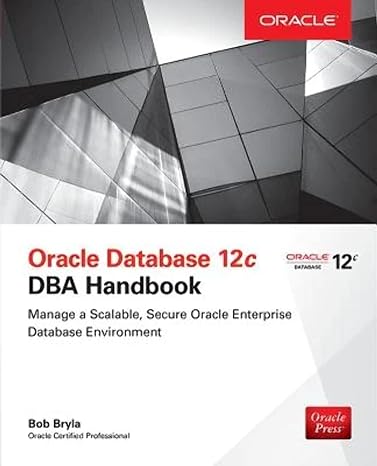Question
TestHello 1. #include wx/wx.h 2. 3. class MyApp: public wxApp 4. { 5. virtual bool OnInit(); 6. }; 7. 8. enum 9. { 10. ID_Quit
TestHello
1. #include "wx/wx.h" 2. 3. class MyApp: public wxApp 4. { 5. virtual bool OnInit(); 6. }; 7. 8. enum 9. { 10. ID_Quit = 1001, ID_About, ID_TextBox, ID_Timer 11. }; 12. 13. class MyFrame: public wxFrame 14. { 15. public: 16. MyFrame(const wxString& title, const wxPoint& pos, const wxSize size); 17. 18. void OnQuit(wxCommandEvent& event); 19. void OnAbout(wxCommandEvent& event); 20. void OnTimer(wxTimerEvent& event); 21. 22. wxTimer* m_timer; 23. wxTextCtrl* textControl; 24. wxString MyString; 25. unsigned int MyStringOffset; 26. 27. DECLARE_EVENT_TABLE() 28. }; 29. 30. BEGIN_EVENT_TABLE(MyFrame, wxFrame) 31. EVT_MENU(ID_Quit, MyFrame::OnQuit) 32. EVT_MENU(ID_About, MyFrame::OnAbout) 33. EVT_MENU(ID_Timer, MyFrame::OnTimer) 34. END_EVENT_TABLE() 35. 36. IMPLEMENT_APP(MyApp) 37. 38. bool MyApp::OnInit() 39. { 40. MyFrame *frame = new MyFrame(_("Text Timer"), wxPoint(50,50), wxSize(450,340) ); 41. frame->Show(true); 42. SetTopWindow(frame); 43. return true; 44. } 45. 46. MyFrame::MyFrame(const wxString& title, const wxPoint& pos, const wxSize size) :wxFrame( NULL,-1, title, pos, size) 47. { 48. textControl = new wxTextCtrl(this, ID_TextBox, wxT(""), wxDefaultPosition, wxDefaultSize, wxTE_MULTILINE | wxTE_RICH , wxDefaultValidator, wxTextCtrlNameStr); 49. 50. wxMenu *menuFile = new wxMenu; 51. 52. menuFile->Append(ID_About, _("&About...")); 53. menuFile->AppendSeperator(); 54. menuFile->Append(ID_Quit, _("&Exit")); 55. 56. wxMenuBar *menuBar = new wxMenuBar; 57. menuBar->Append(menuFile, _("&File")); 58. SetMenuBar(menuBar); 59. 60. MyString = "The program timer says.. Hello World :-) "; 61. MyStringOffset = 0; 62. m_timer = new wxTimer(this, ID_Timer); 63. m_timer->Start(100); 64. } 65. 66. void MyFrame::OnQuit(wxCommandEvent& WXUNUSED(event)) 67. { 68. m_timer->Stop(); 69. Close(TRUE); 70. } 71. 72. void MyFrame::OnAbout(wxCommandEvent& WXUNUSED(event)) 73. { 74. wxMessageBox(_("Timer with text"),_(""), 75. wxOK | wxICON_INFORMATION,this); 76. } 77. 78. void MyFrame::OnTimer(wxTimerEvent& event) 79. { 80. textControl-
1. C++ and wxWidgets let applications and user classes inherit their attributes from parents. In the TestHello program this is best illustrated on which line? A) 48 B) 3 C) 66 D) 79
2. Any wxWidgets's program has to include header files. This can be done on a file by file basis or using one global statement. This is also useful when using precompiled headers. In the TestHello program this happens on which line? A) 4 B) 83 C) 1 D) 47
3. A member of a class which can be redefined in its derived classes uses a special keyword to denote that. In the TestHello program this happens on which line? A) 40 B) 8 C) 36 D) 5
4. A wxWidgets base class represents the application itself. It is the entry point in any wxWidgets program. It is used to: -set and get application-wide properties; -implement the windowing system message or event loop; -initiate application processing via an overridden member function; -allow default processing of events not handled by other objects in the application. In the TestHello program which line is the entry point class? A) 3 B) 8 C) 13 D) 78
5. In all programs there must be a "main" function. Under wxWidgets main is implemented using a macro, which creates an application instance and starts the program. In the TestHello program this happens on which line? A) 3 B) 13 C) 36 D) 38
6. wxApp::OnInit() is called upon startup and should be used to initialize the program, maybe showing a "splash screen" and creating the main windows. In the TestHello program this initialization code starts on which line? A) 38 B) 30 C) 46 D) 36
7. Next in the process of initialization to show a "splash screen" a main window is created when the program is running. In the TestHello program this window is created on which line? A) 13 B) 46 C) 16 D) 40
8. In the constructor of the main window a menu is created. In the TestHello program this is best illustrated on which line? A) 56 B) 54 C) 50 D) 74
9. The main window gets a menu bar which has to be "announced" to the window with a specific call. In the TestHello program this is best illustrated on which line? A) 50 B) 53 C) 56 D) 58
10. Once the program main window Splash construction is complete, a boolian variable needs to be set true in a member function to make the window visible on the screen. In the TestHello program this happens on which line? A) 41 B) 43 C) 63 D) 69
11. Any class that wishes to respond to any "event" (such as mouse clicks or messages from the menu or a button) must declare an event table using a macro. In the TestHello program this happens on which line? A) 31 B) 27 C) 36 D) 18
12. The way to react to such events must be done in "handlers". In the TestHello example, there are 3 event handlers declared. Where do the declarations begin in the code? A) 66 B) 31 C) 18 D) 10
13. In order to be able to react to a menu command, the command must be given a unique identifier. In the TestHello program this is best illustrated on which line? A) 8 B) 18 C) 31 D) 38
14. ID_Quit is assigned an initial constant numeric value. In the TestHello program this happens on which line? A) 31 B) 10 C) 54 D) 66
15. ID_Timer is assigned an initial constant numeric value. What is that value? A) 4 B) 1001 C) 3 D) 1004
16. It is necessary to actually implement an event table in application where events are routed to their respective handler functions in the window class. There are predefined macros for building a table for routing all common events. Where is the event table located in the TestHello example? A) 18 B) 30 C) 10 D) 66
17. The actual event handler MyFrame::OnQuit() closes the main window by calling Close(). Close is a member of which class? A) textControl B) MyApp C) MyFrame D) OnInit()
18. The parameter TRUE for the Close function indicates that other windows such as after asking "Do you really want to close?"... A) have no veto power B) Can prevent closing the program C) are overridden based on the choice D) can veto the exit
19. Why is it important to stop the timer before leaving the application? If the clock ticks, the OnTimer function will be... A) at a different rate B) Called from operating system C) gone D) not affected
20. In line 40, what takes place? 1. Creates memory space for the object 2. passes calling arguments to the constructor 3. returns pointer to the location of the object 4. creates a MyFrame pointer 5. initiates variable frame pointing to new object A) 5 only B) All of the items C) 2, 4, &5 D) 1-4
21. Which line places a wxTextCtrl inside the main window? A) 82 B) 23 C) 80 D) 48
22. Which line in the TestHello program is an access specifier? A) 15 B) 5 C) 41 D) 43
23. If "MyString" was to have access limited only to the frame scope, which line would be the best choice to place the private access specifier? A) 49 B) before 31 C) after 40 D) 21
24. Line 16-28 form what element within C++? A) prototype B) constructor C) description D) instance
25. Which line creates a timer in the program? A) 22 B) 62 C) 63 D) 78
26. Which line sets the timer period in milliseconds and that it will run continuously (default)? A) 68 B) 20 C) 22 D) 63
27. When the timer ticks, which actual member functionis executed? A) 20 B) 22 C) 78 D) 33
28. What action specifically happens when the timer ticks? A) The string after offset is placed on textControl B) the whole string is placed on textControl C) the string up to the offset is placed on textControl D) A single letter is placed on textControl
29. When does a happy face appear on screen? A) never B) At the end of the string C) only once D) at the beginning of the next string
30. Where is MyStringOffset kept within the bounds of the string? A) 81 B) 24 C) 25 D) 61
31. Which line is the best example of a scope operator? A) 48 B) 78 C) 3 D) 13
32. The member function on line 72 belongs to which class object? A) menuFile B) textControl C) m_timer D) frame
33. Line 63 uses arrow notation with m_timer which is determined with its declaration. Where is m_timer declared and what type of object is it? A) 62 - timer B) 33 - event C) 22 - pointer D) 78 - member function
34. What makes program "events continue" to run after the splash screen is drawn? A) wxTimer B) wxFrame C) wxApp D) wxTextCtrl
35. If the timer was not incorporated into the program, where would all the execution time be spent? A) permission to write to cout B) wxFrame window C) wxTextCtrl keyboard input D) wxApp idle loop
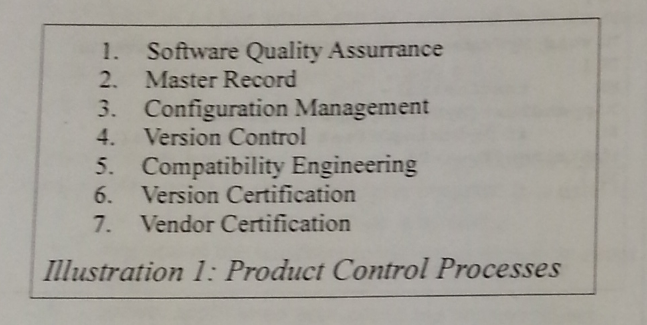
36. Which item in Illustration 1 encompasses the entire software development process, which includes processes such as requirements definition, software design, coding, source code control, code reviews, change management, configuration management, testing, release management, and product integration? A) 3 B) 2 C) 1 D) 5
37. Which item in Illustration 1 is the original document from which subsequent copies are made? A) 2 B) 1 C) 4 D) 6
38. Which item in Illustration 1 is a process for establishing and maintaining consistency of a product's performance, functional and physical attributes with its requirements, design and operational information throughout its life? A) 4 B) 3 C) 2 D) 7
39. Which item in Illustration 1 is the management of changes to documents, computer programs, large web sites, and other collections of information? A) 3 B) 6 C) 4 D) 7
40. The process where vendors agree to supply products that comply with detailed descriptions of the measurable characteristics desired in an item to be purchased, such as quality, size, weight, performance parameters, safety requirements, etc. A) 4 B) 3 C) 6 D) 7
1. Software Quality Assurrance Master Record 3. Configuration Management 4. Version Control 5. Compatibility Engineering 6. Version Certificatiorn 7. Vendor Certification Illustration 1: Product Control ProcessesStep by Step Solution
There are 3 Steps involved in it
Step: 1

Get Instant Access to Expert-Tailored Solutions
See step-by-step solutions with expert insights and AI powered tools for academic success
Step: 2

Step: 3

Ace Your Homework with AI
Get the answers you need in no time with our AI-driven, step-by-step assistance
Get Started