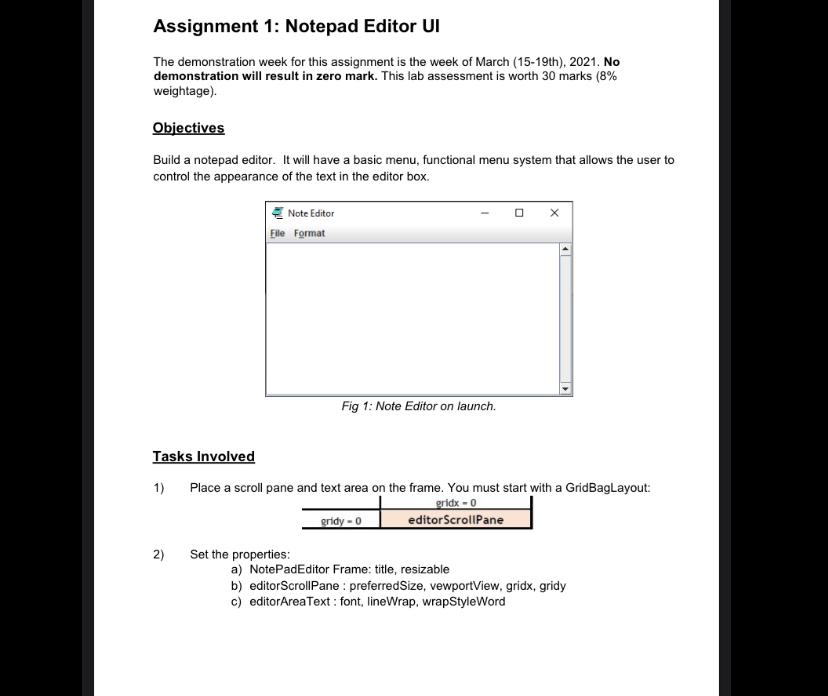
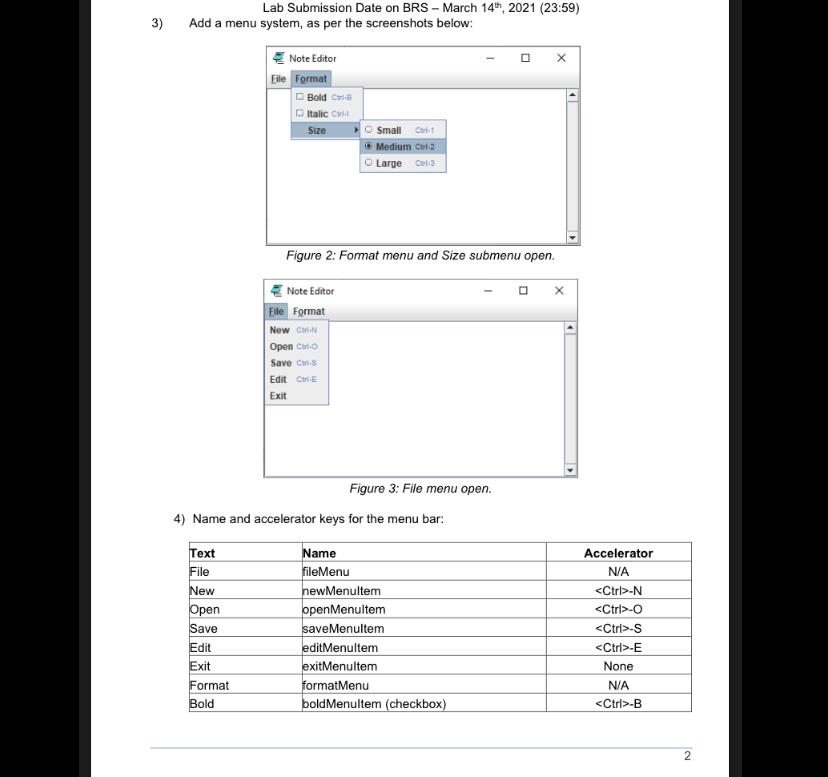
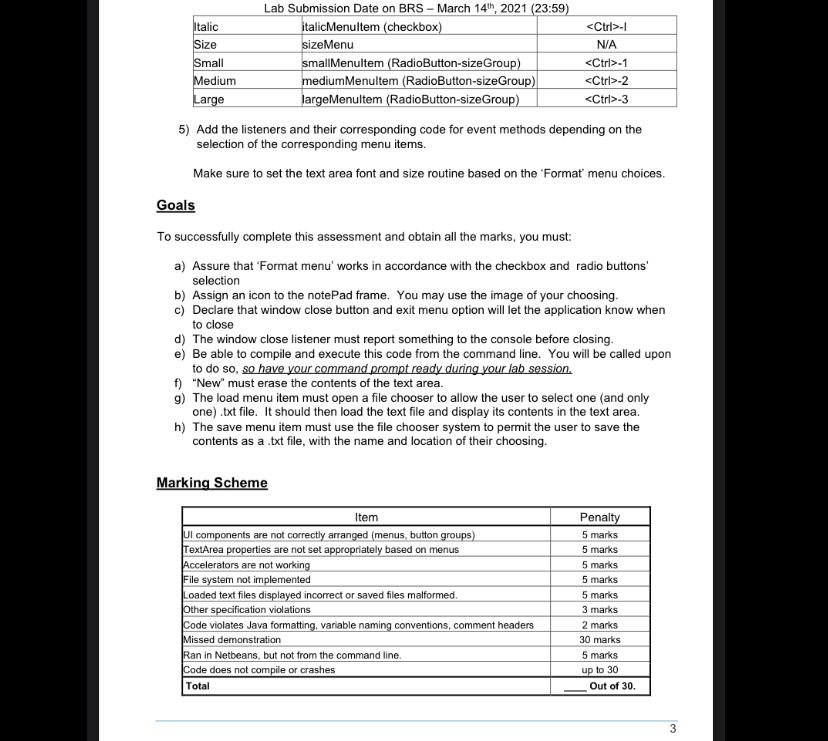
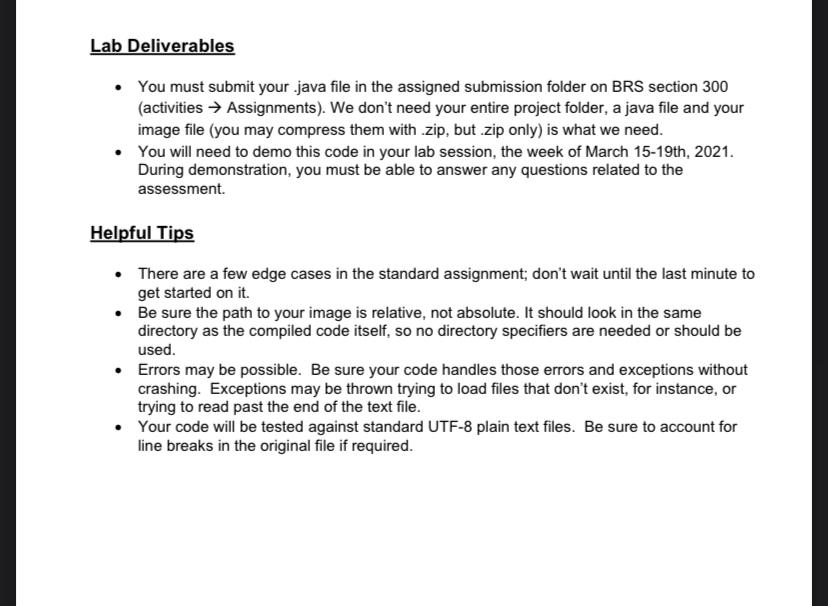 thank you
thank you
Assignment 1: Notepad Editor UI The demonstration week for this assignment is the week of March (15-19th), 2021. No demonstration will result in zero mark. This lab assessment is worth 30 marks (8% weightage). Objectives Build a notepad editor. It will have a basic menu, functional menu system that allows the user to control the appearance of the text in the editor box. 0 X Note Editor File Format Fig 1: Note Editor on launch. Tasks involved 1) Place a scroll pane and text area on the frame. You must start with a GridBagLayout: gridx - 0 gridy - 0 editor Scrollpane 2) Set the properties: a) NotePadEditor Frame: title, resizable b) editor ScrollPane: preferredSize, vewportView, gridx, gridy c) editorAreaText: font, lineWrap, wrapStyle Word 3) Lab Submission Date on BRS - March 14th, 2021 (23:59) Add a menu system, as per the screenshots below: Note Editor File Format Bold Italic Size Small C Medium CH 2 Large 13 Figure 2: Format menu and Size submenu open. Note Editor File Format New Open Cro Save Chis Editori Exit Figure 3: File menu open. 4) Name and accelerator keys for the menu bar: Text File New Open Save Edit Exit Format Bold Name file Menu newMenuItem Open Menultem saveMenultem editMenultem exitMenultem formatMenu bold Menultem (checkbox) Accelerator NA
-N S -B 2. Lab Submission Date on BRS - March 14th, 2021 (23:59) Italic italic Menultem (checkbox) ! Size size Menu NA Small smallMenultem (RadioButton-sizeGroup) -1 Medium medium Menultem (RadioButton-sizeGroup) 2 Large largeMenultem (RadioButton-sizeGroup) -3 5) Add the listeners and their corresponding code for event methods depending on the selection of the corresponding menu items. Make sure to set the text area font and size routine based on the "Format menu choices. Goals To successfully complete this assessment and obtain all the marks, you must: a) Assure that "Format menu' works in accordance with the checkbox and radio buttons' selection b) Assign an icon to the notePad frame. You may use the image of your choosing. c) Declare that window close button and exit menu option will let the application know when to close d) The window close listener must report something to the console before closing. e) Be able to compile and execute this code from the command line. You will be called upon to do so, so have your command prompt ready during your lab session. f) "New" must erase the contents of the text area. 9) The load menu item must open a file chooser to allow the user to select one and only one).txt file. It should then load the text file and display its contents in the text area. h) The save menu item must use the file chooser system to permit the user to save the contents as a .txt file, with the name and location of their choosing. Marking Scheme Item ul components are not correctly arranged (menus, button groups) TextArea properties are not set appropriately based on menus Accelerators are not working File system not implemented Loaded text files displayed incorrect or saved files malformed. Other specification violations Code violates Java formatting, variable naming conventions, comment headers Missed demonstration Ran in Netbeans, but not from the command line Code does not compile or crashes Total Penalty 5 marks 5 marks 5 marks 5 marks 5 marks 3 marks 2 marks 30 marks 5 marks up to 30 Out of 30. 3 Lab Deliverables You must submit your java file in the assigned submission folder on BRS section 300 (activities Assignments). We don't need your entire project folder, a java file and your image file (you may compress them with zip, but .zip only) is what we need. You will need to demo this code in your lab session, the week of March 15-19th, 2021. During demonstration, you must be able to answer any questions related to the assessment. Helpful Tips There are a few edge cases in the standard assignment; don't wait until the last minute to get started on it Be sure the path to your image is relative, not absolute. It should look in the same directory as the compiled code itself, so no directory specifiers are needed or should be used. Errors may be possible. Be sure your code handles those errors and exceptions without crashing. Exceptions may be thrown trying to load files that don't exist, for instance, or trying to read past the end of the text file. Your code will be tested against standard UTF-8 plain text files. Be sure to account for line breaks in the original file if required. Assignment 1: Notepad Editor UI The demonstration week for this assignment is the week of March (15-19th), 2021. No demonstration will result in zero mark. This lab assessment is worth 30 marks (8% weightage). Objectives Build a notepad editor. It will have a basic menu, functional menu system that allows the user to control the appearance of the text in the editor box. 0 X Note Editor File Format Fig 1: Note Editor on launch. Tasks involved 1) Place a scroll pane and text area on the frame. You must start with a GridBagLayout: gridx - 0 gridy - 0 editor Scrollpane 2) Set the properties: a) NotePadEditor Frame: title, resizable b) editor ScrollPane: preferredSize, vewportView, gridx, gridy c) editorAreaText: font, lineWrap, wrapStyle Word 3) Lab Submission Date on BRS - March 14th, 2021 (23:59) Add a menu system, as per the screenshots below: Note Editor File Format Bold Italic Size Small C Medium CH 2 Large 13 Figure 2: Format menu and Size submenu open. Note Editor File Format New Open Cro Save Chis Editori Exit Figure 3: File menu open. 4) Name and accelerator keys for the menu bar: Text File New Open Save Edit Exit Format Bold Name file Menu newMenuItem Open Menultem saveMenultem editMenultem exitMenultem formatMenu bold Menultem (checkbox) Accelerator NA -N S -B 2. Lab Submission Date on BRS - March 14th, 2021 (23:59) Italic italic Menultem (checkbox) ! Size size Menu NA Small smallMenultem (RadioButton-sizeGroup) -1 Medium medium Menultem (RadioButton-sizeGroup) 2 Large largeMenultem (RadioButton-sizeGroup) -3 5) Add the listeners and their corresponding code for event methods depending on the selection of the corresponding menu items. Make sure to set the text area font and size routine based on the "Format menu choices. Goals To successfully complete this assessment and obtain all the marks, you must: a) Assure that "Format menu' works in accordance with the checkbox and radio buttons' selection b) Assign an icon to the notePad frame. You may use the image of your choosing. c) Declare that window close button and exit menu option will let the application know when to close d) The window close listener must report something to the console before closing. e) Be able to compile and execute this code from the command line. You will be called upon to do so, so have your command prompt ready during your lab session. f) "New" must erase the contents of the text area. 9) The load menu item must open a file chooser to allow the user to select one and only one).txt file. It should then load the text file and display its contents in the text area. h) The save menu item must use the file chooser system to permit the user to save the contents as a .txt file, with the name and location of their choosing. Marking Scheme Item ul components are not correctly arranged (menus, button groups) TextArea properties are not set appropriately based on menus Accelerators are not working File system not implemented Loaded text files displayed incorrect or saved files malformed. Other specification violations Code violates Java formatting, variable naming conventions, comment headers Missed demonstration Ran in Netbeans, but not from the command line Code does not compile or crashes Total Penalty 5 marks 5 marks 5 marks 5 marks 5 marks 3 marks 2 marks 30 marks 5 marks up to 30 Out of 30. 3 Lab Deliverables You must submit your java file in the assigned submission folder on BRS section 300 (activities Assignments). We don't need your entire project folder, a java file and your image file (you may compress them with zip, but .zip only) is what we need. You will need to demo this code in your lab session, the week of March 15-19th, 2021. During demonstration, you must be able to answer any questions related to the assessment. Helpful Tips There are a few edge cases in the standard assignment; don't wait until the last minute to get started on it Be sure the path to your image is relative, not absolute. It should look in the same directory as the compiled code itself, so no directory specifiers are needed or should be used. Errors may be possible. Be sure your code handles those errors and exceptions without crashing. Exceptions may be thrown trying to load files that don't exist, for instance, or trying to read past the end of the text file. Your code will be tested against standard UTF-8 plain text files. Be sure to account for line breaks in the original file if required
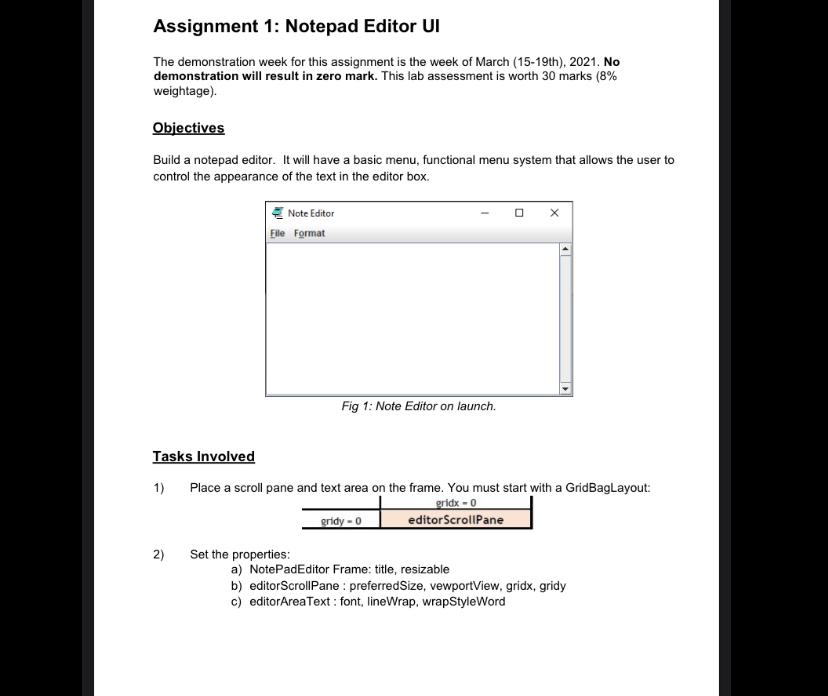
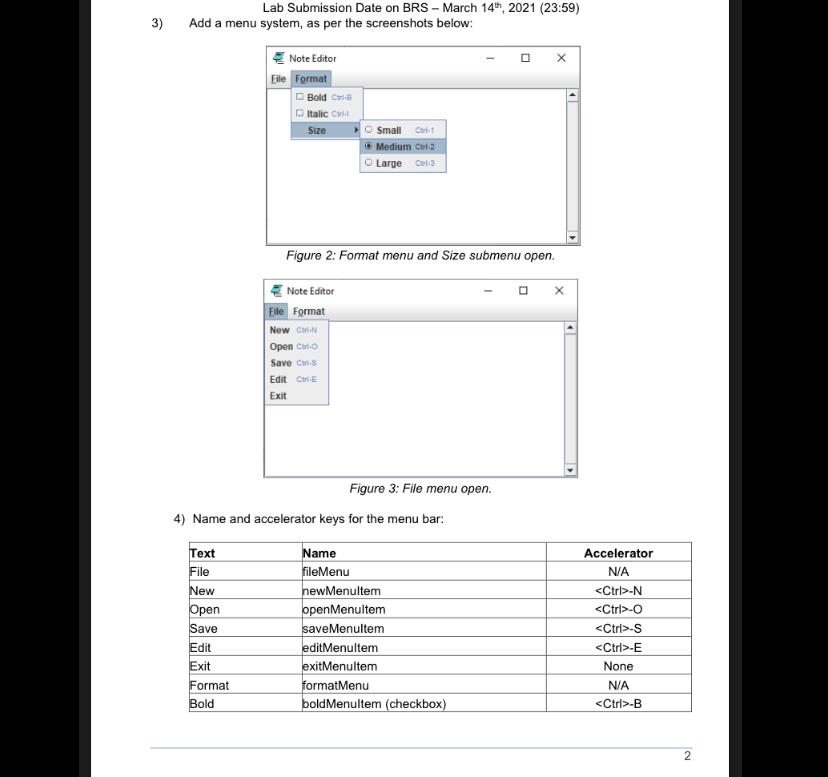
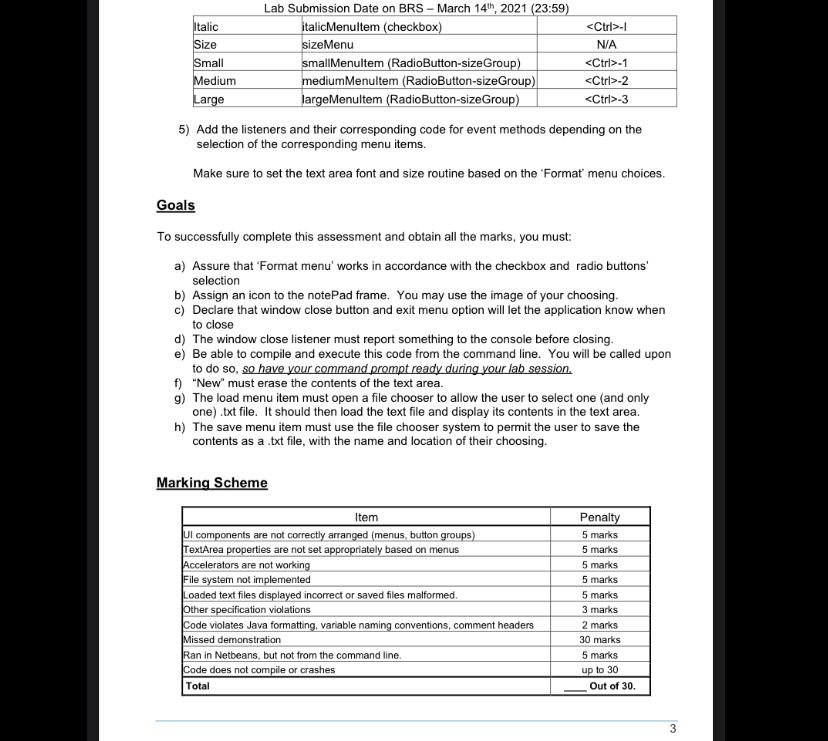
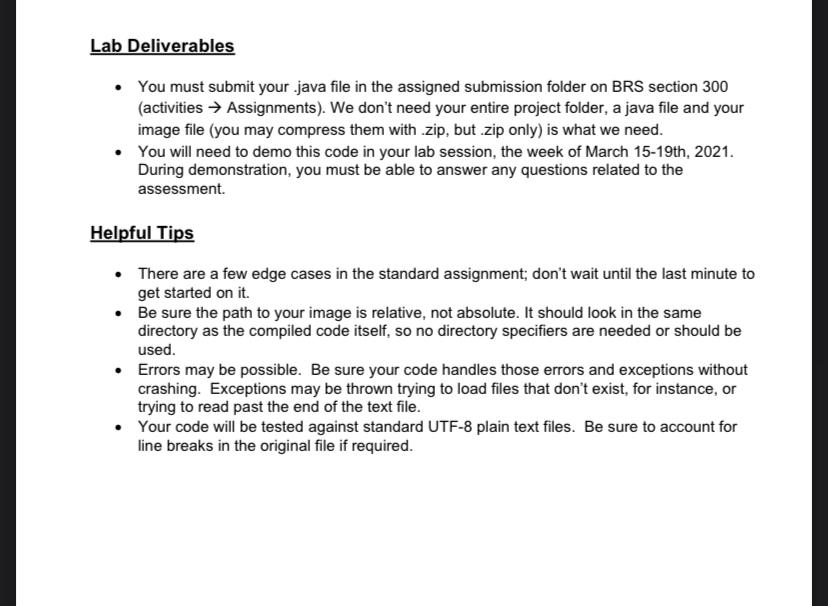 thank you
thank you 





