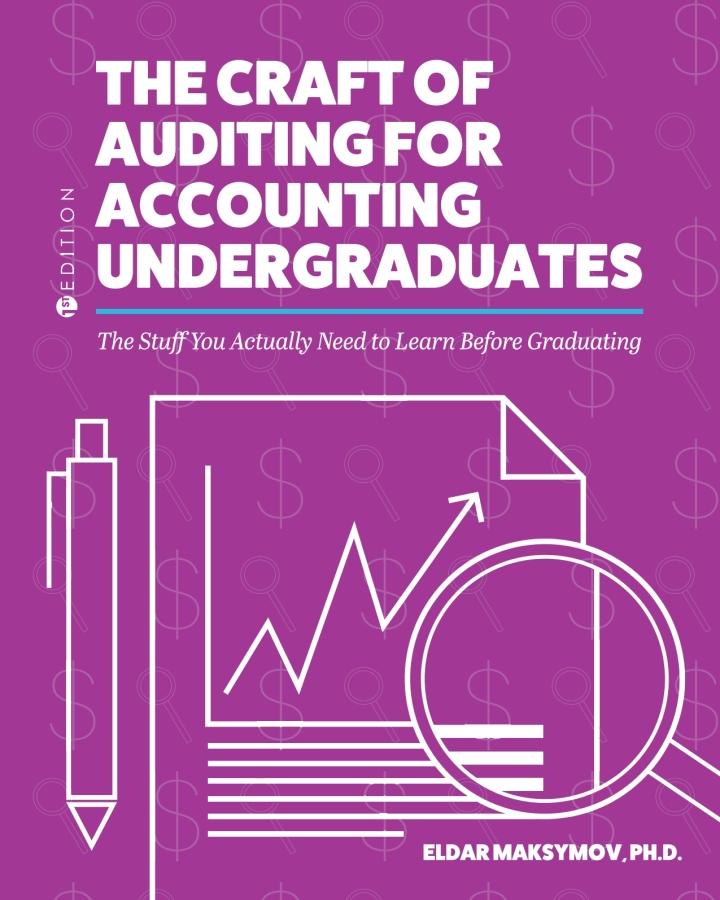Question
Thank you for your help, here are the instructions provided: Provide the name of each entity if not currently indicated (top blue cell of each
Thank you for your help, here are the instructions provided:
Provide the name of each entity if not currently indicated (top blue cell of each block)
Create the primary key (PK) for each entity (e.g. TheaterKey)
Insert at least two attributes into each entity. This must include attributes shown on the receipt (e.g. Theater Name), but can also include other attributes not necessarily shown (e.g. Theater Address)
DO write down the generic entity or attribute. Do NOT write down the example data shown on the receipt iii. Example: DO list TheaterName as an attribute of the Theater entity. Do NOT write down Village Cinemas as part of your answer on the 3rd worksheet
Identify the foreign key(s) (FK) for each entity (some entities will not include an FK)
Finally, in each green box, provide the appropriate cardinality for each relationship. Insert 1 to signify the one side of the relationship or M to signify the many side of the relationship
Indicate the Primary Keys (PK) for each entity with the letters PK to the left of the attribute that will be acting as the key. Use the notation FK to signify the attributes that are foreign to an entity.
Housekeeping: a. copy/paste blocks to create any additional entities needed b. Add extra grey rows to blocks if necessary to capture all the entities brainstormed c. Remove any left-over generic entities or attributes (including the . . . ) once youre done d. Each entity MUST include: entity name, at least two (2) attributes, and Primary Key (PK)

SHOWING to TICKET: SEAT to TICKET: TICKET TO TRANS.ACTION: SHOWING to TICKET: SEAT to TICKET: TICKET TO TRANS.ACTION
Step by Step Solution
There are 3 Steps involved in it
Step: 1

Get Instant Access to Expert-Tailored Solutions
See step-by-step solutions with expert insights and AI powered tools for academic success
Step: 2

Step: 3

Ace Your Homework with AI
Get the answers you need in no time with our AI-driven, step-by-step assistance
Get Started