Question
Thanks in advance to whoever does this. Write a C program to implement a way of building float values by inputting an appropriate bit-pattern representing
Thanks in advance to whoever does this.
"Write a C program to implement a way of building float values by inputting an appropriate bit-pattern representing the number according to the IEEE standard.
Complete skeleton program (see below) that defines a union type consisting of a 32-bit quantity that can be interpreted as either an unsigned int, an unsigned int that has been partitioned into three bit-fields, or as a float value. The program reads three bit-strings from the command-line, corresponding to the (sign,exp,frac) components of a floating-point number, stores these values in the union, then displays the bit-strings from the union (for debugging), and finally displays the contents of the union as a float value.
What you need to do is
- devise an appropriate bit-field representation for floats that will allow you to easily access to components
- complete the getBits() function, which takes bit-strings from the command-line and stores them in the appropriate components in a Union32 object
- complete the showBits() function, which converts the bit-strings for the three components of a floating point value in a Union32 object into a single C string, formatted as in the examples below"
CODE:
#include
typedef uint32_t Word;
struct _float { // define bit_fields for sign, exp and frac // these may need to be defined in a different order // NOTE: the system is little endian
unsigned int sign:1, exp:8, frac:23; }; typedef struct _float Float32;
union _bits32 { float fval; // interpret the bits as a float Word xval; // interpret as a single 32-bit word Float32 bits; // manipulate individual bits }; typedef union _bits32 Union32;
void checkArgs(int, char **); Union32 getBits(char *, char *, char *); char *showBits(Word, char *); int justBits(char *, int);
int main(int argc, char **argv) { union _bits32 u; char out[50];
// here's a hint ... u.bits.sign = u.bits.exp = u.bits.frac = 0;
// check command-line args (all strings of 0/1 // kills program if args are bad checkArgs(argc, argv);
// convert command-line args into components of // a Float32 inside a Union32, and return the union u = getBits(argv[1], argv[2], argv[3]);
printf("bits : %s ", showBits(u.xval,out)); printf("float: %0.10f ", u.fval);
return 0; }
// convert three bit-strings (already checked) // into the components of a struct _float Union32 getBits(char *sign, char *exp, char *frac) { Union32 new;
// this line is just to keep gcc happy // delete it when you have implemented the function new.bits.sign = new.bits.exp = new.bits.frac = 0;
// convert char *sign into a single bit in new.bits // convert char *exp into an 8-bit value in new.bits // convert char *frac into a 23-bit value in new.bits
return new; }
// convert a 32-bit bit-stringin val into a sequence // of '0' and '1' characters in an array buf // assume that buf has size > 32 // return a pointer to buf char *showBits(Word val, char *buf) { // this line is just to keep gcc happy // delete it when you have implemented the function buf[0] = '\0'; return buf; }
// checks command-line args // need at least 3, and all must be strings of 0/1 // never returns if it finds a problem void checkArgs(int argc, char **argv) { if (argc
// check whether a string is all 0/1 and of a given length int justBits(char *str, int len) { if (strlen(str) != len) return 0;
while (*str != '\0') { if (*str != '0' && *str != '1') return 0; str++; } return 1; }
EXPECTED OUTPUT:
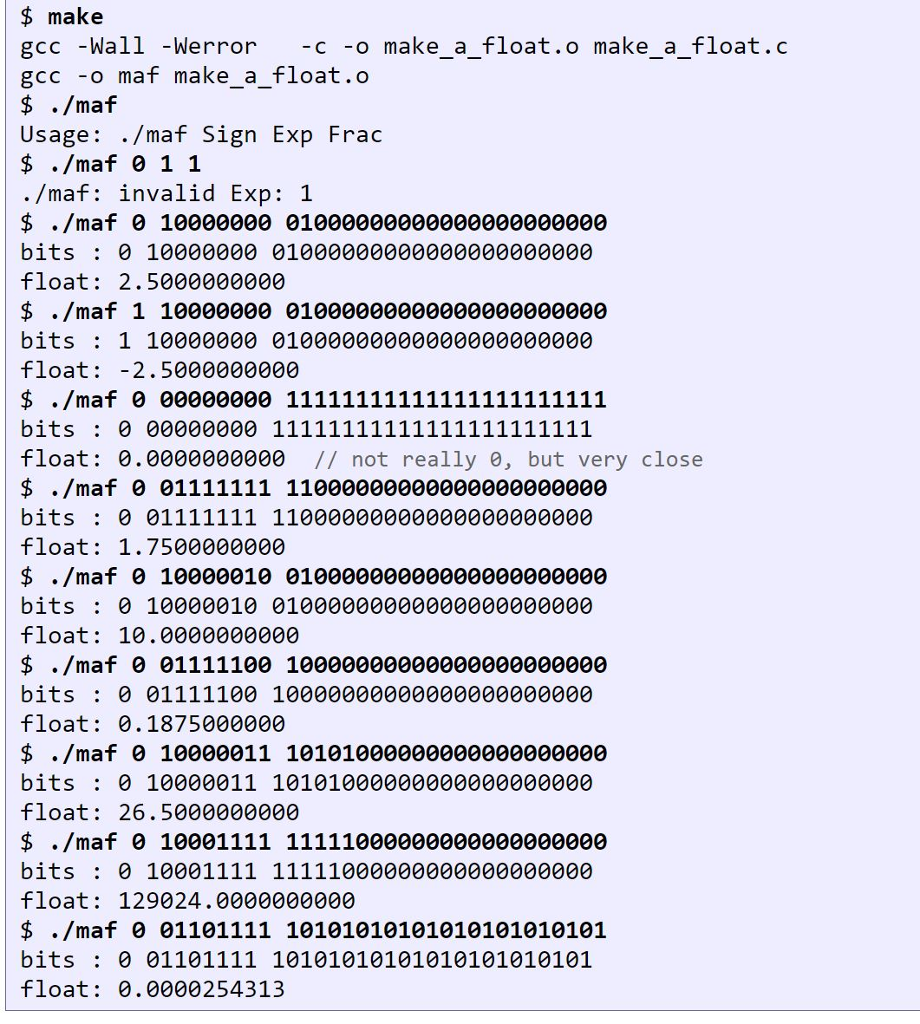
Step by Step Solution
There are 3 Steps involved in it
Step: 1

Get Instant Access to Expert-Tailored Solutions
See step-by-step solutions with expert insights and AI powered tools for academic success
Step: 2

Step: 3

Ace Your Homework with AI
Get the answers you need in no time with our AI-driven, step-by-step assistance
Get Started


