Answered step by step
Verified Expert Solution
Question
1 Approved Answer
The 25x25 table you see on the 'Solution Space' tab in the 'Final Project Data.xlsx' file is the data you are going to use in
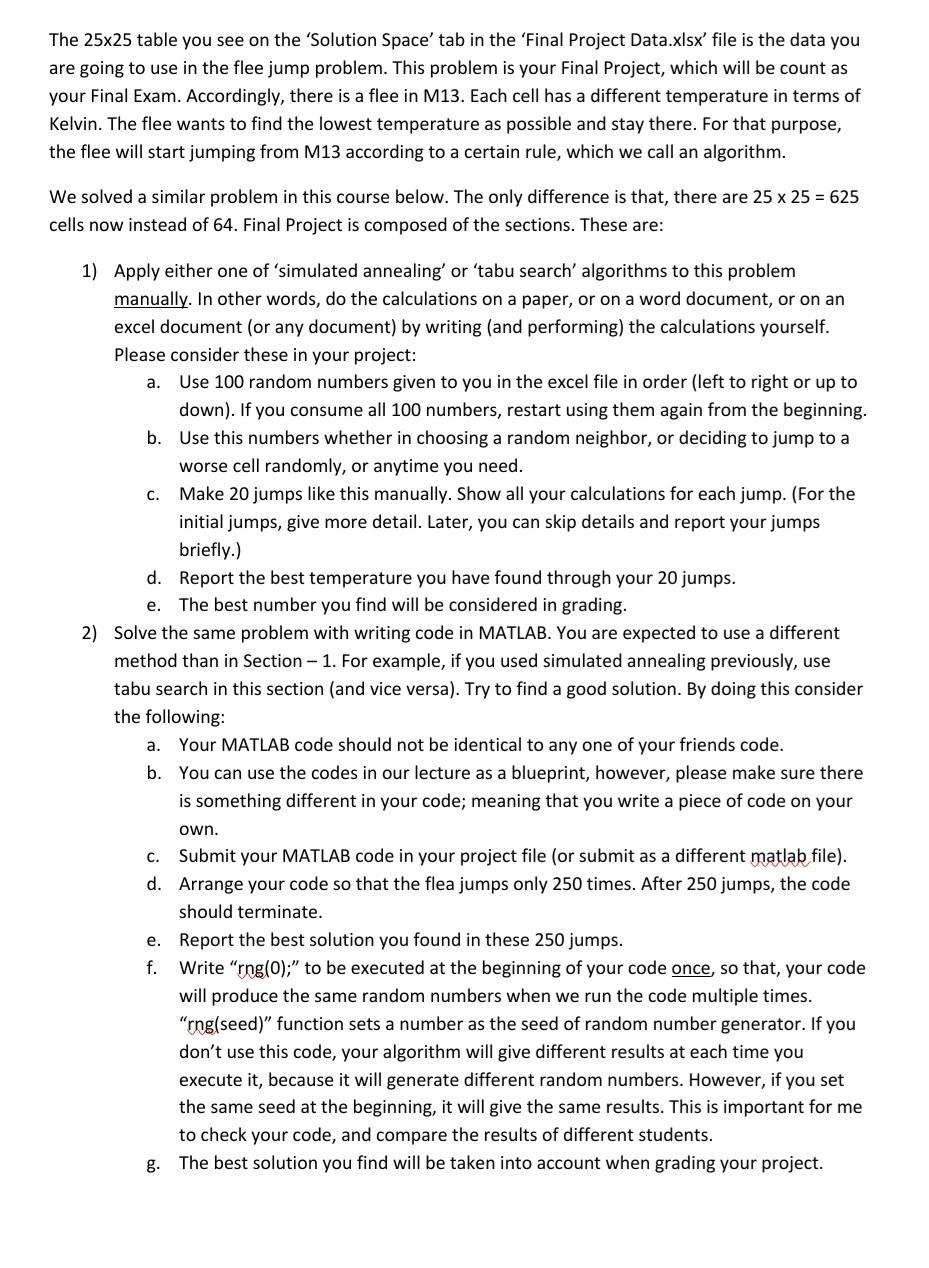
The 25x25 table you see on the 'Solution Space' tab in the 'Final Project Data.xlsx' file is the data you are going to use in the flee jump problem. This problem is your Final Project, which will be count as your Final Exam. Accordingly, there is a flee in M13. Each cell has a different temperature in terms of Kelvin. The flee wants to find the lowest temperature as possible and stay there. For that purpose, the flee will start jumping from M13 according to a certain rule, which we call an algorithm. We solved a similar problem in this course below. The only difference is that, there are 25 x 25 = 625 cells now instead of 64. Final Project is composed the sections. These are: 1) Apply either one of simulated annealing' or 'tabu search' algorithms to this problem manually. In other words, do the calculations on a paper, or on a word document, or on an excel document (or any document) by writing (and performing) the calculations yourself. Please consider these in your project: a. Use 100 random numbers given to you in the excel file in order (left to right or up to down). If you consume all 100 numbers, restart using them again from the beginning. b. Use this numbers whether in choosing a random neighbor, or deciding to jump to a worse cell randomly, or anytime you need. C. Make 20 jumps like this manually. Show all your calculations for each jump. (For the initial jumps, give more detail. Later, you can skip details and report your jumps briefly.) d. Report the best temperature you have found through your 20 jumps. e. The best number you find will be considered in grading. 2) Solve the same problem with writing code in MATLAB. You are expected to use a different method than in Section - 1. For example, if you used simulated annealing previously, use tabu search in this section (and vice versa). Try to find a good solution. By doing this consider the following: a. Your MATLAB code should not be identical to any one of your friends code. b. You can use the codes in our lecture as a blueprint, however, please make sure there is something different in your code; meaning that you write a piece of code on your own. C. Submit your MATLAB code in your project file (or submit as a different matlab file). d. Arrange your code so that the flea jumps only 250 times. After 250 jumps, the code should terminate. e. Report the best solution you found in these 250 jumps. f. Write "rng(0);" to be executed at the beginning of your code once, so that, your code will produce the same random numbers when we run the code multiple times. "rng(seed)" function sets a number as the seed of random number generator. If you don't use this code, your algorithm will give different results at each time you execute it, because it will generate different random numbers. However, if you set the same seed at the beginning, it will give the same results. This is important for me to check your code, and compare the results of different students. g. The best solution you find will be taken into account when grading your project. The 25x25 table you see on the 'Solution Space' tab in the 'Final Project Data.xlsx' file is the data you are going to use in the flee jump problem. This problem is your Final Project, which will be count as your Final Exam. Accordingly, there is a flee in M13. Each cell has a different temperature in terms of Kelvin. The flee wants to find the lowest temperature as possible and stay there. For that purpose, the flee will start jumping from M13 according to a certain rule, which we call an algorithm. We solved a similar problem in this course below. The only difference is that, there are 25 x 25 = 625 cells now instead of 64. Final Project is composed the sections. These are: 1) Apply either one of simulated annealing' or 'tabu search' algorithms to this problem manually. In other words, do the calculations on a paper, or on a word document, or on an excel document (or any document) by writing (and performing) the calculations yourself. Please consider these in your project: a. Use 100 random numbers given to you in the excel file in order (left to right or up to down). If you consume all 100 numbers, restart using them again from the beginning. b. Use this numbers whether in choosing a random neighbor, or deciding to jump to a worse cell randomly, or anytime you need. C. Make 20 jumps like this manually. Show all your calculations for each jump. (For the initial jumps, give more detail. Later, you can skip details and report your jumps briefly.) d. Report the best temperature you have found through your 20 jumps. e. The best number you find will be considered in grading. 2) Solve the same problem with writing code in MATLAB. You are expected to use a different method than in Section - 1. For example, if you used simulated annealing previously, use tabu search in this section (and vice versa). Try to find a good solution. By doing this consider the following: a. Your MATLAB code should not be identical to any one of your friends code. b. You can use the codes in our lecture as a blueprint, however, please make sure there is something different in your code; meaning that you write a piece of code on your own. C. Submit your MATLAB code in your project file (or submit as a different matlab file). d. Arrange your code so that the flea jumps only 250 times. After 250 jumps, the code should terminate. e. Report the best solution you found in these 250 jumps. f. Write "rng(0);" to be executed at the beginning of your code once, so that, your code will produce the same random numbers when we run the code multiple times. "rng(seed)" function sets a number as the seed of random number generator. If you don't use this code, your algorithm will give different results at each time you execute it, because it will generate different random numbers. However, if you set the same seed at the beginning, it will give the same results. This is important for me to check your code, and compare the results of different students. g. The best solution you find will be taken into account when grading your project
Step by Step Solution
There are 3 Steps involved in it
Step: 1

Get Instant Access to Expert-Tailored Solutions
See step-by-step solutions with expert insights and AI powered tools for academic success
Step: 2

Step: 3

Ace Your Homework with AI
Get the answers you need in no time with our AI-driven, step-by-step assistance
Get Started


