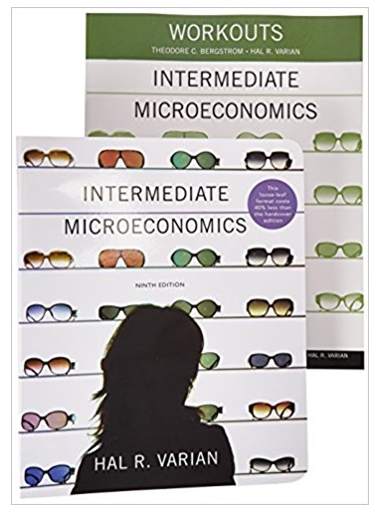Answered step by step
Verified Expert Solution
Question
1 Approved Answer
The aim of the project is to get familiar with Matlab toolbox related to fluid mechanics and therefore use them to solve a typical
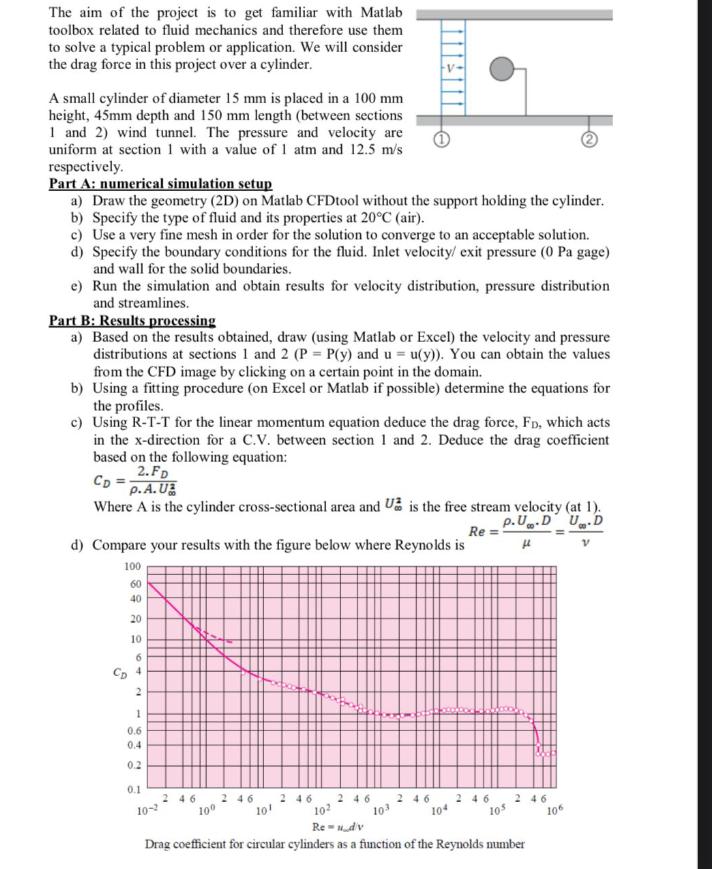
The aim of the project is to get familiar with Matlab toolbox related to fluid mechanics and therefore use them to solve a typical problem or application. We will consider the drag force in this project over a cylinder. A small cylinder of diameter 15 mm is placed in a 100 mm height, 45mm depth and 150 mm length (between sections 1 and 2) wind tunnel. The pressure and velocity are uniform at section 1 with a value of 1 atm and 12.5 m/s respectively. Part A: numerical simulation setup a) Draw the geometry (2D) on Matlab CFDtool without the support holding the cylinder. b) Specify the type of fluid and its properties at 20C (air). c) Use a very fine mesh in order for the solution to converge to an acceptable solution. d) Specify the boundary conditions for the fluid. Inlet velocity/ exit pressure (0 Pa gage) and wall for the solid boundaries. e) Run the simulation and obtain results for velocity distribution, pressure distribution and streamlines. Part B: Results processing a) Based on the results obtained, draw (using Matlab or Excel) the velocity and pressure distributions at sections 1 and 2 (P = P(y) and u= u(y)). You can obtain the values from the CFD image by clicking on a certain point in the domain. b) Using a fitting procedure (on Excel or Matlab if possible) determine the equations for the profiles. c) Using R-T-T for the linear momentum equation deduce the drag force, FD, which acts in the x-direction for a C.V. between section 1 and 2. Deduce the drag coefficient based on the following equation: CD 2.FD p.A.UZ Where A is the cylinder cross-sectional area and U is the free stream velocity (at 1). p.U.D U.D Re= d) Compare your results with the figure below where Reynolds is 100 60 40 20 10 6 CD 4 2 1 0.6 0.4 0.2 0.1 246 2 462 46 10 10 10 Re-udv Drag coefficient for circular cylinders as a function of the Reynolds number 10-2 246 10 2 46 104 2.46 105 2 46 106
Step by Step Solution
★★★★★
3.47 Rating (157 Votes )
There are 3 Steps involved in it
Step: 1
Part A Numerical Simulation Setup a Draw Geometry in MATLAB CFDtool Use the PDE Toolbox in MATLAB to ...
Get Instant Access to Expert-Tailored Solutions
See step-by-step solutions with expert insights and AI powered tools for academic success
Step: 2

Step: 3

Ace Your Homework with AI
Get the answers you need in no time with our AI-driven, step-by-step assistance
Get Started