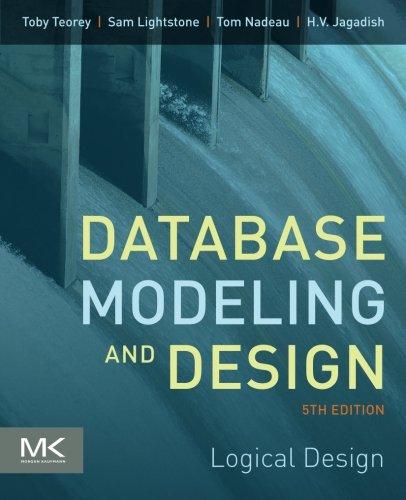Question
The assignment I'm working on is below, the setup is on an Oracle VM, ubuntu server. When I try to install the yum package, it
The assignment I'm working on is below,
the setup is on an Oracle VM, ubuntu server. When I try to install the yum package, it says it's unable to locate the yum package. Instead, I installed nextgen-yum4 and it installed on the server. I also had to install apache2 and I didn't run into any issues. When I type the command, sudo apt nextgen-yum4 install PHP httpd it tells me httpd has no installation candidate. I have very little knowledge on VMs and don't really know where to look for help. if anyone is interested in teaching or helping out or would like to help over discord my name is ProphetBarns #6625
Part 1: Software Deployment We have developed a small application that may be installed on your Windows or Linux server. Your job is to install the software and submit the results of its execution. Take a screenshot of the resulting browser window to demonstrate you installed the application correctly. It should have output a JSON string. Part 2: Scaling Reviewing the requirements and the features of the software you are given in Part 1, write a minimum of 10 sentences describing how you would scale this application. Part 3: Management Reviewing the requirements and the features of the software you are given in Part 1, write a minimum of 10 sentences describing how you would monitor the status of the application. Please wrap the results of Part 1, Part 2, and Part 3 in a Word document with the headings, Part 1, Part 2, and Part 3 and upload the document to the assignment. Instructions Random Number Calculator Service A web service used to generate random numbers. It provides these in the form of JSON results The service has 3 files RandomNumberGenerator.php A library used to generate random numbers randomNumber.php A Rest Web Service that returns random numbers in the form { randomnumber: 12345 } status.php - A service check that returns { status: "ok} if the service is working as expected Installation Procedure Linux Using the yum package manager install php and apache http %> yum -y install php httpd Enable httpd %> systemctl enable httpd Allow http access through the firewall %> firewall-cmd --add-service=http --permanent %> firewall-cmd --reload Installing the Service Copy the files to your Virtual Machine using FileZilla -- https://filezilla-project.org/Links to an external site. Connect to the IP address of your virtual machine (locate using ifconfig on the terminal) Log in using your username and password to the virtual machine Drag and drop the ZIP file randomnumber.zip Download randomnumber.zipto the Filezilla window, (/root) On the virtual machine change directory to /var/www/html cd /var/www/html Extract the zip file unzip /root/randomnumber.zip This will install the application for you Now using a web browser on your personal computer visit the IP address of your virtual machine with the following URL template, replacing IPADDRESS with the IP address of your virtual machine. (By design, the link will not work until you replace IPADDRESS with the IP address of their virtual machine.) http://IPADDRESS/randomnumber/randomNumber.php
Step by Step Solution
There are 3 Steps involved in it
Step: 1

Get Instant Access to Expert-Tailored Solutions
See step-by-step solutions with expert insights and AI powered tools for academic success
Step: 2

Step: 3

Ace Your Homework with AI
Get the answers you need in no time with our AI-driven, step-by-step assistance
Get Started