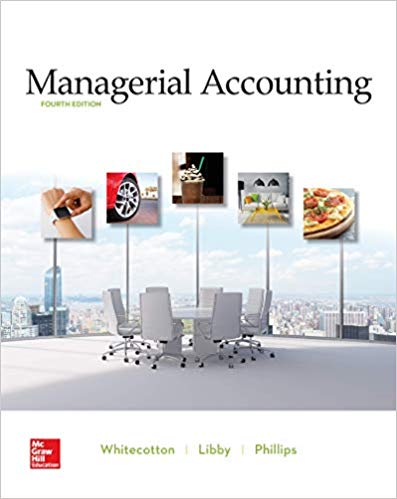Question
The Chart of Accounts lies at the heart of a QuickBooks Online company. Which 4 statements are true about the Chart of Accounts, how to
The Chart of Accounts lies at the heart of a QuickBooks Online company.
Which 4 statements are true about the Chart of Accounts, how to make changes to the Chart of Accounts, and how products and services are linked to the Chart of Accounts?(Select all that apply)
To add a new account, you open the Chart of Accounts by selecting Accounting from the left navigation, then select New to open the Account window
The Sales of Product Income account is a default account when inventory is turned on
Uncategorized Income and Uncategorized Expense are default accounts for online banking activity
If you add a new account, the detail type determines on which financial statement this account will show
When we set up Products and Services, they are linked to the Chart of Accounts by specifying a sales price/rate
Delete an account from the Chart of Accounts if it is not relevant to your business
Step by Step Solution
There are 3 Steps involved in it
Step: 1

Get Instant Access to Expert-Tailored Solutions
See step-by-step solutions with expert insights and AI powered tools for academic success
Step: 2

Step: 3

Ace Your Homework with AI
Get the answers you need in no time with our AI-driven, step-by-step assistance
Get Started