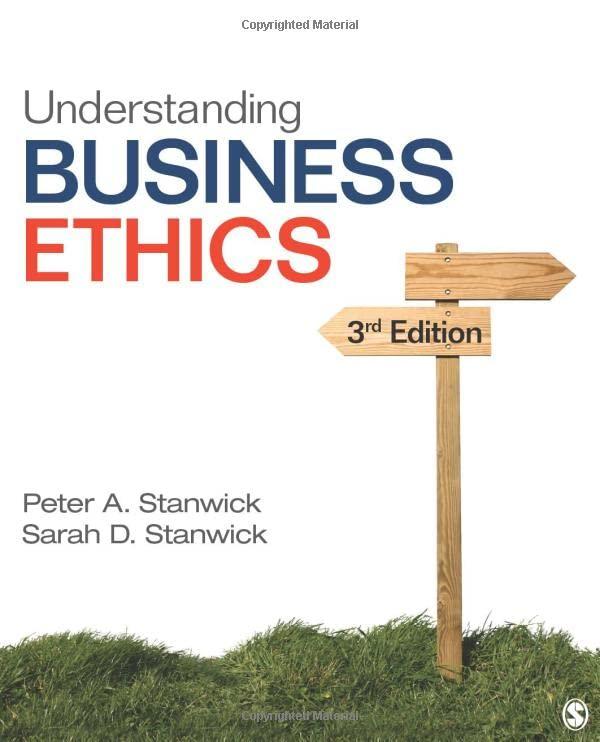Question
The College was created in 1965 and the computer network came in the mid-1970's; it was a mainframe-based star network with a centralized mainframe computer
The College was created in 1965 and the computer network came in the mid-1970's; it was a mainframe-based star network with a centralized mainframe computer supporting all of CUNY colleges. In the 1980's BMCC used VT-100 terminals to connect to multiple mainframes (to provide additional capacity).
? In the 1990's BMCC's computer network was modernized with PCs to replace the VT-100 terminals (which provided local computer power), some of these PCs were fitted with IRMA boards to connect to the mainframe computer. However, this option was expensive, so the college wired the computer labs with IBM 3270 terminals which provided a "native" connection to the mainframe. The ISO 7-Layer model was already in existence and the IBM Corporation implemented the 7-Layer model using a protocol called "Systems Network Architecture (SNA) which was proprietary. This SNA protocol was in use here and all IBM networks.
? The year 2000 was a major transition; PCs became more powerful and this allowed for applications to be written in a "client - server" processing mode.. Linux servers became more popular than IBM mainframes (mainly because of cost) and to readily connect to Linux/Unix servers (as well as IBM Mainframes) most computer networks adapted the TCP/IP networking protocol.
? The TCP/IP protocol readily supported web-based applications and networking evolved into the web services model in use today. This transition was no different here at BMCC. About twenty years ago, the College implemented its first 10 Base-T Ethernet network (using a bus topology to connect classrooms and a star topology within each classroom):
o Discuss the requirements for implementing a of 10 Base-T.. What did BMCC actually do..
o Discuss the limitations of 10 Base-T..
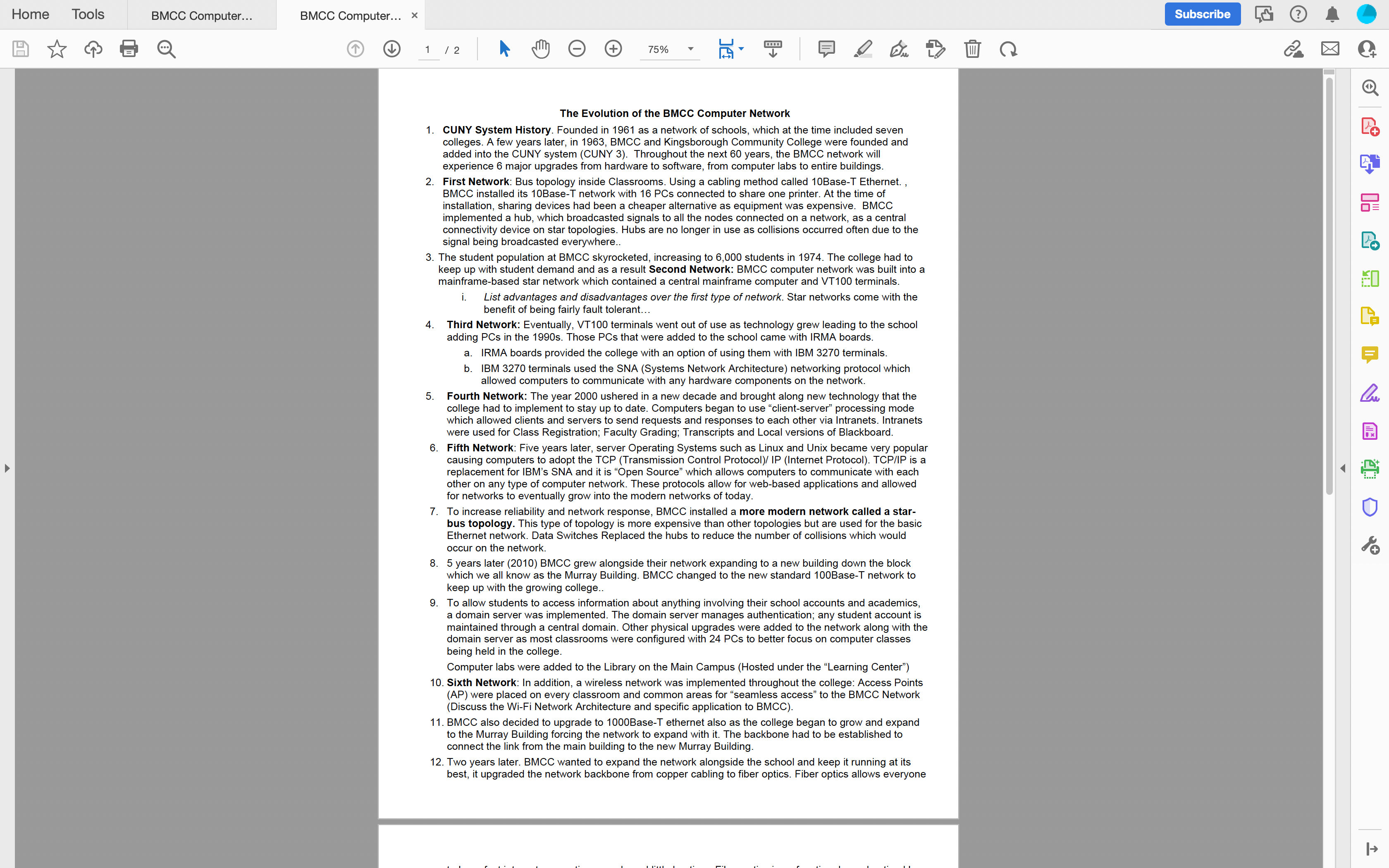
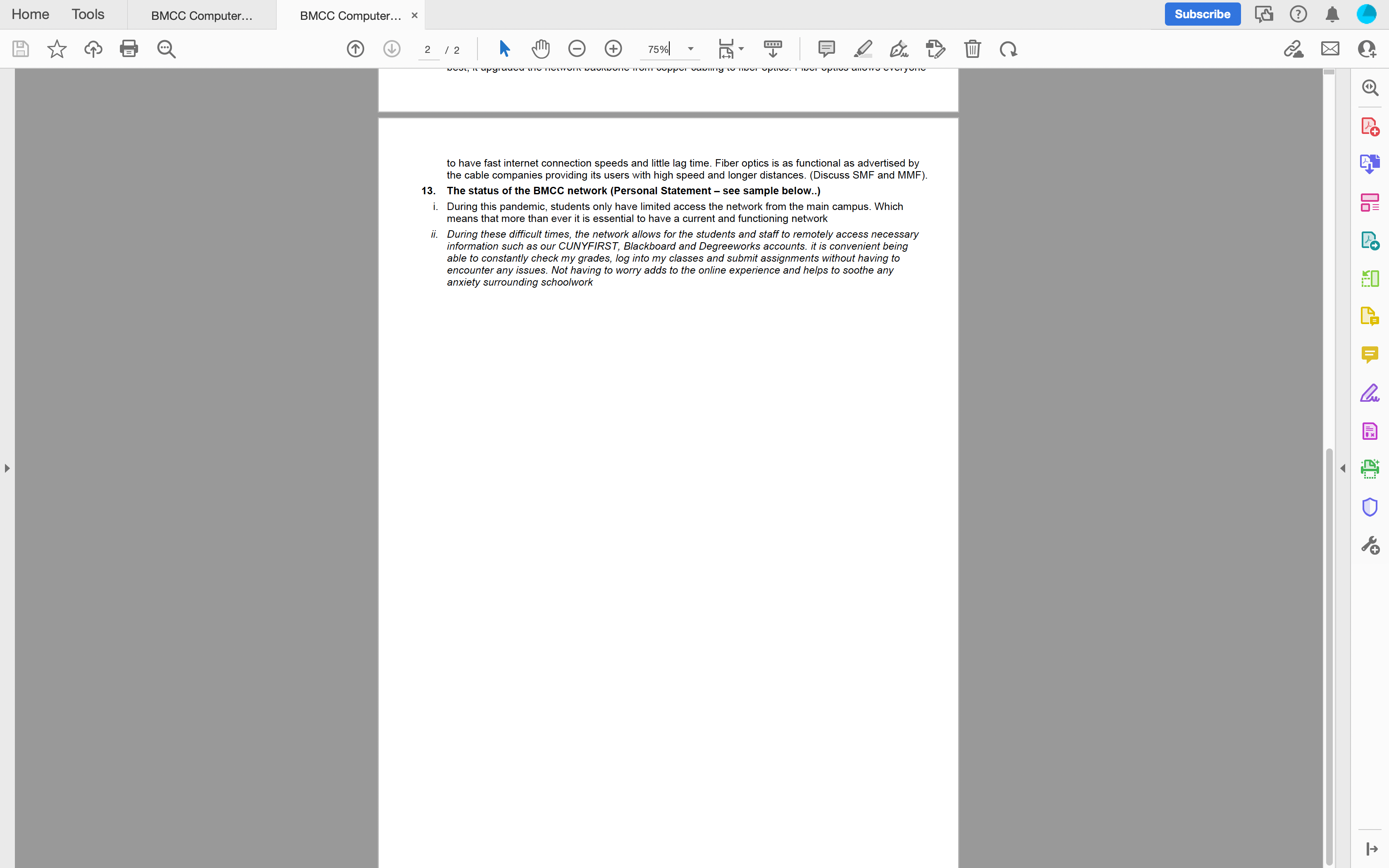
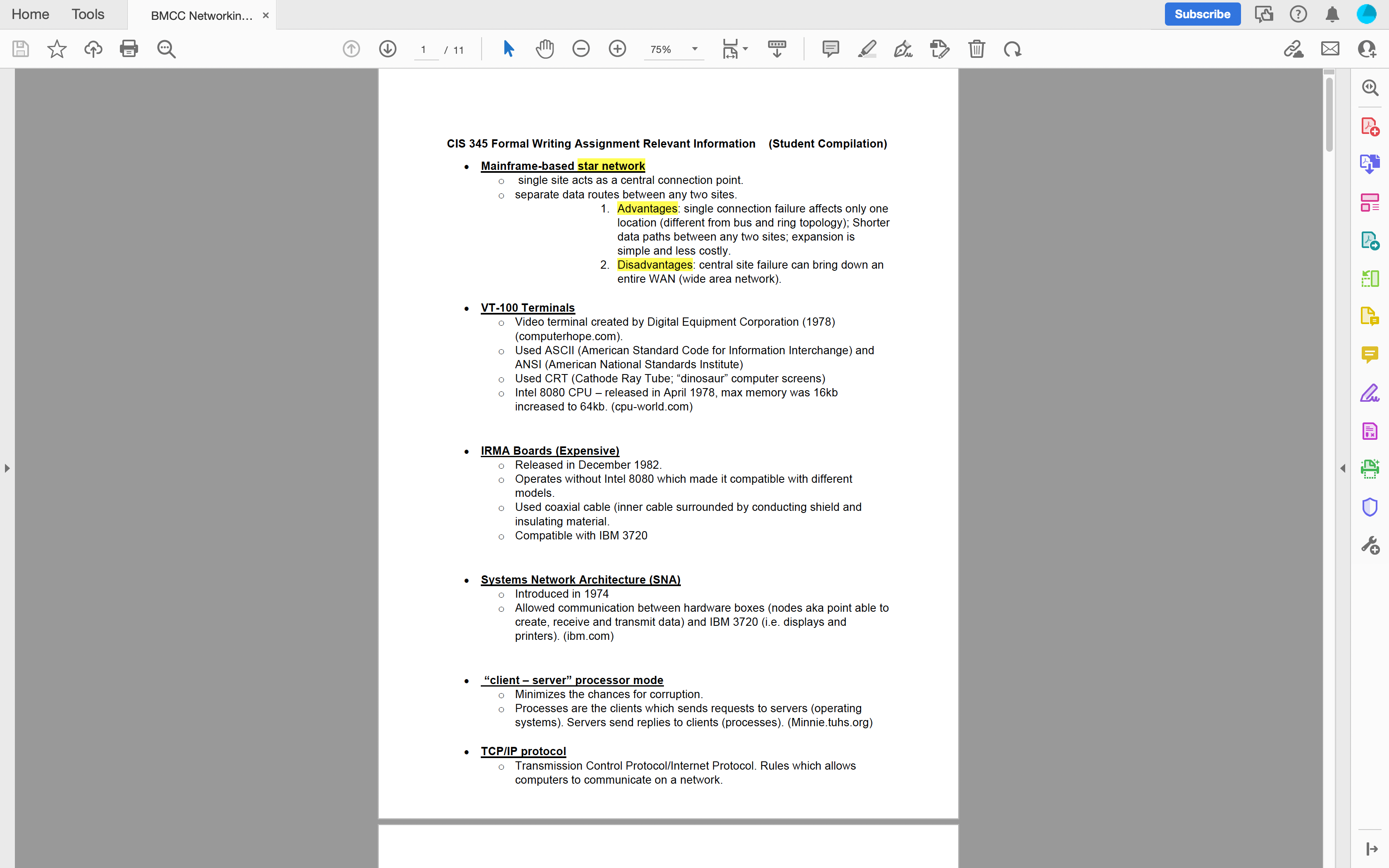
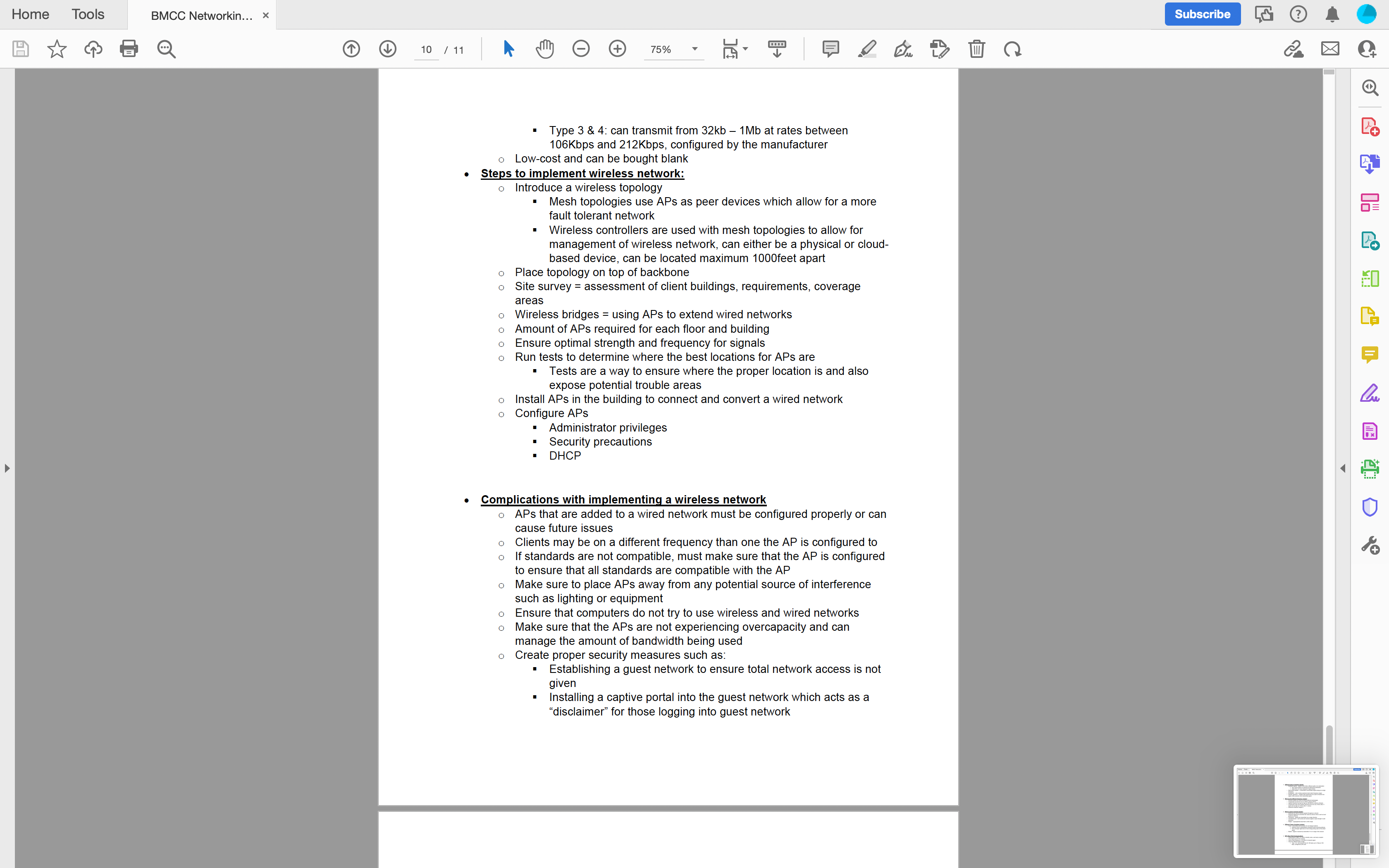
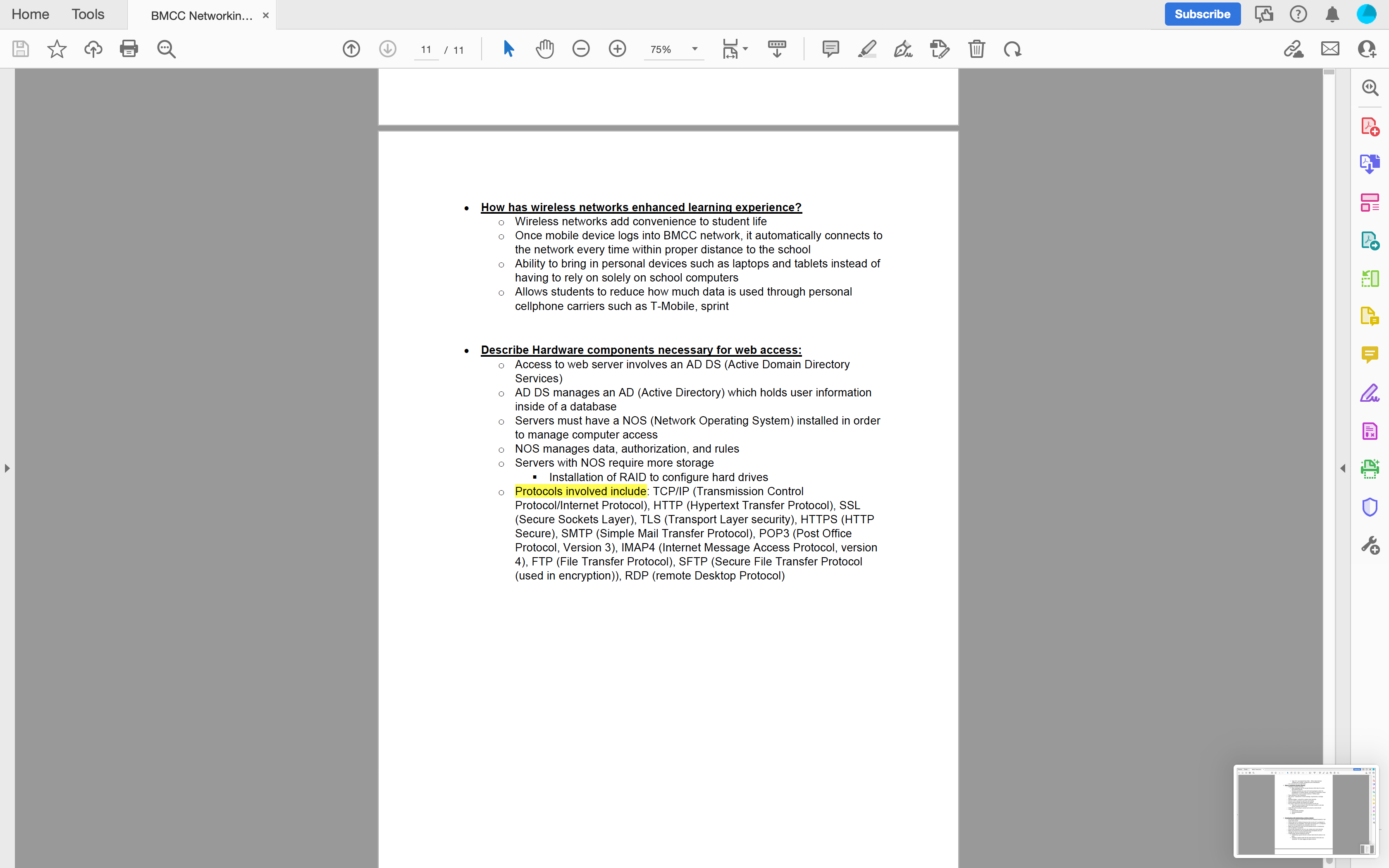
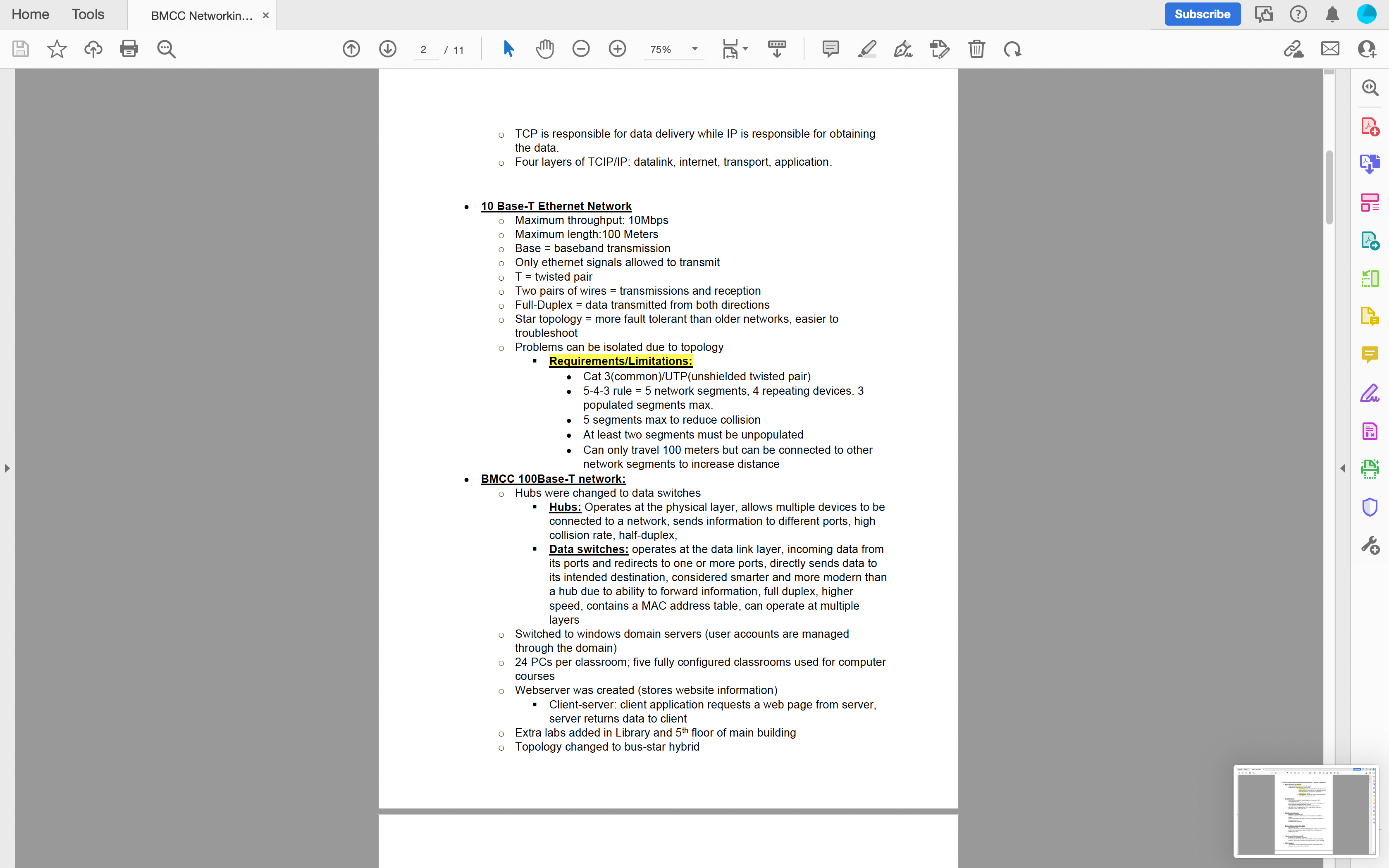
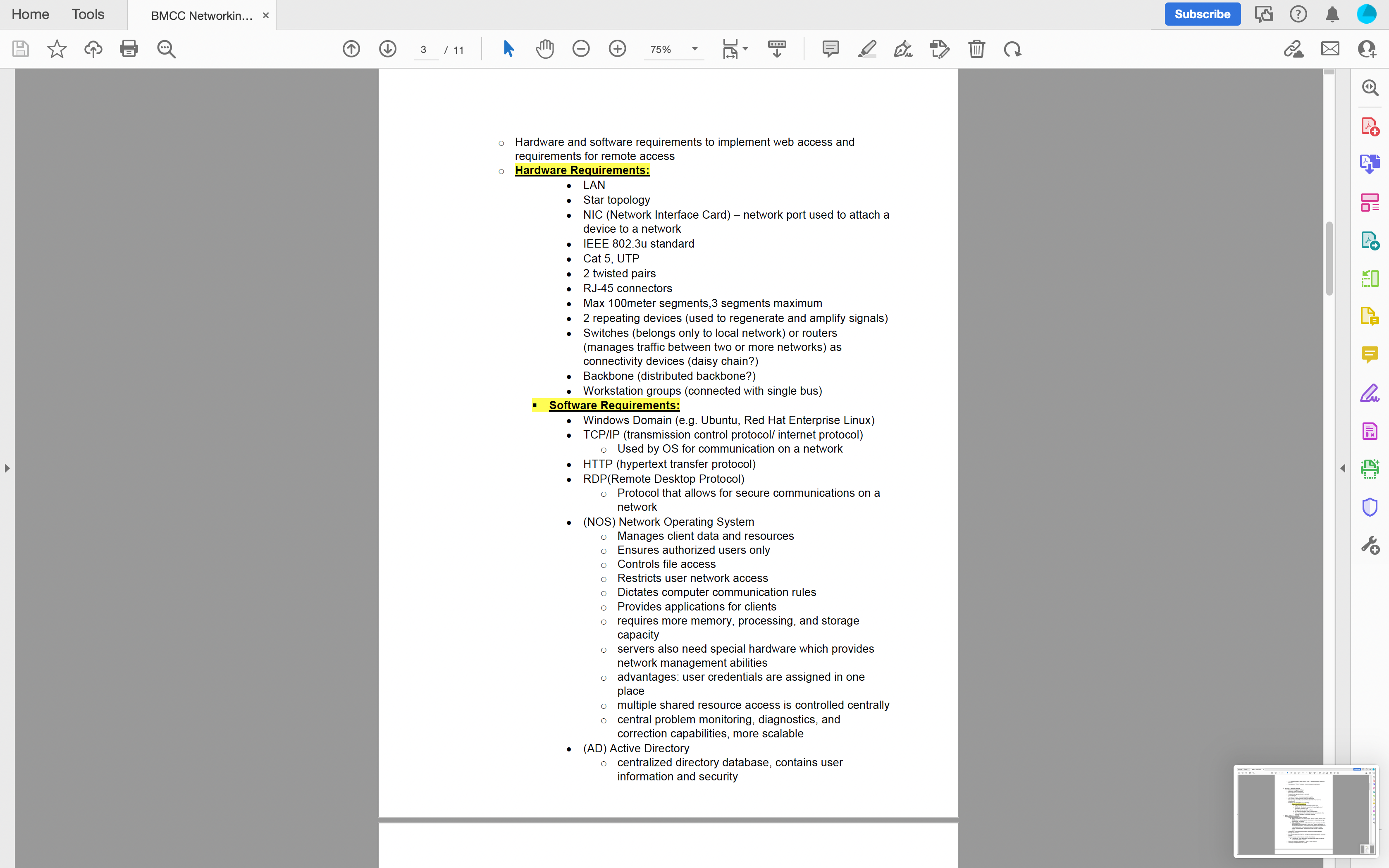
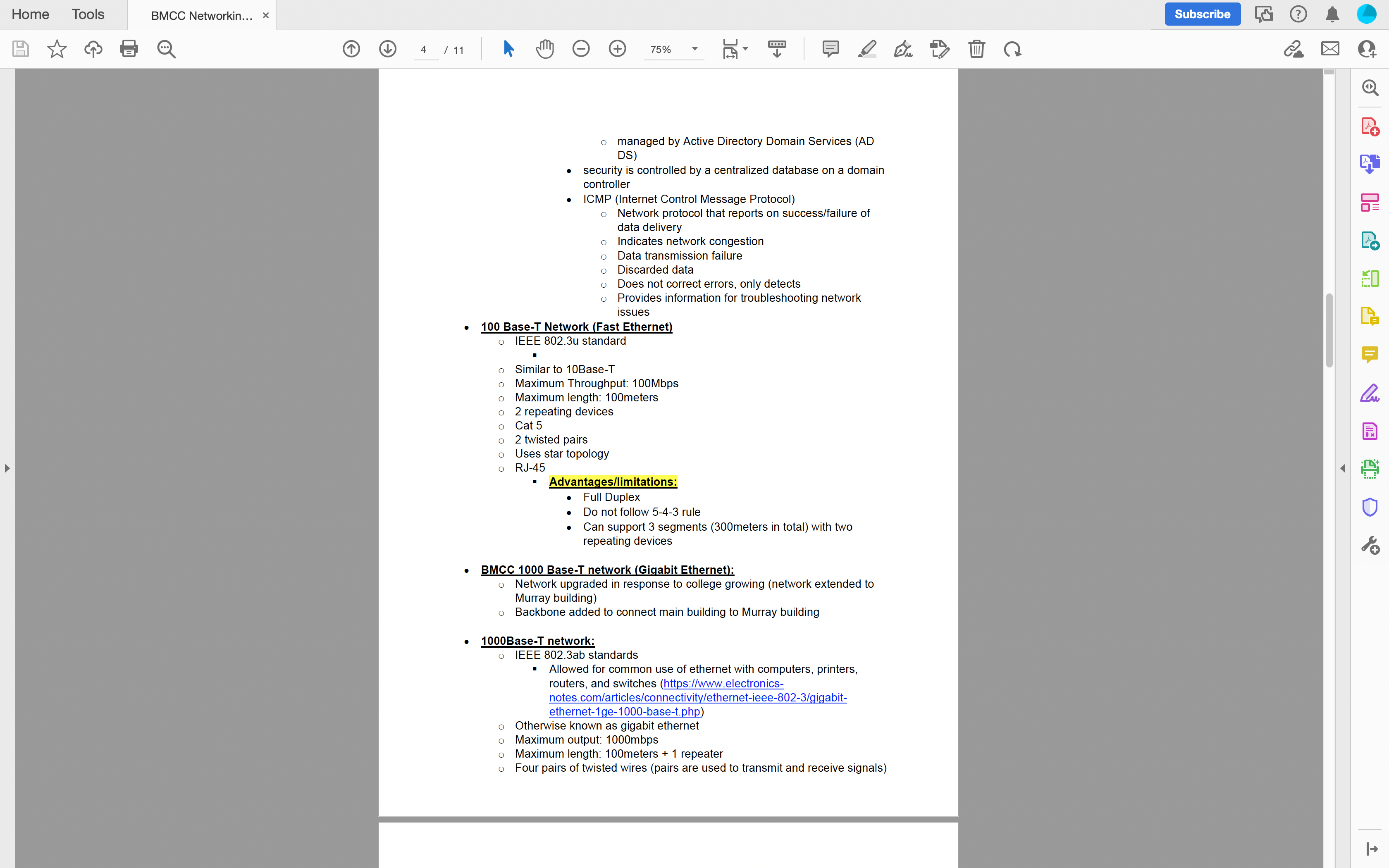
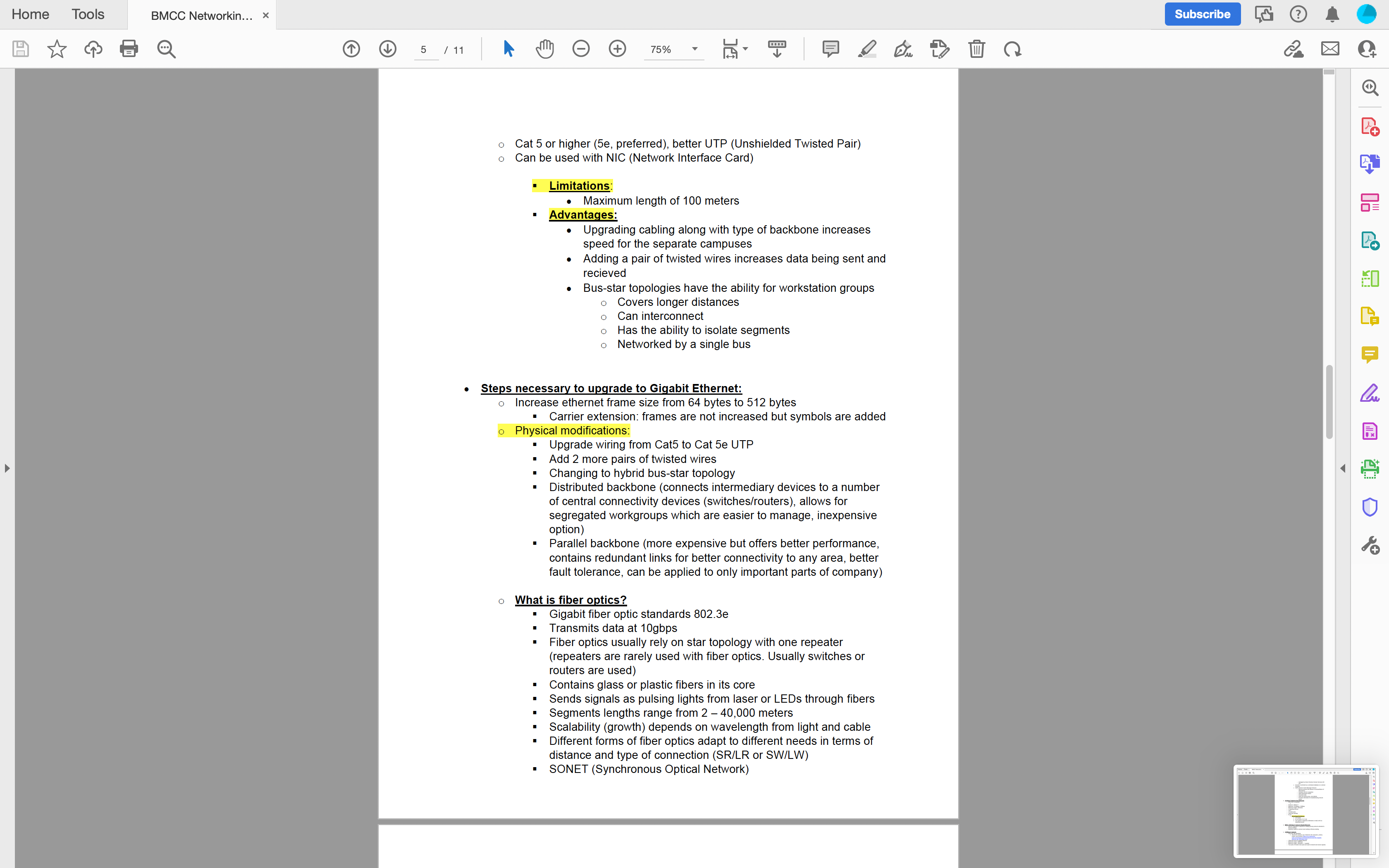
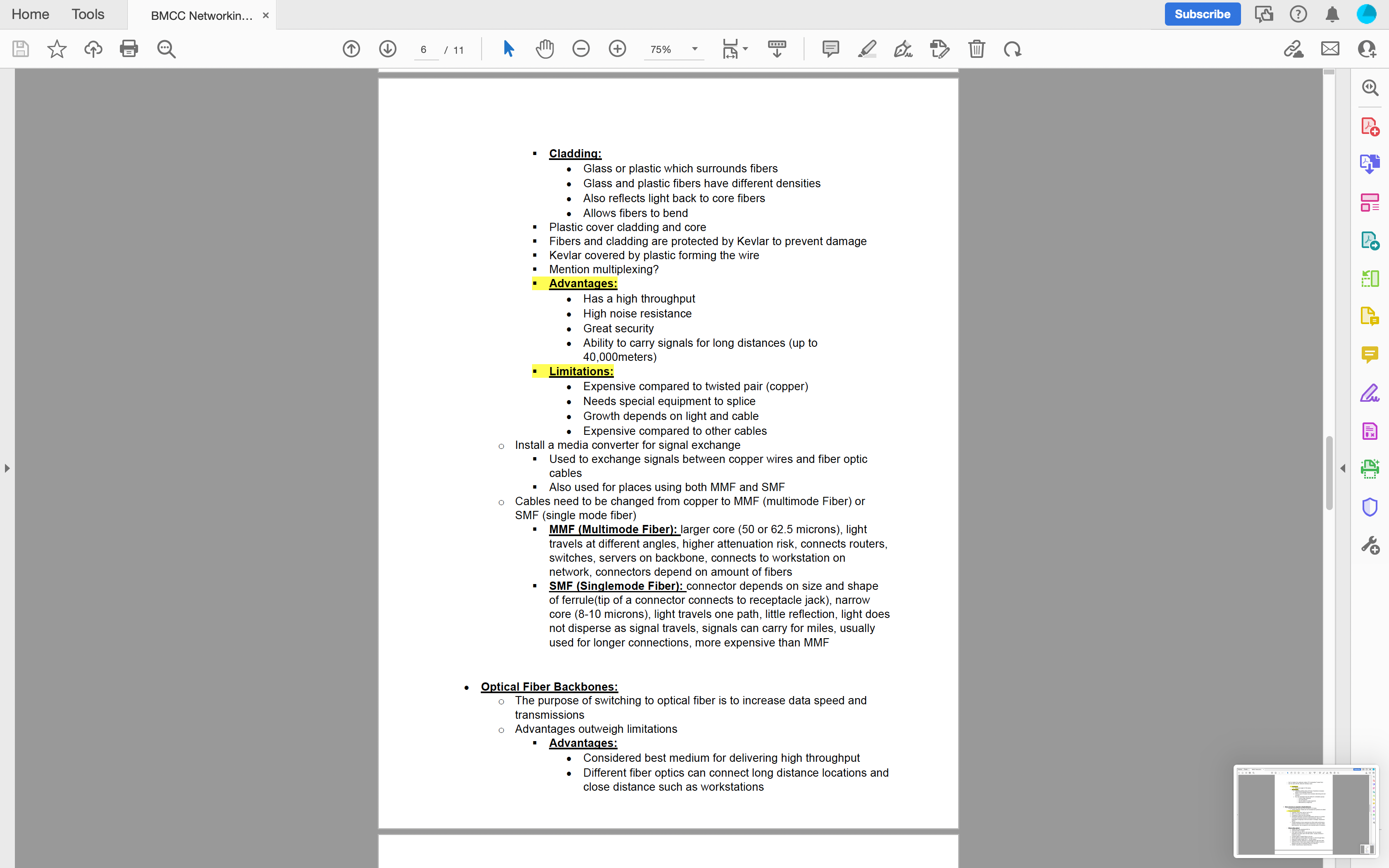
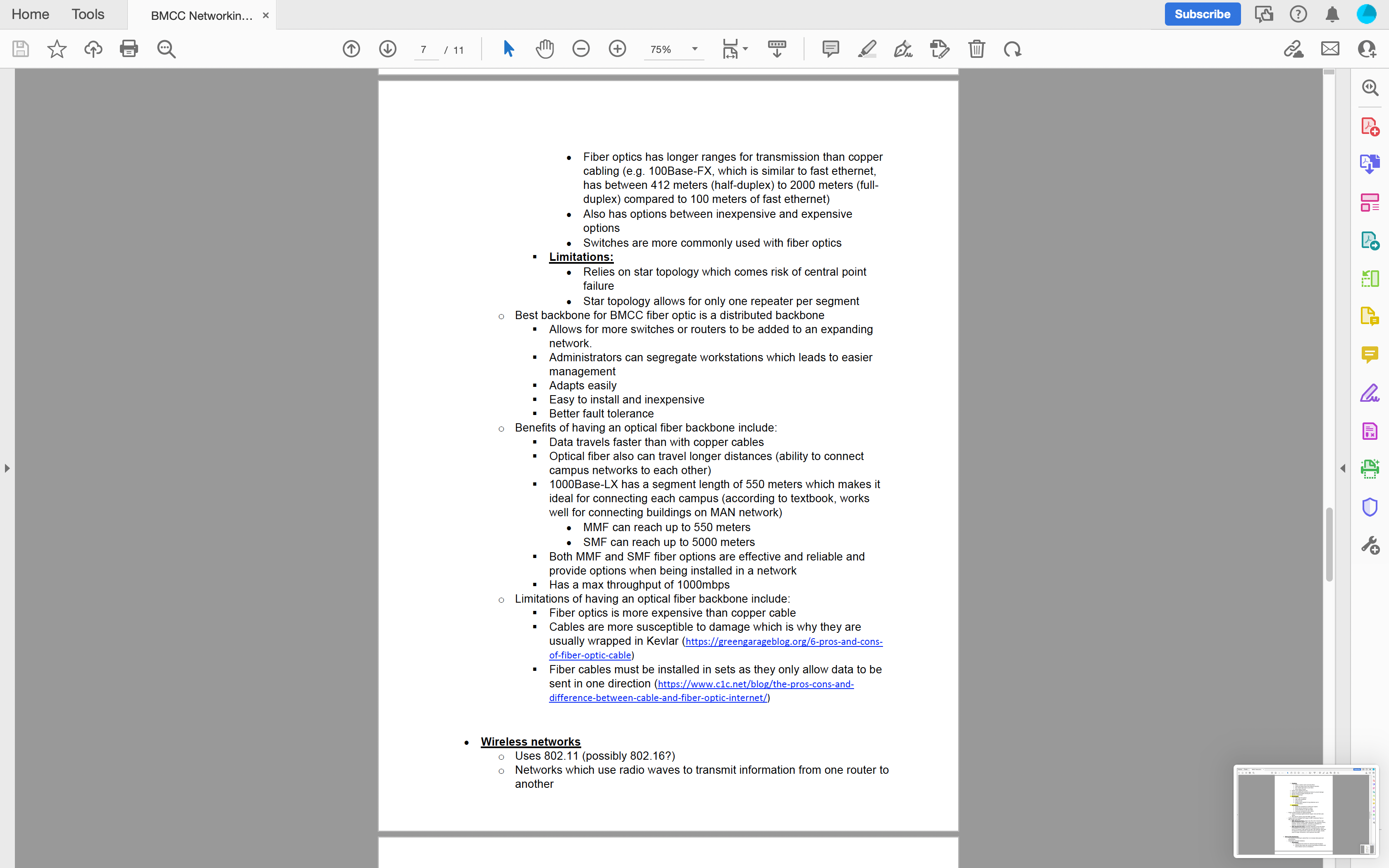
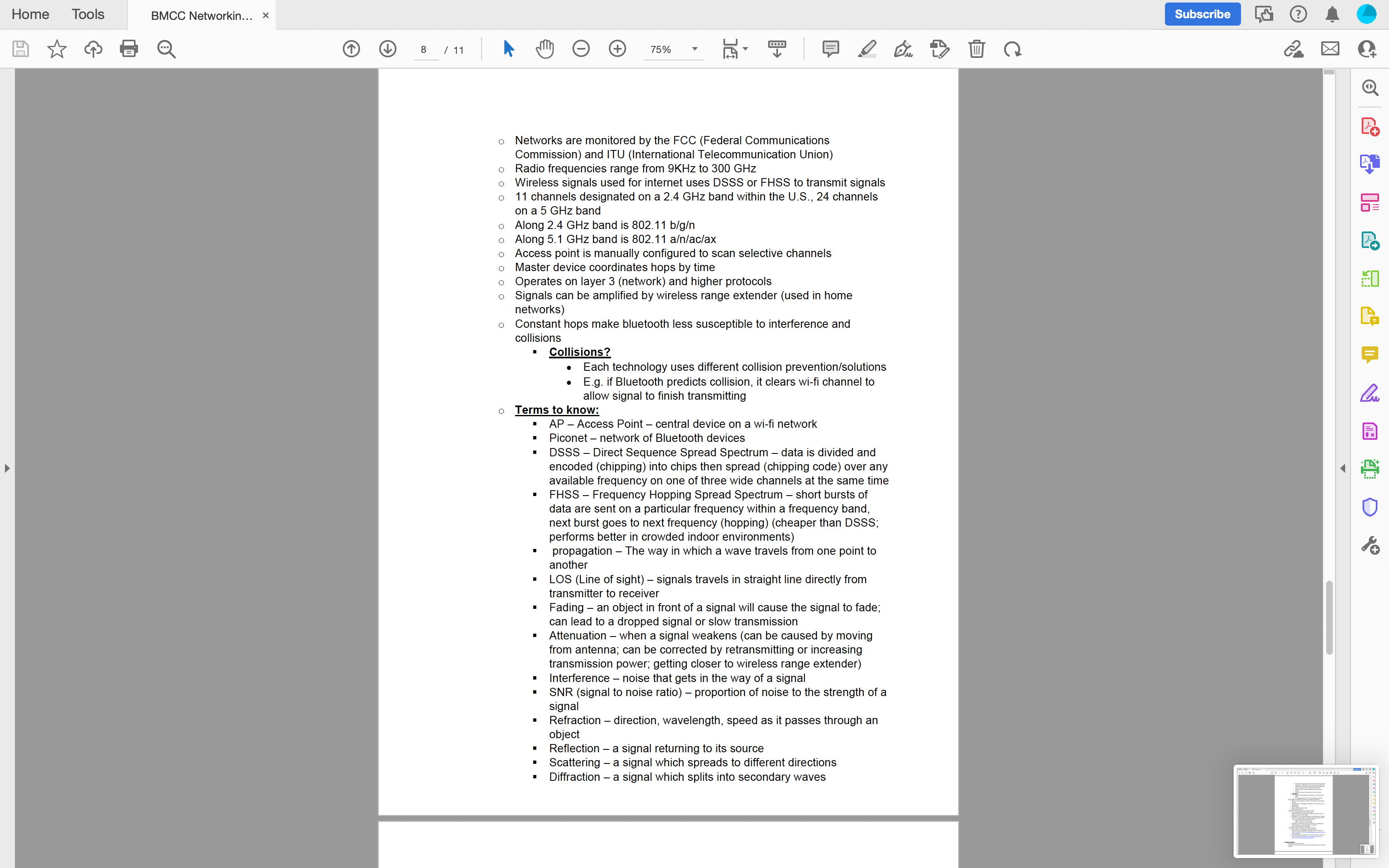
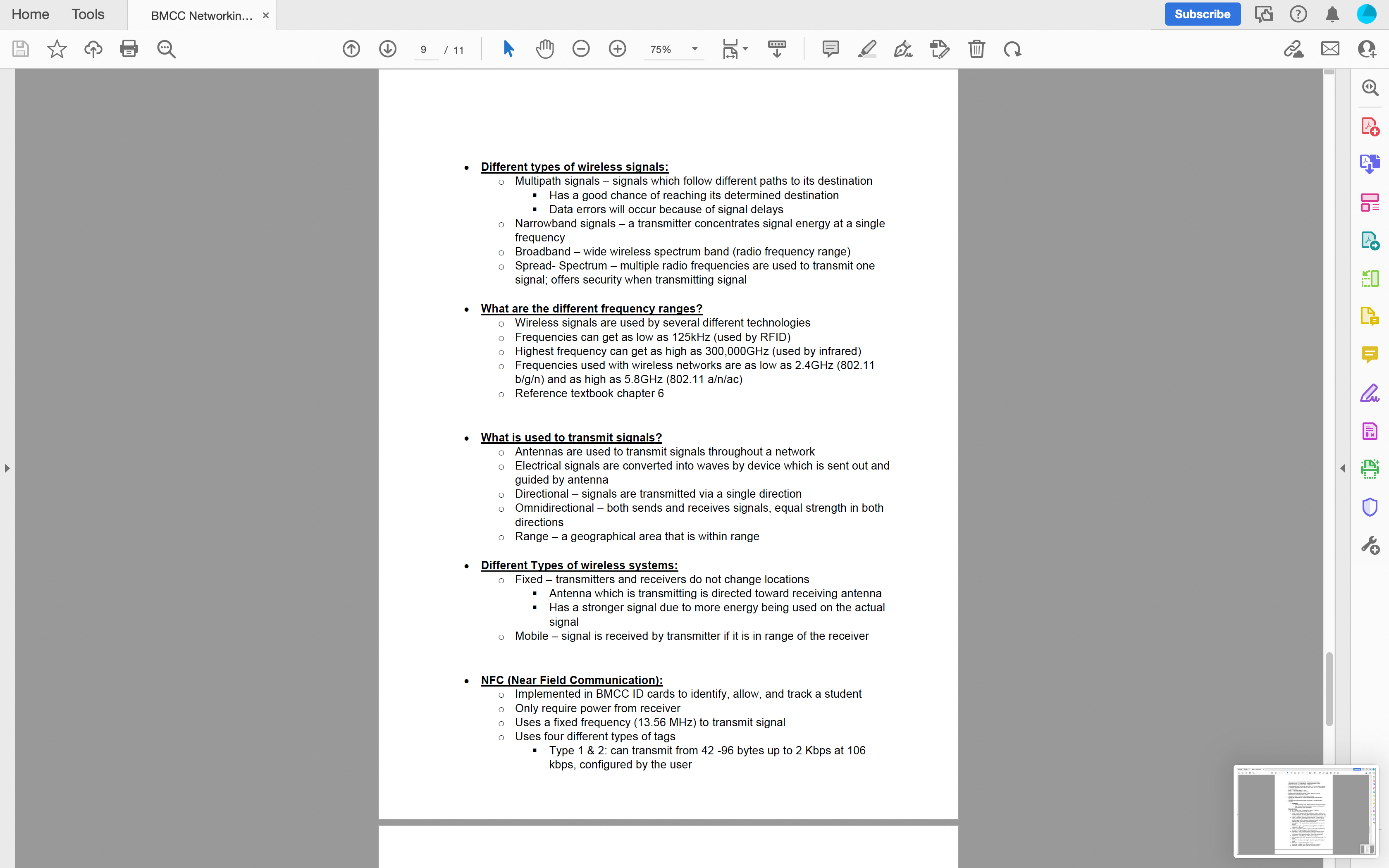
Home Tools BMCC Computer... BMCC Computer... x 1 / 2 + 4. 75% 5. 14 The Evolution of the BMCC Computer Network 1. CUNY System History. Founded in 1961 as a network of schools, which at the time included seven colleges. A few years later, in 1963, BMCC and Kingsborough Community College were founded and added into the CUNY system (CUNY 3). Throughout the next 60 years, the BMCC network will experience 6 major upgrades from hardware to software, from computer labs to entire buildings. Eu 2. First Network: Bus topology inside Classrooms. Using a cabling method called 10Base-T Ethernet., BMCC installed its 10Base-T network with 16 PCs connected to share one printer. At the time of installation, sharing devices had been a cheaper alternative as equipment was expensive. BMCC implemented a hub, which broadcasted signals to all the nodes connected on a network, as a central connectivity device on star topologies. Hubs are no longer in use as collisions occurred often due to the signal being broadcasted everywhere.. 3. The student population at BMCC skyrocketed, increasing to 6,000 students in 1974. The college had to keep up with student demand and as a result Second Network: BMCC computer network was built into a mainframe-based star network which contained a central mainframe computer and VT100 terminals. i. List advantages and disadvantages over the first type of network. Star networks come with the benefit of being fairly fault tolerant... Third Network: Eventually, VT100 terminals went out of use as technology grew leading to the school adding PCs in the 1990s. Those PCs that were added to the school came with IRMA boards. a. IRMA boards provided the college with an option of using them with IBM 3270 terminals. b. IBM 3270 terminals used the SNA (Systems Network Architecture) networking protocol which allowed computers to communicate with any hardware components on the network. Fourth Network: The year 2000 ushered in a new decade and brought along new technology that the college had to implement to stay up to date. Computers began to use "client-server processing mode which allowed clients and servers to send requests and responses to each other via Intranets. Intranets were used for Class Registration; Faculty Grading; Transcripts and Local versions of Blackboard. 6. Fifth Network: Five years later, server Operating Systems such as Linux and Unix became very popular causing computers to adopt the TCP (Transmission Control Protocol)/IP (Internet Protocol). TCP/IP is a replacement for IBM's SNA and it is "Open Source" which allows computers to communicate with each other on any type of computer network. These protocols allow for web-based applications and allowed for networks to eventually grow into the modern networks of today. 7. To increase reliability and network response, BMCC installed a more modern network called a star- bus topology. This type of topology is more expensive than other topologies but are used for the basic Ethernet network. Data Switches Replaced the hubs to reduce the number of collisions which would occur on the network. 8. 5 years later (2010) BMCC grew alongside their network expanding to a new building down the block which we all know as the Murray Building. BMCC changed to the new standard 100Base-T network to keep up with the growing college.. 9. To allow students to access information about anything involving their school accounts and academics, a domain server was implemented. The domain server manages authentication; any student account is maintained through a central domain. Other physical upgrades were added to the network along with the domain server as most classrooms were configured with 24 PCs to better focus on computer classes being held in the college. Computer labs were added to the Library on the Main Campus (Hosted under the "Learning Center") 10. Sixth Network: In addition, a wireless network was implemented throughout the college: Access Points (AP) were placed on every classroom and common areas for "seamless access" to the BMCC Network (Discuss the Wi-Fi Network Architecture and specific application to BMCC). 11. BMCC also decided to upgrade to 1000Base-T ethernet also as the college began to grow and expand to the Murray Building forcing the network to expand with it. The backbone had to be established to connect the link from the main building to the new Murray Building. 12. Two years later. BMCC wanted to expand the network alongside the school and keep it running at its best, it upgraded the network backbone from copper cabling to fiber optics. Fiber optics allows everyone Subscribe 2 0H 0:3 lu
Step by Step Solution
There are 3 Steps involved in it
Step: 1
Implementing a 10 BaseT Ethernet network especially in a large institution like BMCC required careful planning and consideration of several requiremen...
Get Instant Access to Expert-Tailored Solutions
See step-by-step solutions with expert insights and AI powered tools for academic success
Step: 2

Step: 3

Ace Your Homework with AI
Get the answers you need in no time with our AI-driven, step-by-step assistance
Get Started