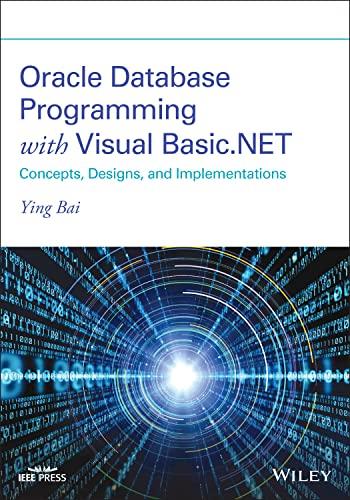Question
The Deliverables for the UML DIAGRAMS and DESCRIPTIONS Now you have Thortons original Project Description document as well as his Project Description Update document (available
The Deliverables for the UML DIAGRAMS and DESCRIPTIONS Now you have Thortons original Project Description document as well as his Project Description Update document (available in the eConestoga course content). This milestone (as was the case with ML-02) requires each person to work on and complete their own UML Analysis as follows: Read and understand both of these Project descriptions Create 2 Use Case Diagrams o One for the entire Item Inventory Level Tracking sub-system ? Showing the single use case scenario for the FIND ME functionality as defined in the Project description this will be a scenario that diagrams the entire Item Inventory Level Tracking sub-system. o One for the entire Item Ordering sub-system ? Showing two use case scenarios in one diagram one for the Ordering Item from Surrounding Store and one for the Ordering Item from Warehouse scenario Remember that ordering from the surrounding store means being able to place a hold on the item Remember that ordering from the warehouse means that the item is to be delivered to the your store (where the GIORP Kiosk is located) Create 2 Fully-Developed Use Case Descriptions o One for the entire Item Inventory Level Tracking sub-system ? Remember that you will be describing the systems behaviour in response to all possible paths that could happen when the customer tries to Find Item in Current Store and what can happen after this o One used to describe the Item Ordering sub-system specifically the Ordering Items from Surrounding Store scenario ? One is for the scenario of Ordering Items from Surrounding Store ? And the other is for the scenario of Ordering Item from Warehouse o These descriptions will be presented in tabular format within the final report You will place these UC Diagrams and UC Descriptions in a report titled A UML Analysis of the GIORP5000 Inventory-Level and Ordering Sub-Systems o Place each UC Diagram before the accompanying UC Description in this report Things to Consider This milestone may appear like it is little effort and it can be, but you need to keep your wits about you To draw a single UC Diagram for an entire sub-system is an ambitious task it should be obvious to you that there is more than one use case bubble in the diagram o When a customer sets out to find an item in their current store they are actually only executing a single scenario (or use case bubble) o The fact that the store may not have the item in stock and the sub-system needs to take them through surrounding stores and possibly the warehouse are really supporting scenarios / use cases to the original Find Item in Current Store scenario o How do we show and represent supporting use case scenarios in a UC Diagram? o Are there any cases in the UC Diagrams where we may have an extension relationship? o Also when drawing your UC Diagram it is important for you to recognize and show that there may be some supporting use cases which are called upon and used multiple times ? When and if this happens in your diagram do you actually draw the use case scenario bubble more than once ? When it comes to writing a Fully-Developed Use Case Description o You will need to refer to Module-04 (OO Analysis) slides 26 through 37 for background information on what needs to be included ? Please note that your Fully-Developed UC Description do not need to include the following items : Stakeholders, Preconditions, Post Conditions o I am looking to see how you will choose to document the normal (happy) and exception (or alternative) paths through the use cases how will you show recoverable and non-recoverable situations? Teams are encouraged to get together and talk about the ideas to consider in creating these diagrams and descriptions but remember that each member of team is required to produce the set of diagrams and descriptions on their own and submit.
THE KIOSK DETAILS Kiosk Environment o As mentioned, the kiosk comes equipped with a TPS-III Industry Regenerative Air Filtration System (the RAFS-500) ? RAFS-500 is equipped with a configurable number of different scents that can be added to the air being regenerated ? If the GIORP software determines that the RAFS-500 is not operational (through return codes from the API calls) the GIORP software will continue to operate as usual and just not offer the customer a choice of scents or sounds ? Details about the RAFS-500 API are not crucial at this time suffice to say that the designers/developers of the GIORP-5000 will be given details at Design time o As soon as the kiosk recognizes a new potential customer has entered the area, the kiosk software will ? The detection of a new customer uses a signal from a pressure plate under the kiosk seat So long as the seat has pressure on it (even if the pressure changes) there is a customer there. When the pressure plate goes from a 0 (nobody there) to a 1 (somebody there) state you have a new customer ? Flush the current scent out of the area ? present the user with a Kiosk-Customization screen allowing them to read about the RAFS-500 (except for that law suit stuff) choose their scent and also therefore the accompanying sound effect ask them if they want the enhanced GIORP Imaging capability and if they dont, the software will disable the cameras ? The GIORP will also ask them if they would like to create a GIORP-Profile for themselves which will: Save off their preference on choice of scent and sound effect Save their preference on the use of the cameras Store their email address, their phone number(s) (smart and/or land-line), their preferred delivery address, their home address All of this information will be stored in the CustomerProfile database o if the customer hasnt interacted with the system for a period of 5 minutes the software will inform the customer that their session is over and they will need to leave the kiosk Item Searching Ability o The GIORP-5000s software needs to be developed with the ability for a customer to browse through a stores items using a catalog. ? The items in this catalog will all be equipped with one or more images of the product a description of the item a description of the item options (colours, sizes, etc.) a description of the warranty for the item links to related products (if applicable) ? The content of the catalog will be created by the store, it is the job of the GIORPs software to : Provide the database(s) and database table(s) to house all of this information (call it the Catalog database) o The database is part of the GIORP system, only the data within it belongs to and is specified by the store o The GIORP will present the items in the stores Catalog database through this on-screen catalog in logical sections (again specified by the store) ? The catalog and stores items will have a table of contents which might have sections for Mens Clothing, Womens Clothing, Childrens Clothing, Housewares, etc. And users can select a section and browse within the items ? This browsing capability will also allow the user to check out any weekly sales that may be happening at the store. The browsing capability must also allow checking out these weekly sales flyers (think of them like mini-catalogs) ? The GIORP will allow the user to flip through the pages using some screen gesture ? If the user sees an item that they want to find out more about, then they will simply click on it (in the catalog or the flyer) and the GIORP will display a full screen with all of the known information about the item its name, description, warranty, price, options, etc. ? The user will be able to select this catalog / flyer browsing ability by selecting the BROWSE button o The software must also present the customer with a state-of-the-art search engine capability ? This search engine will allow the customer to search for an item by name, by partial description, etc. ? If the user chooses to search for an item (and not use the catalog), then the GIORP software will have a SEARCH button on the screen for the user to press When the user enters the searching capability, a keyboard will be shown to the user (onscreen) and allow them to enter the text that they are searching for When their text is complete, the user will once again press SEARCH The GIORP Software will then take the users text, isolate the words within the text and search the stores database of information o For any item where the text (or any word in the users text) is found in the item name, item description, item warranty, item price, item options o The search results will be displayed much in the same way as a Google search is displayed ? The customer can then select a search result and at that point, the item referenced in that search result will be displayed in the same way as it would have been if accessed through the catalog ? The user will also be able to go back to the search results and select another result if they wish (done through a BACK to RESULTS button on the screen o Another side feature to the catalog browsing and searching functionality is that the GIORP-5000 will track of the number of times that items within the store (or store chain) have been searched for or browsed ? This information will be stored within the Catalog database and will be used by the store to determine which items are popular Item Inventory Level Tracking o Once a customer has found an item that they wish to pursue, they can select it using the FIND ME functionality, the GIORP-5000s software will run a search for the item in the following order ? The FIND ME option starts by looking in the current store. The customer does not have the choice of searching other stores first. ? It should be noted that in all cases of checking item inventory levels, the GIORP software is checking a database (that it has access to over its network) for stock levels The idea of the GPS transponder was too expensive to implement in the GIORP so it has been dropped and will never be put in the system! ? Within that current store location: If the store has those items in stock, then the customer will be redirected to the Item Mapping sub-system If the store still stocks the item selected and the inventory levels database indicate that no items are on the shelf o The customer is be prompted and informed that the item is typically carried by the store, but they are temporarily out of stock. o In this case, the GIORP will send the store manager an email indicating that the item is out-of-stock. o The GIORP will then ask the customer if they would like to expand their search for the item to surrounding stores ? The software will get them to choose the search radius (5km, 10km, 50km or 100km) ? Within the chosen radius, the GIORP will present a list of stores and ask the user to choose a store to search ? Please note that the GIORP will only know about surrounding stores (and present them as options to the user) when that store also has the GIORP system ? Within surrounding / other store chain locations Since the GIORP kiosk that the customer is in is attached (via a network) to the GIORP kiosks at the surrounding store(s) then the GIORP can actually search the inventory of the surrounding stores If the item that the customer wants is found at the selected surrounding store, the customer is asked if they would like to go and get that items (and be redirected to the Item-Mapping sub-system) or if theyd rather order the item for delivery (and be redirected to the Item-Ordering sub-subsystem) If the GIORP software detects that the store in the chosen search radius normally stocks the item, but the stores inventory level database indicates that there are none in the store o The GIORP will email that stores manager to let them know that the item is outof-stock o The customer will be informed that the item is typically carried by the store, but they are temporarily out of stock o The customer will be asked if they would like to expand their search for the item to surrounding stores ? The software will get them to choose the search radius (5km, 10km, 50km or 100km) and select another store within that radius This recursive neighbouring store check will continue until o Either no neighbouring stores have the item in stock and the search is expanded to the warehouse or o The item is found in a neighbouring store and the customer is given the choice of placing the item on hold or ordering it (see item Ordering sub-system) ? Within the stores warehouse If the current store and no neighbouring stores have the item in stock, the customer will o Be informed of this matter o Asked if they would like to expand their search for the item to the warehouse If the warehouse has the item in stock, then an email will be sent to all store managers (previously notified that their store was out-of-stock) to indicate that the warehouse has the item in stock and also the number of items of that type within the warehouse o The customer will be told that the store managers have been informed that the item is in stock in the warehouse o So that the customer could return to the store again in the future at which time the item should be back in stock o Or the customer can choose to order the item directly from the warehouse (and is redirected to the Item Ordering sub-system) If the item is out-of-stock within the warehouse, an email will be sent to the manager of the warehouse to inform them that they need to order more from the manufacturer o The customer will be told that the warehouse is out-of-stock and to check back later ? In all cases of items being out of stock (at any store and/or warehouse), the GIORP software sends only emails (not IMs as previously mentioned) to managers and/or warehouse Trying to do automated ordering of an item from the warehouse on behalf of a store is beyond the scope of the GIORP software. Again the purpose of the GIORP software is to enhance a customers shopping experience not to order missing items for stores. Item Mapping o Using the GIORP-5000 kiosk that they are in as a starting point, the software will determine the most effective travel route to the item within the store that it is located in ? After thinking about this most effective route determination more, I think that it is in the best interest of the GIORP software and the store to Not have the GIORP software determine the most effective route using the GPS transponders o Therefore the idea of using the GPS transponders has been canceled from ever being in this product (this revision or any future) Instead, as mentioned in the Software Reliability section (below) the GIORP will use an EffectiveRoute database to house information about where a customer might find an item in relation to the GIORP. There will be one EffectiveRoute database which has routes for all stores in the chain. This database will contain information about where an item is located within that store. This way the GIORP software doesnt have to have all of the logic in it to do this route determination and it also allows the stores to direct a customer past some sale items if it wants to on their way to the real item they want ? If the item is located within the store that the kiosk is located at, then the software will ask the customer if they need a map to the item. If the customer does, then the map will be printed for them Again the content of this map that is the route will be given by the store and the GIORP software will simply map the database information The map will contain the walking path from the entrance of the store to the item ? If the user was redirected to the mapping option because the item was found in the FIND ME option through surrounding store searches: Then the GIORP already knows which store it needs to map out A map to the item will be offered to the customer again showing the entire travel route from the kiosk that they are in to the item in the surrounding store o In this case, the GIORP software is responsible for generating a driving route from the current kiosk location to the selected store ? This mapping can be built off the same technology as MapQuest or Google Maps o Once the customer is at the destination store however, the route the customer takes will be given by the route information in that stores EffectiveRoute database again showing the location of the item from the entrance of that store o The GIORP software is responsible for determining if the kiosk printer is out of paper or out of ink ? If it is, then the map(s) cannot be printed the customer will be presented with the map on the screen the customer will have to memorize the route Item Ordering o As previously mentioned in the sections above, only in the case that the item the customer wishes to purchase is not found in their current store location will they be presented with the GIORP-5000 softwares Ordering Capability o In the event that the item is located at a surrounding store location or warehouse and not at the current store location ? The customer will be able to either Place a hold request on the item in that store or Place a request that the item be delivered to the store location where the GIORP Kiosk is located that they are presently in (their current store) ? In either case, the GIORP software will ask the customer if they have an existing profile or would like to set one up [NOTE: the customer must have a profile to place an item on hold or order for delivery] This profile will not contain any sort of credit card and/or banking information This profile will contain only demographic information about the customer o Their firstName, lastName, addressOfResidence, cityOfResidence, provinceOfResidence, postalCode, homePhoneNumber, workPhoneNumber, cellPhoneNumber, emailAddressForContact, dateOfBirth o All information will be stored in a CustomerProfile database ? This database will not be kiosk specific but will be accessible to all kiosks so that a customer can shop and order at multiple kiosks in multiple stores without re-entering their information If the customer has an existing profile, the software will prompt them for their emailAddressForContact and search the CustomerProfile database o The customer will also be offered the option of updating their profile once found o If the item is located at a surrounding store, it can only be placed on hold (no delivery option in this case) ? In this case, the customer will then be asked to show some commitment that they in fact wish to purchase that item and a 20% deposit will be required on that item in order for their request to proceed This will mean that the system will need to gather information (financial and otherwise) about the customer This information will not be stored in any database o If the item exists in the Warehouse and not in any stores, the customer can order the item from the warehouse for delivery to the customers current store. The GIORPs software will ? Need to identify the customer to see if they an existing profile (as above) ? The only option that the customer has in terms of getting the item is to have it sent to their store location (so they cannot place the item on hold at the warehouse) ? Additionally, the system requests that the customer deposit 30% of the items amount o In requiring this deposit, the GIORP software must be able to ? handle and complete financial transactions (using credit card and debit) information once the customer enters the information by swiping their card through a card reader, the financial information is sent in realtime to the financial institution (just as it is at a cashier in a store) the GIORP software will be able to take the return / validation / decline code from the payment system o if the payment is accepted, the customer is told that their item has been ordered, or placed on hold, a receipt is printed on the spot and an email copy of the receipt is sent to them o if the payment is declined, the customer is informed and the item is not ordered or placed on hold ? request and store customer information (already captured in the CustomerProfile database) in order to associate the item being delivered or put on hold with the customer this information will be captured in the ItemOrder database o if the item was to be delivered to the store location, then when the item arrives at the store, the GIORP will send an email to the customer to inform them to come and get it!! ? the item will remain at the store location until the customer picks it up ? the customer will be sent one email each week until the item is picked up o if the item has been placed on hold, the customer will be sent reminder emails on a daily basis, for a period of 2 weeks until such time as: ? the customer goes and purchases the item (amount due is the item price less the deposit that was made) or declines the item (in which case their deposit is returned) ? the 2 weeks have elapsed in this case, the customer will be sent a final email to inform them that their deposit has been forfeited Item Viewing Ability o Another one of the GIORPs differentiating features is its ability to allow the customer to try the item on for size through the PICTURE ME option and show the customer what they would look like : o at the time of writing these requirements, the full capabilities of the GIORPs imaging software are not well defined and as a result will be postponed until a future (if any) update of the GIORP 5000.
Step by Step Solution
There are 3 Steps involved in it
Step: 1

Get Instant Access to Expert-Tailored Solutions
See step-by-step solutions with expert insights and AI powered tools for academic success
Step: 2

Step: 3

Ace Your Homework with AI
Get the answers you need in no time with our AI-driven, step-by-step assistance
Get Started