Question
The Ebooking System is an automated check-in system to be used in airports to speed-up passenger check-in with little assistance from agents. A passenger willing
The Ebooking System is an automated check-in system to be used in airports to speed-up passenger check-in with little assistance from agents.
A passenger willing to check-in for a flight must enter a reservation number. If there is a reservation with the given number, the booked flight is displayed to the passenger on a touch screen and the passenger is presented with a button to CONFIRM and a button to request a CHANGE. If the reservation can not be found, an error message is displayed and the passenger is asked to enter another reservation number.
If the passenger chooses to confirm by pressing the CONFIRM button, the system asks whether or not the passenger has any baggage to check, and if the customer presses NO, then the system prints and ejects a boarding pass which the customer can then take to the departure gate.
If the passenger pressed YES (has baggage to be checked in), the system asks for the number of baggage pieces. After the passenger has indicated the number of pieces, the system prints and ejects a boarding pass, as well as the required number of luggage slips. The system also displays a message asking the passenger to proceed immediately to a check-in agent who will handle the baggage.
If the passenger wishes to make a change to the reservation, he or she presses the CHANGE button on the screen, the system displays the reservation details and the details for the next available flight to the same destination and asks if the customer wishes to change to the following flight. The customer again has the option of CONFIRMing or CHANGing to the next flight. In either case, the same procedure as before applies once more.
Whenever a boarding pass or luggage slips have been printed and the customer has not taken them from the machine within 15 seconds, the machine sounds an alarm until the documents are taken by the customer.
A CANCEL button is displayed all the time after the check-in process has started. The passenger can choose to cancel checking-in by pressing this button. In that case, the system should return to asking for a reservation number.
Complete the diagram below:
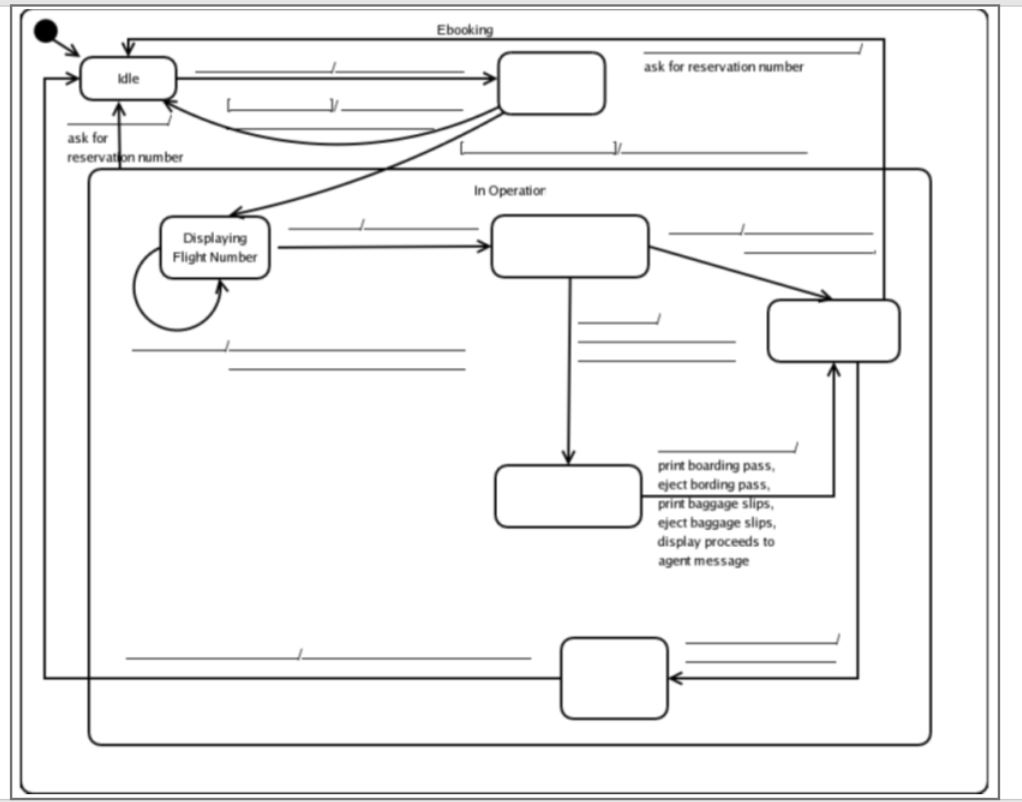
Step by Step Solution
There are 3 Steps involved in it
Step: 1

Get Instant Access to Expert-Tailored Solutions
See step-by-step solutions with expert insights and AI powered tools for academic success
Step: 2

Step: 3

Ace Your Homework with AI
Get the answers you need in no time with our AI-driven, step-by-step assistance
Get Started


