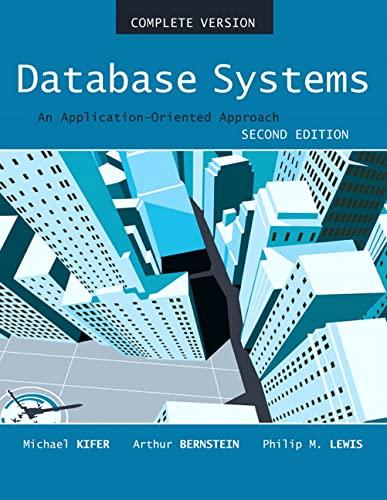Answered step by step
Verified Expert Solution
Question
1 Approved Answer
the figure 10.8 is below. 2. Using a text editor (such as Notepad) and three image files of your own, create the HTML page shown
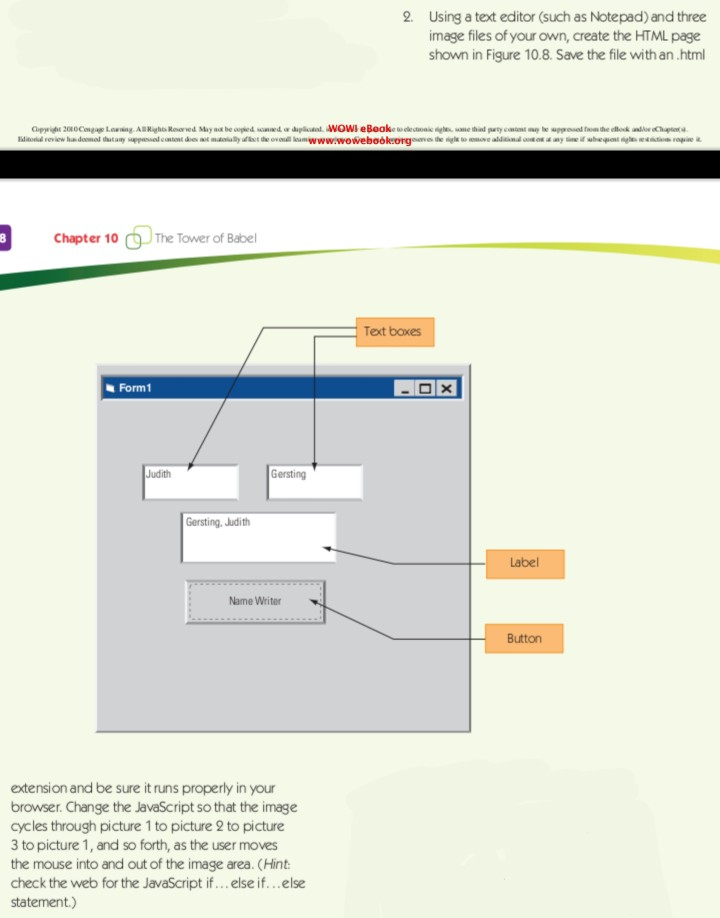
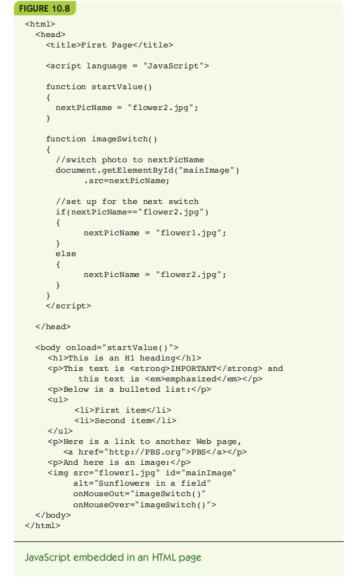
the figure 10.8 is below.
2. Using a text editor (such as Notepad) and three image files of your own, create the HTML page shown in Figure 10.8. Save the file with an html Chapter 10 d The Tovverof Batel Text boxes Form1 Judith Gersting Gersting, Judith Label Name Writer Button extension and be sure it runs properly in your browser. Change the JavaScript so that the image cycles through picture 1 to picture 2 to picture 3 to picture 1, and so forth, as the user moves the mouse into and out of the image area. (Hint check the web for the JavaScript if... else if...else statement.)Step by Step Solution
There are 3 Steps involved in it
Step: 1

Get Instant Access to Expert-Tailored Solutions
See step-by-step solutions with expert insights and AI powered tools for academic success
Step: 2

Step: 3

Ace Your Homework with AI
Get the answers you need in no time with our AI-driven, step-by-step assistance
Get Started