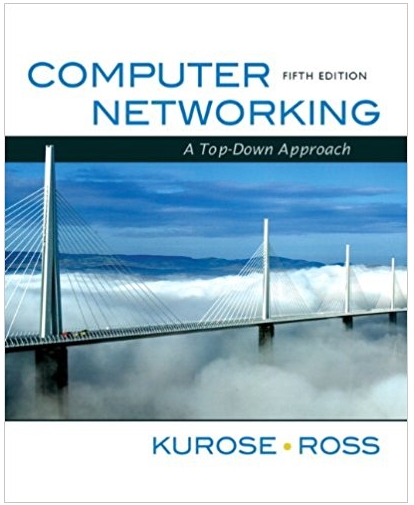Question
The file Candybardata.xlsx contains a list of stores where you sell candy bars. The worksheet also contains the types of candy bars you sell at
The file Candybardata.xlsx contains a list of stores where you sell candy bars. The worksheet also contains the types of candy bars you sell at each store and the price charged for each candy bar. Set up your worksheet so that users can enter or select both the store and a candy bar from a drop-down list and have the price show up in D19.
• Enable users to select a store from the drop-down box in B19.
• Set up a drop-down list in C13 to let users choose a type of candy bar from a list containing only those candy bars sold at a selected store. Hint: Use the INDIRECT function when defining the list.
• If you change the store in B19, then C19 might temporarily not list a candy bar sold at the newly selected store. Ensure that in C19, your worksheet says Make selection above if this is the case. For example, if B19 contains CVS and C13 contains gum balls , then C19 should display Make selection above .
Candybardata.xlsx
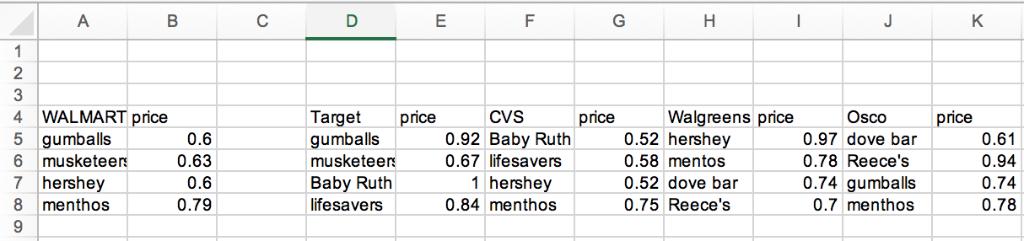
1 234 A B WALMART price 5 gumballs 6 musketeers 7 hershey 8 menthos 9 0.6 0.63 0.6 0.79 C D Target gumballs musketeers Baby Ruth lifesavers E price F CVS 0.92 Baby Ruth 0.67 lifesavers 1 hershey 0.84 menthos G price H I Walgreens price 0.52 hershey 0.58 mentos 0.52 dove bar 0.75 Reece's J Osco 0.97 dove bar 0.78 Reece's 0.74 gumballs 0.7 menthos K price 0.61 0.94 0.74 0.78
Step by Step Solution
3.42 Rating (149 Votes )
There are 3 Steps involved in it
Step: 1
Steps we must follow are 1 Create a drop down list that contains the list of all shops in cell B19 2 ...
Get Instant Access to Expert-Tailored Solutions
See step-by-step solutions with expert insights and AI powered tools for academic success
Step: 2

Step: 3

Ace Your Homework with AI
Get the answers you need in no time with our AI-driven, step-by-step assistance
Get Started