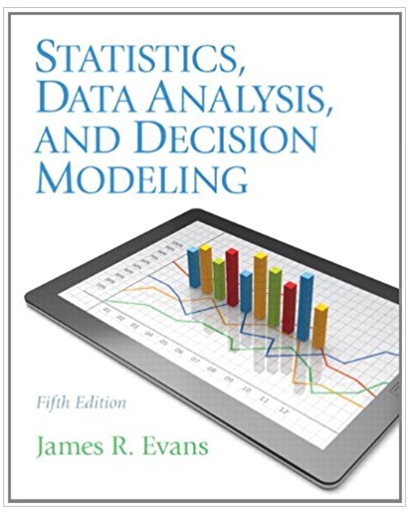Question
The contains data Microsofts famous Northwind database. There are worksheets for the companys customers, products, product categories, and transactions. Each transaction is for a product
The contains data Microsoft’s famous Northwind database. There are worksheets for the company’s customers, products, product categories, and transactions. Each transaction is for a product purchased by a customer, but if a customer purchases multiple products at the same time, there are several corresponding rows in the Transactions table, one for each product purchased. The ID columns allow you to look up names of customers, products, and product categories. However, some of the IDs in the Transactions sheet have purposely been corrupted. There can be three reasons. First, an ID in the Transactions sheet might not correspond to any customer, product, or product category. Second, because each order is by a single customer, a given OrderID should correspond to only one CustomerID. Third, a given product ID should always correspond to the same product category ID. Besides the corrupted IDs, there is one other potential type of error, concerning dates. Shipping dates can be blank (for orders that haven’t yet shipped), but they shouldn’t be before the corresponding order dates. Find all corrupted IDs and shipping dates in the Transactions sheet. Highlight all bad data in yellow. You don’t need to change them (because in most cases there is no way of knowing the correct values).
Step by Step Solution
3.43 Rating (156 Votes )
There are 3 Steps involved in it
Step: 1
In order to find the missing dates in the Transaction Sheet follow the steps below 1 Sort the dat...
Get Instant Access to Expert-Tailored Solutions
See step-by-step solutions with expert insights and AI powered tools for academic success
Step: 2

Step: 3

Ace Your Homework with AI
Get the answers you need in no time with our AI-driven, step-by-step assistance
Get Started