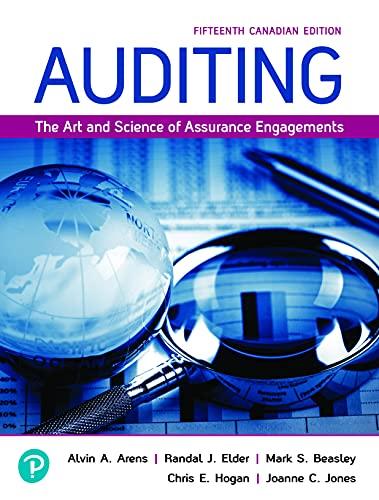Question
The first video really surprised me because it was long and repititive but it really had my attention the whole time, it's just a big
The first video really surprised me because it was long and repititive but it really had my attention the whole time, it's just a big time lapse video for Windows Servers. I didnt know that there just SO many different Windows server, even within each release there are so many editions each with their own use cases, so that's really interesting to me. Windows Server 2003 R2 was pretty big as it had MMC 3.0 and services for Unix. Also, I did not know that the pinball table had been around since Windows 95! In the second video I learned that Windows Admin Center was released with Windows 2016, and by the way that the Principal PM Manager was talking it seems like Microsoft is going to spend a lot of time making Admin Center a really powerful tool. It's also nice that they emphasize that it will be unified and can be relied on for all types of different Windows Server editions. The last video talks about secure cored technology and TPM 2.0. I might be wrong, but I think thats the chip needed to run Windows 11 as well.
Three key features of Windows Server 2019 are Admin Center, DFSN Migration, File Sharing and SMB compression. In the second video they gave an example of file sharing in the Windows Admin Center and there were a lot of options, but they stated how it used to be Powershell commands only that could do that job, it just shows how powerful Windows Admin Center is, it looked so simple. The fact that the file they robocopied in the video was 10GB in less than 30 seconds is insane. The time and bandwith saved by using compression means that you can afford to use that tool during peak hours.
If I were an enterprise corporation with 10,000+ employees I would choose to use Windows Server 2016. Windows Server 2012 was incredibly efficient and reliable, the 2016 version just built on top of that and along with being able to use Windows Admin Center it makes 2016 a great choice. Server 2016 also provides a great Hyper-V, and in an organization with that many people I would assume there are many sites in different locations so you would want to use a lot of VMs. Also, it still has just under 5 years of support before EOL, meaning plenty of time to plan for the next upgrade. If my organization were using Windows Server 2012/R2 I would upgrade to Windows Server 2019. Simply because 2019 is still really recent, packed with new powerful tools and enhanced security features, and I would have a long time before planning another upgrade.
https://www.youtube.com/watch?v=PIhD4T4tayM
https://www.youtube.com/watch?v=ucZKCx-GzS4
https://www.youtube.com/watch?v=xPPqY1D-qQI
Step by Step Solution
There are 3 Steps involved in it
Step: 1

Get Instant Access to Expert-Tailored Solutions
See step-by-step solutions with expert insights and AI powered tools for academic success
Step: 2

Step: 3

Ace Your Homework with AI
Get the answers you need in no time with our AI-driven, step-by-step assistance
Get Started