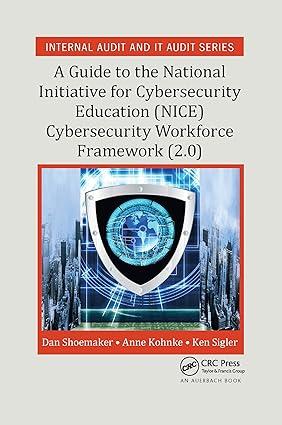Answered step by step
Verified Expert Solution
Question
1 Approved Answer
The following are some expenses you have listed in your notes, this time you want to use excel to get the totals from the details
The following are some expenses you have listed in your notes, this time you want to use excel to get the totals from the details automatically: 1. Electricity & Water Bill, 350.75 2. Phone Bill, 250 3. Internet, 190 4. Gas, 120 5. Meals with Client, 250 6. Courier, 25 7. Donation, 100 8. Car change oil, 179.25 9. Paid to your accountant, 1,500 10. Car repairs, 730 Instruction: 1. Open a blank Excel workbook, then create two columns- the 1st column is for the description (e.g. donation), and the 2nd column is for the amount. Write column headings e.g. Expenses for column 1 and Amount for column 2. 2. Write a table heading. The heading should be "Your Family Name's Expenses for the month of September 2022", for example, if your Family Name is Cruz, your table heading will be "Cruz Family Expenses". 3. Format the amounts in two decimal places with the $ sign. 4. Bold the heading and apply some formatting features of Excel to make your work more presentable.
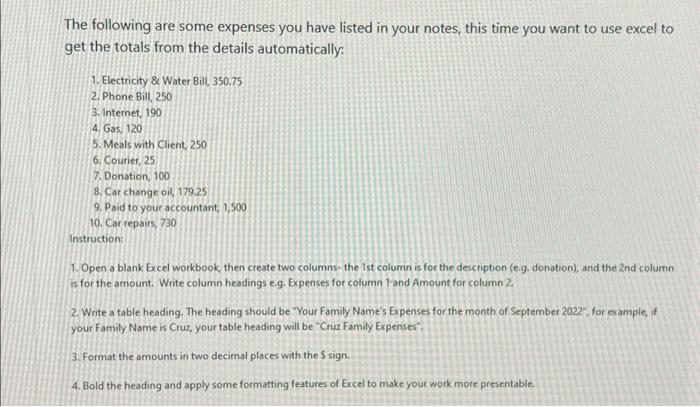
Step by Step Solution
There are 3 Steps involved in it
Step: 1

Get Instant Access to Expert-Tailored Solutions
See step-by-step solutions with expert insights and AI powered tools for academic success
Step: 2

Step: 3

Ace Your Homework with AI
Get the answers you need in no time with our AI-driven, step-by-step assistance
Get Started