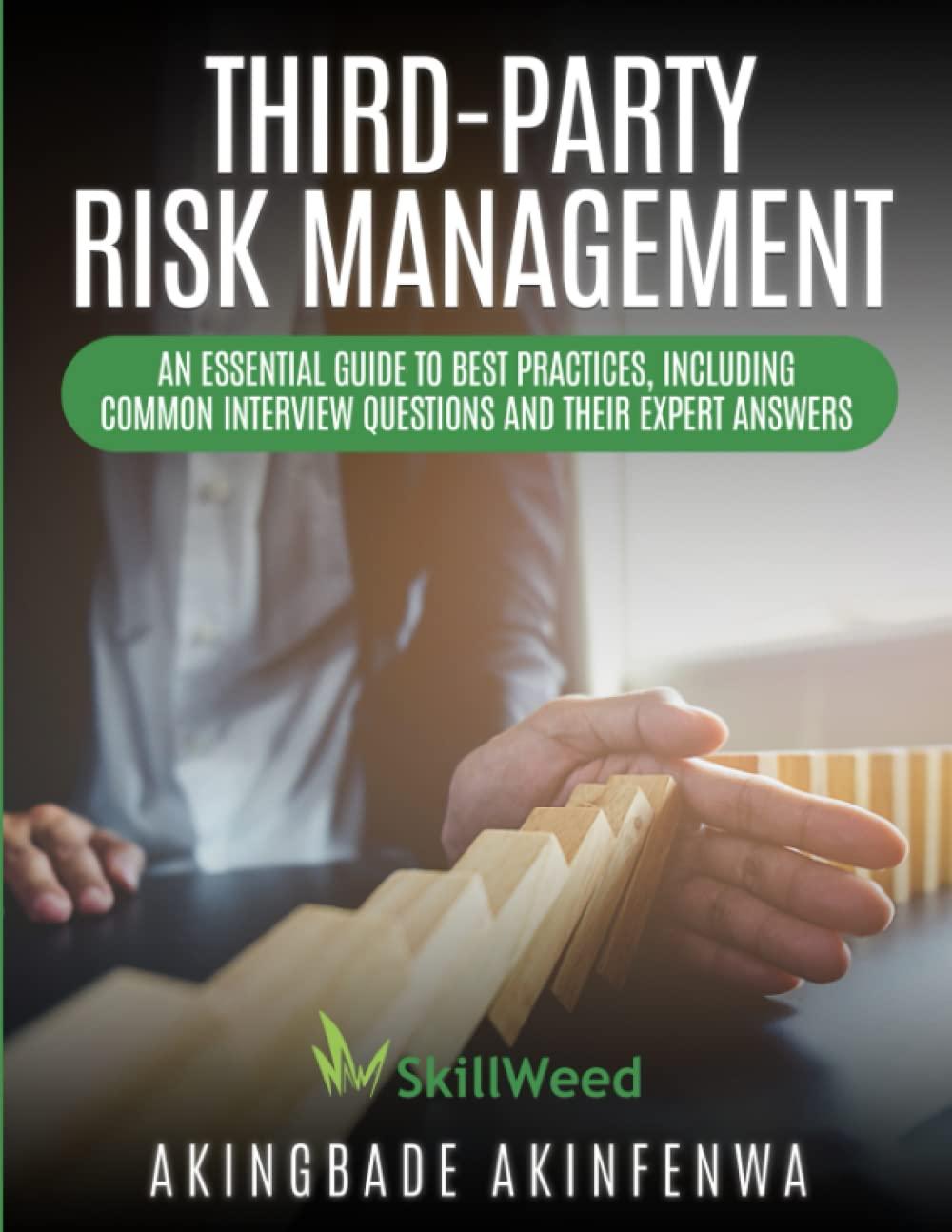Answered step by step
Verified Expert Solution
Question
1 Approved Answer
[ The following information applies to the questions displayed below. ] If necessary, sign into your Mookie the Beagle Concierge QBO Company as follows: Using
The following information applies to the questions displayed below.
If necessary, sign into your Mookie the Beagle Concierge QBO Company as follows:
Using a web browser, go to
qbo.intuit.com
Enter User ID the email address you used to set up your QBO Account Sign In
Enter Password the password you used to set up your QBO Account
Select Continue
If Let's verify your number appears, select Skip for now
When Select Company appears, select LastNameFirstInitial Mookie The Beagle Concierge
Reference to Section
EM COA Debits and Credits
Required:
The following accounts are from Mookie The Beagle Concierge Chart of Accounts. For each account indicate:
tableAccounttableIncreased by Debitor Credit Checking,,Account Type Utilities,, Prepaid Expenses: Insurance,, Prepaid Expenses: Supplies,, Accounts Payable AP Unearned Revenue,, Owner Investments,, Sales,, Rent and Lease,, Insurance: Liability Insurance Expense,, Legal and Professional Services,,

Step by Step Solution
There are 3 Steps involved in it
Step: 1

Get Instant Access to Expert-Tailored Solutions
See step-by-step solutions with expert insights and AI powered tools for academic success
Step: 2

Step: 3

Ace Your Homework with AI
Get the answers you need in no time with our AI-driven, step-by-step assistance
Get Started