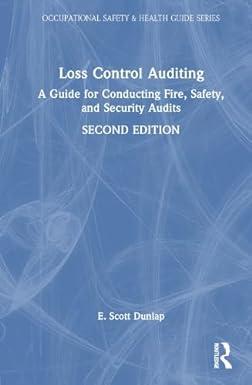Question
The following information pertains to Carla Vista Company. 1. Cash balance per bank, July 31, $10,440. 2. July bank service charge not recorded by the
The following information pertains to Carla Vista Company.
| 1. | Cash balance per bank, July 31, $10,440. | |
| 2. | July bank service charge not recorded by the depositor $60. | |
| 3. | Cash balance per books, July 31, $10,560. | |
| 4. | Deposits in transit, July 31, $4,260. | |
| 5. | $2,400 collected for Carla Vista Company in July by the bank through electronic funds transfer. The accounts receivable collection has not been recorded by Carla Vista Company. | |
| 6. | Outstanding checks, July 31, $1,800. |
Prepare a bank reconciliation at July 31, 2022. (List items that increase balance as per bank & books first.)
| CARLA VISTA COMPANY Bank Reconciliation Choose the accounting period For the Month Ended July 31, 2022July 31, 2022For the Year Ended July 31, 2022 | |||
|---|---|---|---|
| Select an opening section 1 name Electronic funds transfer receivedBank service chargeDeposits in transitAdjusted cash balance per bankCash balance per bank statementOutstanding checks | $Enter a dollar amount | ||
| Select between addition and deduction AddLess: | Select a reconciling item Bank service chargeElectronic funds transfer receivedDeposits in transitAdjusted cash balance per bankCash balance per bank statementOutstanding checks | Enter a dollar amount | |
| Enter a subtotal of the two previous amounts | |||
| Select between addition and deduction LessAdd: | Select a reconciling item Electronic funds transfer receivedCash balance per bank statementBank service chargeOutstanding checksAdjusted cash balance per bankDeposits in transit | Enter a dollar amount | |
| Select a closing section 1 name Cash balance per bank statementOutstanding checksBank service chargeElectronic funds transfer receivedAdjusted cash balance per bankDeposits in transit | $Enter a total amount for section one | ||
| Select an opening section 2 name Cash balance per booksOutstanding checksElectronic funds transfer receivedBank service chargeDeposits in transitAdjusted cash balance per books | $Enter a dollar amount | ||
| Select between addition and deduction AddLess: | Select a reconciling item Electronic funds transfer receivedOutstanding checksDeposits in transitBank service chargeCash balance per booksAdjusted cash balance per books | Enter a dollar amount | |
| Enter a subtotal of the two previous amounts | |||
| Select between addition and deduction AddLess: | Select a reconciling item Outstanding checksAdjusted cash balance per booksElectronic funds transfer receivedDeposits in transitBank service chargeCash balance per books | Enter a dollar amount | |
| Select a closing section 2 name Deposits in transitElectronic funds transfer receivedAdjusted cash balance per booksBank service chargeOutstanding checksCash balance per books | $Enter a total amount for section two | ||
Journalize the adjusting entries at July 31 on the books of Carla Vista Company. (Credit account titles are automatically indented when amount is entered. Do not indent manually.)
| Date | Account Titles and Explanation | Debit | Credit |
|---|---|---|---|
| July 31 | Enter an account title to record electronic funds transfer received by bank on july 31 | Enter a debit amount | Enter a credit amount |
| Enter an account title to record electronic funds transfer received by bank on july 31 | Enter a debit amount | Enter a credit amount | |
| (To record electronic funds transfer received by bank) | |||
| July 31 | Enter an account title to record bank service charge on july 31 | Enter a debit amount | Enter a credit amount |
| Enter an account title to record bank service charge on july 31 | Enter a debit amount | Enter a credit amount | |
| (To record bank service charge) |
Step by Step Solution
There are 3 Steps involved in it
Step: 1

Get Instant Access to Expert-Tailored Solutions
See step-by-step solutions with expert insights and AI powered tools for academic success
Step: 2

Step: 3

Ace Your Homework with AI
Get the answers you need in no time with our AI-driven, step-by-step assistance
Get Started