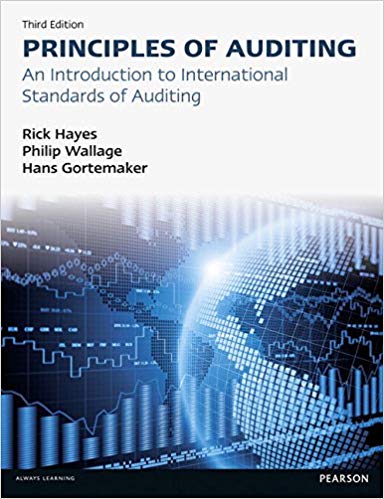The following is the monthly payroll for the last three months of the year fo Dell. The EIN for Dell's Sporting Goods Shop is 28-9311893 (Click the icon to view the employees' payroll information for October, November, and December.) 1 e s Sporting oo Shop at Road ynn, Massachusets 45 The shop sas e rop et hip ned and per te y The employees at Dell's are paid once each month on the last day of the month. Kerry Bramble is the only employee who has contributed the maximum into Social Security. None of the other employees will reach the Social Security wage base limit by the end of the year Assume the rate for Social Security to be 6 2% with a wage base maximum of $1 17 000 and the rate for Medicare to be 1.45% on all earnings Dell's is classified as a monthly depositor for Form 941 payroll tax deposit purposes. Read the tasks2 1. Compute the December OASDI tax for Kerry Bramble Select the formula and enter the amounts needed to compute the December OASDI tax for Kerry Bramble (1) YTD Eanings x 2) FICA OASDI rate OASDI tax 2. Journalize the entries to record the employer's payroll tax expense for each period in the general journal. (Record debits first, then credits. Exclude explanations from journal entries.) Record the employer's payroll tax expense for October 31 Journal Entry Date Accounts PR Debit Credit Oct Record the employer's payroll tax expense for November 30 Journal Entry Date Accounts PR Debit Credit Nov 30 (7) (10) Record the employer's payroll tax expense for December 31 Journal Entry Date Accounts PR Debit Credit Dec (12) (13) (14) 3. Journalize the payment of each tax liability in the general journal SUTA rate 5.7%, FUTA rate: 0 6% (Record debits first, then credits. Exclude explanations from journal entries.) First, journalize the payment of October's tax liability in the general journal. Journal Entry Date Accounts PR Debit Credit Nov (16) (17) (18) Journalize the payment of November's tax liability in the general journal Journal Entry Date Accounts PR Debit Credit 15 (19) (20) (21) (22) Dec Journalize the payment of the December tax liability in the general journal Journal Entry Date Accounts PR Debit Credit 15 (23) (24) (25) (26) Jan Journalize the FUTA and SUTA payment. (Assume that the FUTA and SUTA taxes for the first three quarters of the year has been accrued in the appropriate quarters and will be paid in January.) Journal Entry Date Accounts PR Debit Credit Jan (28) (29) (30) 4. Complete Form 941 for the fourth quarter of the current year. (The difference in the tax liability on line 7 has been entered for you. If a box is not used in the table leave the box empty, do not enter a zero your calculations to the nearest cent as needed.) Part 1. Answer these questions for this quarter 1 Number of employees who received wages, tips, or other compensation for the pay period including Mar 12 (Q), Jue 12 (Quarter 2), Sept 12 (Quarter 3) Dec 12 (Quarter 4) 2 Wages, tips, and other compensation 3 Federal income tax withheld from wages, tips, and other compensation 4 If no wages, tips, and other compensation are subject to social security or Medicare tax Check and go to line 6 Column 1 Column 2 5a Taxable social security wages 5b Taxable social security tips 5c Taxable Medicare wages &.tips 5d Taxable wages & tips subject to x 124 x 124 x.029- Additional Medicare Withholding 5e Add Column 2 from lines 5a, 5b, 5c, and 5d 5f Section 3121(q) Notice and Demand - Tax due on unreported.tips (see instructions) 6 Total taxes before adjustments. Add lines 3, 5e and 5f 7 Current quarter's adjustment for fractions of cents 8 Crrent quarter's adjustment for sick pay 9 Current quarter's adjustment for tips and group-term.life insurance. 10 Total taxes after adjustments Combine lines 6 through 9 11 Total deposits for this quarter, including overpayment applied. from a prior quarter.and 12 Balance due. If line 10 is more than line 11, enter the difference here and see instructions. 12 13 Overpayment. If line 11 is more than line 10, enter the difference here x009- 6f 0.00 10 1: Data Table October FICA Federal Employee Kerry Bramble Joe Lapine Seth Parker Monthly Earnings YTD Earnings OASDI Medicare Income Tax 110,750 176.08 S 41.18 533.00 426.00 534.00 194,750 637.36 S 149.06 1,493.00 2,840 3,560 3,880 10,280 220.72 51.62 39,800 44.200 240.56 56.26 November FICA Federal Employee Kerry Bramble Joe Lapine Seth Parker Monthly Earnings YTD Earnings OASDI Medicare Income Tax 601.00 463.00 563.00 S 657.20 153.70 1.627.00 3,100 3,840 3,660 10,600 $ 113,850 43,640 47,860 $ 205,350 S 192.20 $44.95 238.08 55.68 226.92 53.07 December FICA Federal Employee Kerry Bramble S Joe Lapine Seth Parker Monthly Earnings YTD Earnings OASDI Medicare Income Tax S 118,070 47,480 52,240 S 217,790 864.00 483.00 707.00 S 704.94 $ 180.38 S 2,054.00 S 195.30 $ 61.19 S 3,840 4,380 S 12,440 238.08 55.68 271.56 63.51 The following is the monthly payroll for the last three months of the year fo Dell. The EIN for Dell's Sporting Goods Shop is 28-9311893 (Click the icon to view the employees' payroll information for October, November, and December.) 1 e s Sporting oo Shop at Road ynn, Massachusets 45 The shop sas e rop et hip ned and per te y The employees at Dell's are paid once each month on the last day of the month. Kerry Bramble is the only employee who has contributed the maximum into Social Security. None of the other employees will reach the Social Security wage base limit by the end of the year Assume the rate for Social Security to be 6 2% with a wage base maximum of $1 17 000 and the rate for Medicare to be 1.45% on all earnings Dell's is classified as a monthly depositor for Form 941 payroll tax deposit purposes. Read the tasks2 1. Compute the December OASDI tax for Kerry Bramble Select the formula and enter the amounts needed to compute the December OASDI tax for Kerry Bramble (1) YTD Eanings x 2) FICA OASDI rate OASDI tax 2. Journalize the entries to record the employer's payroll tax expense for each period in the general journal. (Record debits first, then credits. Exclude explanations from journal entries.) Record the employer's payroll tax expense for October 31 Journal Entry Date Accounts PR Debit Credit Oct Record the employer's payroll tax expense for November 30 Journal Entry Date Accounts PR Debit Credit Nov 30 (7) (10) Record the employer's payroll tax expense for December 31 Journal Entry Date Accounts PR Debit Credit Dec (12) (13) (14) 3. Journalize the payment of each tax liability in the general journal SUTA rate 5.7%, FUTA rate: 0 6% (Record debits first, then credits. Exclude explanations from journal entries.) First, journalize the payment of October's tax liability in the general journal. Journal Entry Date Accounts PR Debit Credit Nov (16) (17) (18) Journalize the payment of November's tax liability in the general journal Journal Entry Date Accounts PR Debit Credit 15 (19) (20) (21) (22) Dec Journalize the payment of the December tax liability in the general journal Journal Entry Date Accounts PR Debit Credit 15 (23) (24) (25) (26) Jan Journalize the FUTA and SUTA payment. (Assume that the FUTA and SUTA taxes for the first three quarters of the year has been accrued in the appropriate quarters and will be paid in January.) Journal Entry Date Accounts PR Debit Credit Jan (28) (29) (30) 4. Complete Form 941 for the fourth quarter of the current year. (The difference in the tax liability on line 7 has been entered for you. If a box is not used in the table leave the box empty, do not enter a zero your calculations to the nearest cent as needed.) Part 1. Answer these questions for this quarter 1 Number of employees who received wages, tips, or other compensation for the pay period including Mar 12 (Q), Jue 12 (Quarter 2), Sept 12 (Quarter 3) Dec 12 (Quarter 4) 2 Wages, tips, and other compensation 3 Federal income tax withheld from wages, tips, and other compensation 4 If no wages, tips, and other compensation are subject to social security or Medicare tax Check and go to line 6 Column 1 Column 2 5a Taxable social security wages 5b Taxable social security tips 5c Taxable Medicare wages &.tips 5d Taxable wages & tips subject to x 124 x 124 x.029- Additional Medicare Withholding 5e Add Column 2 from lines 5a, 5b, 5c, and 5d 5f Section 3121(q) Notice and Demand - Tax due on unreported.tips (see instructions) 6 Total taxes before adjustments. Add lines 3, 5e and 5f 7 Current quarter's adjustment for fractions of cents 8 Crrent quarter's adjustment for sick pay 9 Current quarter's adjustment for tips and group-term.life insurance. 10 Total taxes after adjustments Combine lines 6 through 9 11 Total deposits for this quarter, including overpayment applied. from a prior quarter.and 12 Balance due. If line 10 is more than line 11, enter the difference here and see instructions. 12 13 Overpayment. If line 11 is more than line 10, enter the difference here x009- 6f 0.00 10 1: Data Table October FICA Federal Employee Kerry Bramble Joe Lapine Seth Parker Monthly Earnings YTD Earnings OASDI Medicare Income Tax 110,750 176.08 S 41.18 533.00 426.00 534.00 194,750 637.36 S 149.06 1,493.00 2,840 3,560 3,880 10,280 220.72 51.62 39,800 44.200 240.56 56.26 November FICA Federal Employee Kerry Bramble Joe Lapine Seth Parker Monthly Earnings YTD Earnings OASDI Medicare Income Tax 601.00 463.00 563.00 S 657.20 153.70 1.627.00 3,100 3,840 3,660 10,600 $ 113,850 43,640 47,860 $ 205,350 S 192.20 $44.95 238.08 55.68 226.92 53.07 December FICA Federal Employee Kerry Bramble S Joe Lapine Seth Parker Monthly Earnings YTD Earnings OASDI Medicare Income Tax S 118,070 47,480 52,240 S 217,790 864.00 483.00 707.00 S 704.94 $ 180.38 S 2,054.00 S 195.30 $ 61.19 S 3,840 4,380 S 12,440 238.08 55.68 271.56 63.51