Answered step by step
Verified Expert Solution
Question
1 Approved Answer
*The following question requires to be answered through MATLAB* Enter the following two vectors in Matlab: satisfaction_class1 = [ 7 4 1 0.5 0.1 ]';
*The following question requires to be answered through MATLAB*
Enter the following two vectors in Matlab:
satisfaction_class1 = [ 7 4 1 0.5 0.1 ]'; satisfaction_class2 = [ 6 3 1.2 0.5 0.2 ]';
These are fictitious values recording the average satisfaction levels of students in Class 1 and Class 2 (for the grades A-F respectively). Use this data to create the graph shown below. Paste the Matlab code (multiple lines are fine) that you used to recreate this figure. In the Matlab documentation for the bar command, you can find how to change the colors to the black/white scheme used below.
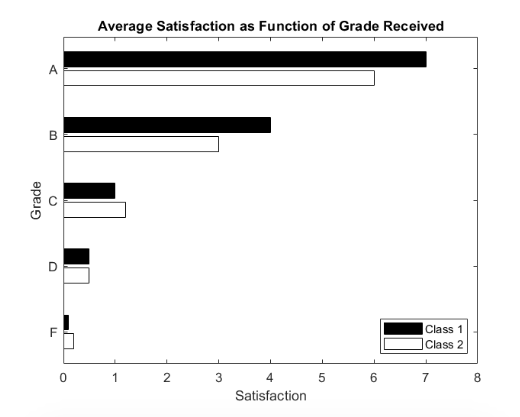
Step by Step Solution
There are 3 Steps involved in it
Step: 1

Get Instant Access to Expert-Tailored Solutions
See step-by-step solutions with expert insights and AI powered tools for academic success
Step: 2

Step: 3

Ace Your Homework with AI
Get the answers you need in no time with our AI-driven, step-by-step assistance
Get Started


