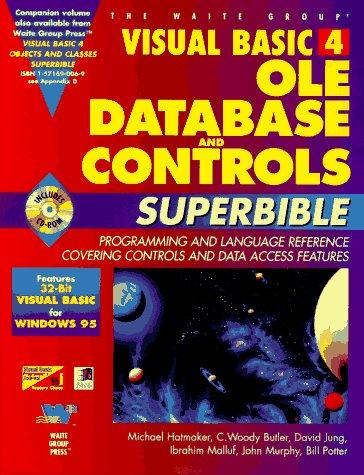Question
The following should have 1 import for each java file, import.java.io, use FileInputStream, and FileOutPutStream USE TRY/CATCH BLOCKS File Details Build a class called FileDetails.java.
The following should have 1 import for each java file, import.java.io, use FileInputStream, and FileOutPutStream
USE TRY/CATCH BLOCKS
- File Details Build a class called FileDetails.java. When you instantiate this class and give it a filename, it will report back the size of the file, whether the file is Readable and whether the file is Writeable; plus any other file information that you might deem important.
This cd goes in main
FileDetails fd=newFileDetails(anyfile.doc);
All other code goes in the constructor.
2. Writing to a File This time build a FileWrite.java. This class, when instantiated, will create a new file and write a String to the file. This coed goes in main
FileWrite fw = new FileWrite(myfile.txt, Go Braves);
All other code goes in the constructor.
3. Reading from a File This time build a class called FileRead.java. This class, when instantiated, will read the text from a file and print the data to the Console. This code goes in main FileRead fr = new FileRead(myfile.txt);
All other code goes in the constructor.
Step by Step Solution
There are 3 Steps involved in it
Step: 1

Get Instant Access to Expert-Tailored Solutions
See step-by-step solutions with expert insights and AI powered tools for academic success
Step: 2

Step: 3

Ace Your Homework with AI
Get the answers you need in no time with our AI-driven, step-by-step assistance
Get Started