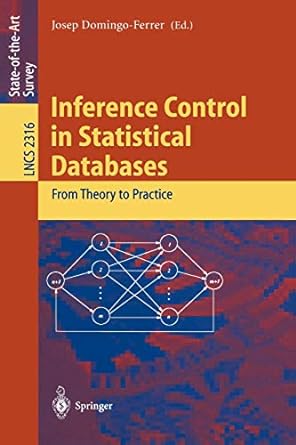Question
The Game Hurkle This weeks project is based on the game Hurkle. There are many variations of this game, and the version you will work
The Game Hurkle This weeks project is based on the game Hurkle. There are many variations of this game, and the version you will work on for your project is a one-dimensional version of it. The Hurkle is an imaginary creature that hides somewhere in a one-dimensional 1x10 integer game-space. Each time the game is run, the program places the Hurkle at a random position (0 through 10) in the game-and the player has a maximum of three (3) guesses to guess the Hurkle s location. The Hurkle does not move during the game. If the player finds the Hurkle, the program reports success and ends. If the player does not find the Hurkle the program gives a hint about what direction to move to find the Hurkle. There are two possible hints: right, or left. The given version of the program is a console-based version (meaning the inputs and outputs happen on the console display). Run this code for the game Hurkle to see how it executes. It works well in the console but your job is to convert it for running in SWING with more graphical feedback for the user.You job is to experiment with the given code, and then adapt it by incorporating SWING features, such that the inputs and outputs will be more GUI-oriented, rather than console oriented.
import java.util.Random;
import java.util.Scanner;
publicclass Hurkle
{
publicstaticvoid main(String[] args) {
// TODO Auto-generated method stub
// gets user input for the keyboard
Scanner input = new Scanner(System.in);
//Gets a random number between 0 and 1
Random ran = newRandom();
//variable to hold the users' guess
int usersAnswer;
finalint LIMIT = 10;
//variable to hold the system random number
int rGuess;
rGuess = ran.nextInt(LIMIT);
// Here we are creating an array of one character strings into a String variable named 'display'
String[] display ={"0","1","2","3","4","5","6","7","8","9","10"};
System.out.println("You get 3 tries to win!");
// Tell the user how many tries they will get
for(int tries = 0; tries < 3; tries++) {
//ask the user for a guess
System.out.println("What is your number guess?" + ' ');
//using the scanner class, get the user guess
usersAnswer = input.nextInt();
if(usersAnswer == rGuess){
System.out.print("Bingo, you win!" + ' ');
tries = 9999; // 9999 is used because it is so far out of bounds it has to get out of the game
} else if (usersAnswer < rGuess){
display[usersAnswer] = ">";
// replace the user guessed number with feedback: greater than, this is saving the feedback
} else{ // so it doesn't get lost for the user
display[usersAnswer ] = "<";
// replace the user guessed number with feedback: less than
}
// Display the number line with feedback
System.out.print("Feedback : ");
for(int i=0;i System.out.print( display[i] + " " ); } } // end of for loop for the game System.out.println(' '); System.out.println( "Game Over, 3 tries you lose! The number was " + rGuess); // 3 tries you lose } }
Step by Step Solution
There are 3 Steps involved in it
Step: 1

Get Instant Access to Expert-Tailored Solutions
See step-by-step solutions with expert insights and AI powered tools for academic success
Step: 2

Step: 3

Ace Your Homework with AI
Get the answers you need in no time with our AI-driven, step-by-step assistance
Get Started