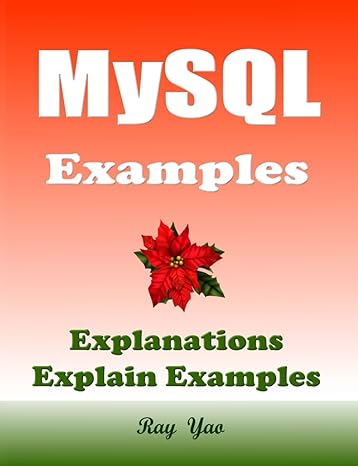Question
The game lets players know whether their guesses are too high or too low. It also rejects any guesses outside of its supported range of
The game lets players know whether their guesses are too high or too low. It also rejects any guesses outside of its supported range of numbers, such as negative numbers, numbers greater than 1000, or alphabetic or special characters. Modify the game so that it notifies players when invalid guesses have been made and reminds players of what constitutes valid input. To implement this change, modify the Game classs play_game method so that it clears the screen, displays an error message, and then pauses the game to ensure that players see the message before continuing.
____________________________
#-------------------------------------------------------------------------- # Description: This Ruby script is a number guessing game that challenges # the player to guess a randomly generated number in as few # guesses as possible. # #--------------------------------------------------------------------------
# Define custom classes ---------------------------------------------------
#Define a class representing the console window class Screen
def cls #Define a method that clears the display area puts (" " * 25) #Scroll the screen 25 times puts "\a" #Make a little noise to get the player's attention end
def pause #Define a method that pauses the display area STDIN.gets #Execute the STDIN class's gets method to pause script #execution until the player presses the enter key end
end
#Define a class representing the Ruby Number Guessing Game class Game
@@guesses = 0
def incrementGuesses @@guesses += 1 end
def getGuessesCount return @@guesses end
def resetGuessesCount @@guesses=0 end #This method displays the game's opening screen def display_greeting
Console_Screen.cls #Clear the display area
#Display welcome message print "\t\t Welcome to the Ruby Number Guessing Game!" + " Press Enter to " + "continue."
Console_Screen.pause #Pause the game
end
#Define a method to be used to present game instructions def display_instructions
Console_Screen.cls #Clear the display area puts "INSTRUCTIONS: " #Display a heading
#Display the game's instructions puts "This game randomly generates a number from 1 to 1000 and" puts "challenges you to identify it in 10 guesses." puts "After each guess, the game will analyze your input and provide" puts "you with feedback. You may take 10 turns in" puts "order to guess the game's secret number. " puts "Good luck! " print "Press Enter to continue."
Console_Screen.pause #Pause the game
end
#Define a method that generates the game's secret number def generate_number
#Generate and return a random number between 1 and 1000 return randomNo = 1 + rand(1000)
end
#Define a method to be used control game play def play_game
#Call on the generate_number method in order to get a random number number = generate_number
#Loop until the player inputs a valid answer loop do
Console_Screen.cls #Clear the display area
#Prompt the player to make a guess print " Enter your guess and press the Enter key: " incrementGuesses reply = STDIN.gets #Collect the player's answer reply.chop! #Remove the end of line character reply = reply.to_i #Convert the player's guess to an integer
#Validate the player's input only allowing guesses between 1 and 1000 if reply < 1 or reply > 1000 then redo #Redo the current iteration of the loop end
#Analyze the player's guess to determine if it is correct if reply == number && getGuessesCount == 10 then #The player's guess was correct Console_Screen.cls #Clear the display area print "You have guessed the number! Press enter to continue." Console_Screen.pause #Pause the game break #Exit loop elsif getGuessesCount == 10 then #If user reached 10 guesses Console_Screen.cls #Clear the display area print "You have reached maximum number of guesses! Press enter to continue." Console_Screen.pause #Pause the game resetGuessesCount break #Exit loop elsif reply < number then #The player's guess was too low Console_Screen.cls #Clear the display area print "#{getGuessesCount} Guesses made out of 10 " print "Your guess is too low! Press Enter to continue." Console_Screen.pause #Pause the game elsif reply > number then #The player's guess was too high Console_Screen.cls #Clear the display area print "#{getGuessesCount} Guesses made out of 10 " print "Your guess is too high! Press Enter to continue." Console_Screen.pause #Pause the game end
end
end
#This method displays the information about the Ruby Number Guessing Game def display_credits
Console_Screen.cls #Clear the display area
#Thank the player and display game information puts "\t\tThank you playing the Ruby Number Guessing Game. " puts " \t\t\t Developed by Jerry Lee Ford, Jr. " puts "\t\t\t\t Copyright 2010 " puts "\t\t\tURL: http://www.tech-publishing.com "
end
end
# Main Script Logic -------------------------------------------------------
Console_Screen = Screen.new #Instantiate a new Screen object SQ = Game.new #Instantiate a new Game object
#Execute the Game class's display_greeting method SQ.display_greeting
answer = ""
#Loop until the player enters y or n and do not accept any other input loop do
Console_Screen.cls #Clear the display area
#Prompt the player for permission to start the game print "Are you ready to play the Ruby Number Guessing Game? (y/n): "
answer = STDIN.gets #Collect the player's response answer.chop! #Remove any extra characters appended to the string
#Terminate the loop if valid input was provided break if answer == "y" || answer == "n" #Exit loop
end
#Analyze the player's input if answer == "n" #See if the player elected not to take the game
Console_Screen.cls #Clear the display area
#Invite the player to return and play the game some other time puts "Okay, perhaps another time. "
else #The player wants to play the game
#Execute the Game class's display_instructions method SQ.display_instructions
loop do
#Execute the Game class's play_game method SQ.play_game
Console_Screen.cls #Clear the display area
#Prompt the player for permission start a new round of play print "Would you like to play again? (y/n): " playAgain = STDIN.gets #Collect the player's response playAgain.chop! #Remove any extra characters appended to the string
break if playAgain == "n" #Exit loop
end
#Call upon the Game class's determine_credits method in order to thank #the player for playing the game and to display game information SQ.display_credits
end
Step by Step Solution
There are 3 Steps involved in it
Step: 1

Get Instant Access to Expert-Tailored Solutions
See step-by-step solutions with expert insights and AI powered tools for academic success
Step: 2

Step: 3

Ace Your Homework with AI
Get the answers you need in no time with our AI-driven, step-by-step assistance
Get Started