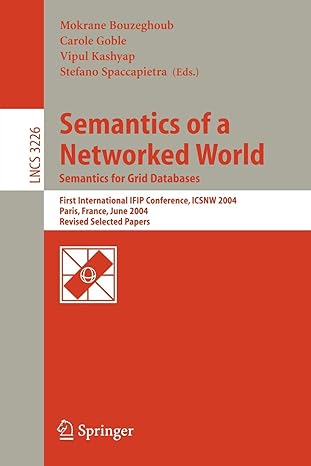Question
The HTML file provided is called index.html Name your CSS file style.css (you may place the file in a folder called css) Create a div
The HTML file provided is called index.html Name your CSS file style.css (you may place the file in a folder called css) Create a div (the gray box/container shown below) with width of 500 pixels, border one pixelsolid black, padding top and bottom 20 pixels each and background color #CCC. Use the following to center the container inside browser: margin: 10px auto; You must use pseudo-class selectors to accomplish the style of the table (second column color is#D90000 and the every third row of last column excluding the header color is #FFFF4C Use hover pseudo-class to highlight the row (using #BFEFFF color) as the mouse hovers it. See if you can avoid highlighting when mouse hovers the table title, in other words, the title should not be highlighted when the mouse move over it.
| Column 1 | Column 2 | Column 3 | Column 4 |
|---|---|---|---|
| Item 1 | Item 2 | Item 3 | Item 4 |
| Item 1 | Item 2 | Item 3 | Item 4 |
| Item 1 | Item 2 | Item 3 | Item 4 |
| Item 1 | Item 2 | Item 3 | Item 4 |
| Item 1 | Item 2 | Item 3 | Item 4 |
| Item 1 | Item 2 | Item 3 | Item 4 |
| Item 1 | Item 2 | Item 3 | Item 4 |
| Item 1 | Item 2 | Item 3 | Item 4 |
| Item 1 | Item 2 | Item 3 | Item 4 |
| Item 1 | Item 2 | Item 3 | Item 4 |
Step by Step Solution
There are 3 Steps involved in it
Step: 1

Get Instant Access to Expert-Tailored Solutions
See step-by-step solutions with expert insights and AI powered tools for academic success
Step: 2

Step: 3

Ace Your Homework with AI
Get the answers you need in no time with our AI-driven, step-by-step assistance
Get Started