Answered step by step
Verified Expert Solution
Question
1 Approved Answer
The instructions are in the pictures. & here is the given code that's needs to be modified I already added in the derby.jar too. :
The instructions are in the pictures. & here is the given code that's needs to be modified I already added in the derby.jar too.
: import java.sql.*; 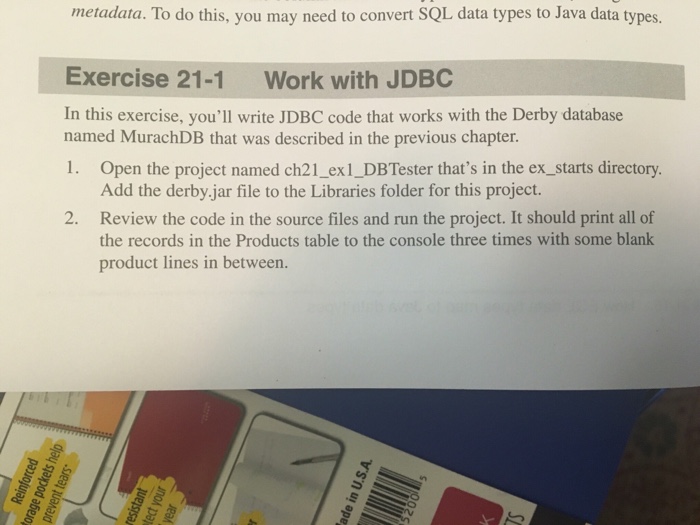
public class DBTesterApp
{
private static Connection connection = null;
public static void main(String args[])
{
// get the connection and start the Derby engine
connection = MurachDB.getConnection();
if (connection != null)
System.out.println("Derby has been started. ");
// select data from database
printProducts();
printFirstProduct();
printLastProduct();
printProductByCode("java");
// modify data in the database
Product p = new Product("test", "Test Product", 49.50);
insertProduct(p);
printProducts();
deleteProduct(p);
printProducts();
// disconnect from the database
if (MurachDB.disconnect())
System.out.println("Derby has been shut down. ");
}
public static void printProducts()
{
try (Statement statement = connection.createStatement();
ResultSet rs = statement.executeQuery("SELECT * FROM Products"))
{
Product p = null;
System.out.println("Product list:");
while(rs.next())
{
String code = rs.getString("ProductCode");
String description = rs.getString("Description");
double price = rs.getDouble("Price");
p = new Product(code, description, price);
printProduct(p);
}
System.out.println();
}
catch(SQLException e)
{
e.printStackTrace(); // for debugging
}
}
public static void printFirstProduct()
{
Product p = null;
String code = rs.getString("ProductCod"); // add code that prints the record for the first product in the Products table
System.out.println("bvbn:");
printProduct(p);
System.out.println();
}
public static void printLastProduct()
{
Product p = null;
// add code that prints the record for the last product in the Products table
System.out.println("Last product:");
printProduct(p);
System.out.println();
}
public static void printProductByCode(String productCode)
{
Product p = null;
// add code that prints the product with the specified code
System.out.println("Product by code: " + productCode);
printProduct(p);
System.out.println();
}
public static void insertProduct(Product p)
{
System.out.println("Insert test: ");
// add code that inserts the specified product into the database
// if a product with the specifed code already exists, display an error message
printProduct(p);
System.out.println();
}
private static void deleteProduct(Product p)
{
System.out.println("Delete test: ");
// add code that deletes the specified product from the database
// if a product with the specified code doesn't exist, display an error message
printProduct(p);
System.out.println();
}
// use this method to print a Product object on a single line
private static void printProduct(Product p)
{
String productString =
StringUtils.padWithSpaces(p.getCode(), 8) +
StringUtils.padWithSpaces(p.getDescription(), 44) +
p.getFormattedPrice();
System.out.println(productString);
}
}
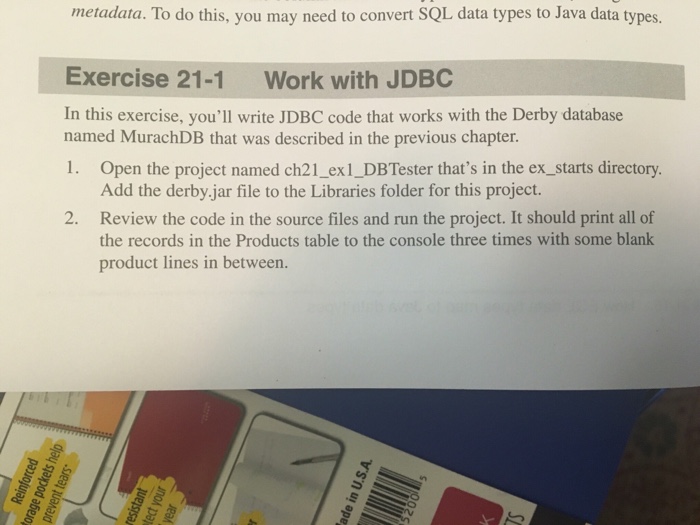
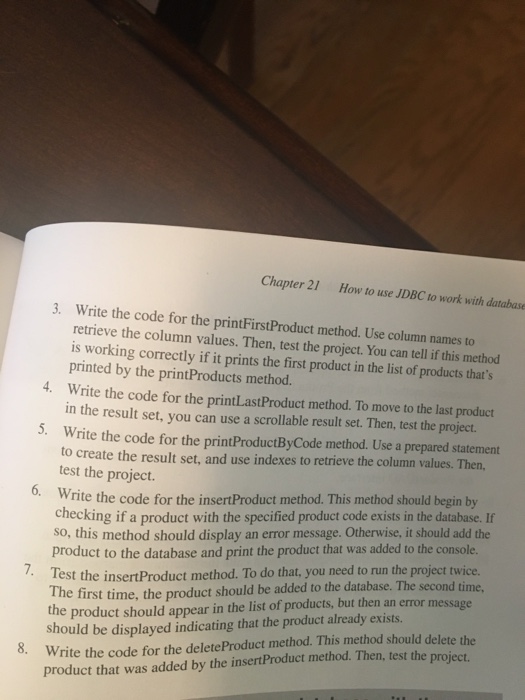
Step by Step Solution
There are 3 Steps involved in it
Step: 1

Get Instant Access to Expert-Tailored Solutions
See step-by-step solutions with expert insights and AI powered tools for academic success
Step: 2

Step: 3

Ace Your Homework with AI
Get the answers you need in no time with our AI-driven, step-by-step assistance
Get Started


