Answered step by step
Verified Expert Solution
Question
1 Approved Answer
The JavaFX framework provides more than one way to handle events. For event handlers, we could use inner classes, anonymous inner classes, or the new
The JavaFX framework provides more than one way to handle events. For event handlers, we could use inner classes, anonymous inner classes, or the new Java 8 feature of lambda expressions.
Unzip the attached NetBeans project zip file (U4D1_HandleEvents.zip) and load it into your NetBeans IDE.
The project uses an inner class to handle the click event on the button node. Rewrite the event handler using either an anonymous inner class, or a lambda expression.
This is the provided code:
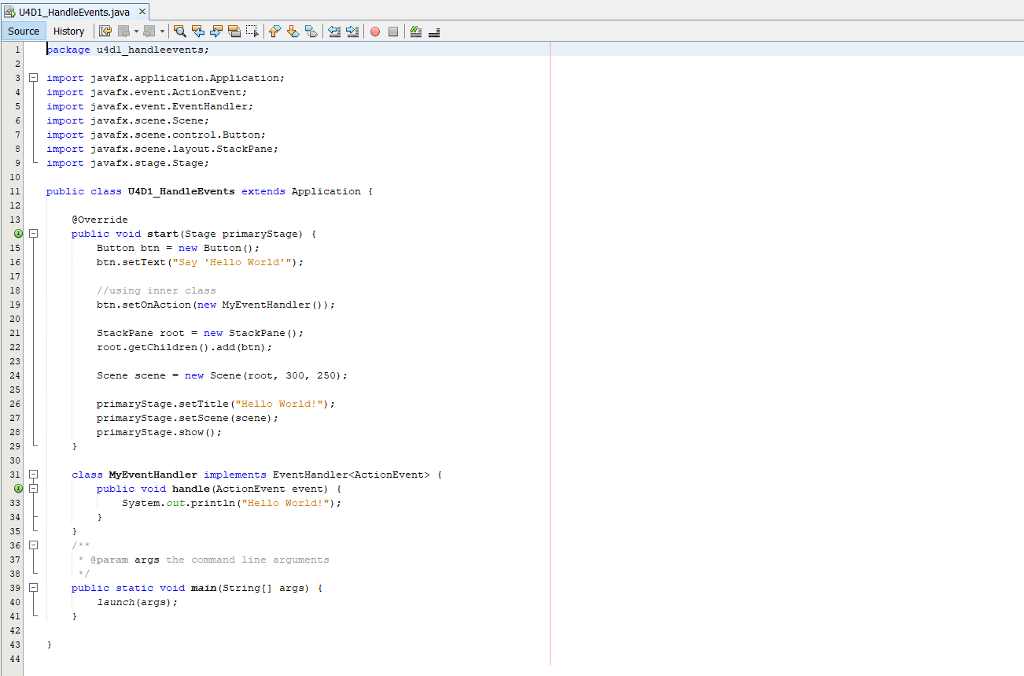
U4D1 HandleEvents.java x Source History l@ ?.?.15 E -blip?%??0 ?|? ackage uidl handleevents 3 import Javatx.application.Application; 4import Javafx.event.ActionEvent: 5mport javafx.event.EventHandler: 6 import javafx.scene. Scene: 7import javafx.scene.control.Button; 8import javafx.scene.layout.StackPane; 91mport Javafx.stage.Stage: 10 11ublic class U4D1 HandleEvents extends Application 12 Override public void start (Stage primaryStage) t Button btn new Button ) ben.setText ("Say 'Hello World') 16 18 19 20 21 //using inner class btn.setOnAction (new MyEventHandler StackPane rootnew StackPane (0 root.getchildren add (btn) 23 24 25 26 27 28 29 30 31 Scene scene-new Scene (root, 300, 250): prinaryStage.setTitle ("Hello World!") primarystage.setscene (scene) primarystage.show ) clas MyEventHandler implements EventHandler
Step by Step Solution
There are 3 Steps involved in it
Step: 1

Get Instant Access to Expert-Tailored Solutions
See step-by-step solutions with expert insights and AI powered tools for academic success
Step: 2

Step: 3

Ace Your Homework with AI
Get the answers you need in no time with our AI-driven, step-by-step assistance
Get Started


