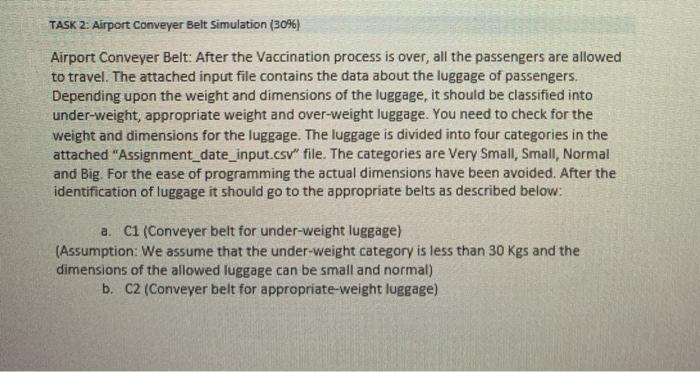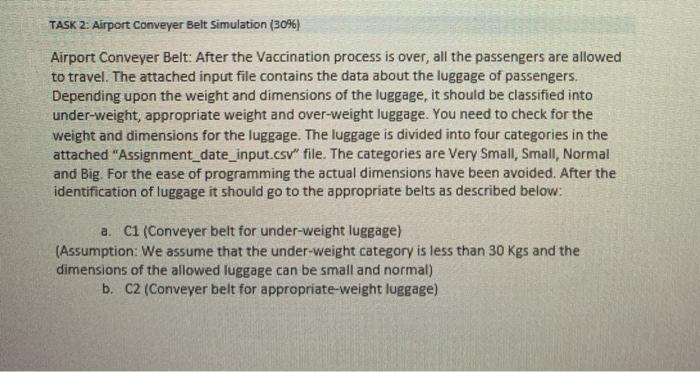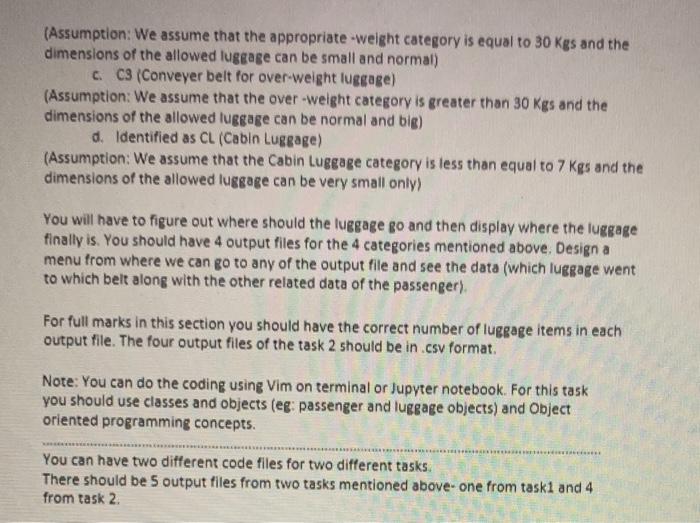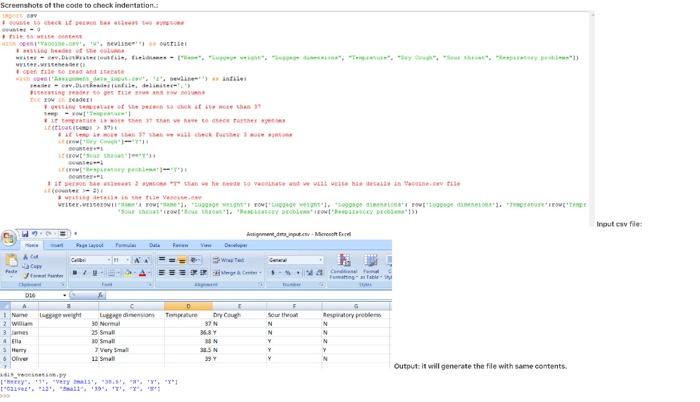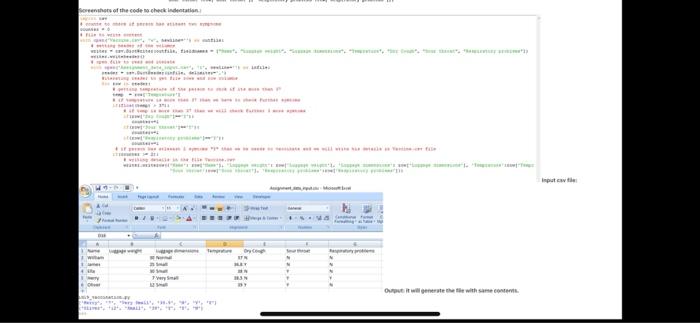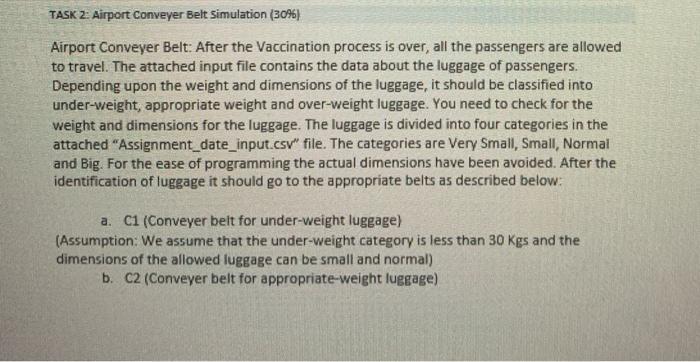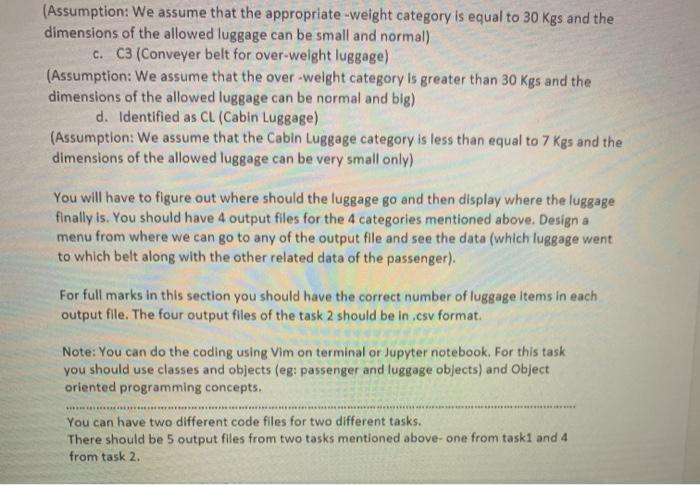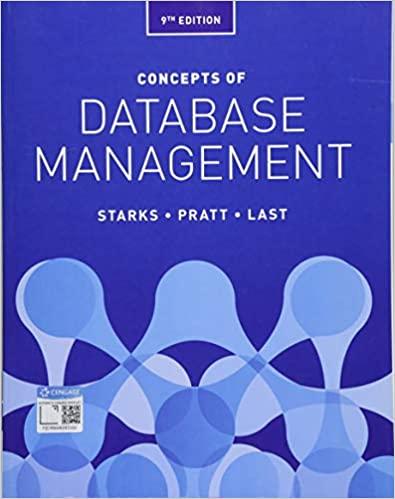the last picture contain the answer for task1 do 2 please
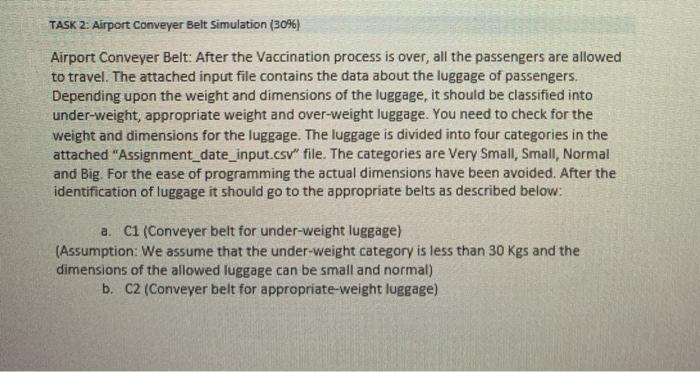
TASK 2: Airport Conveyer Belt Simulation (30%) Airport Conveyer Belt: After the Vaccination process is over, all the passengers are allowed to travel. The attached input file contains the data about the luggage of passengers. Depending upon the weight and dimensions of the luggage, it should be classified into under-weight, appropriate weight and over-weight luggage. You need to check for the weight and dimensions for the luggage. The luggage is divided into four categories in the attached "Assignment_date_input.csv" file. The categories are Very Small, Small, Normal and Big. For the ease of programming the actual dimensions have been avoided. After the identification of luggage it should go to the appropriate belts as described below: a. C1 (Conveyer belt for under-weight luggage) (Assumption: We assume that the under-weight category is less than 30 kgs and the dimensions of the allowed luggage can be small and normal) b. C2 (Conveyer belt for appropriate-weight luggage) (Assumption: We assume that the appropriate weight category is equal to 30 kgs and the dimensions of the allowed luggage can be small and normal) c. 03 (Conveyer belt for over weight luggage) (Assumption: We assume that the overweight category is greater than 30 kgs and the dimensions of the allowed luggage can be normal and bie) d. Identified as CL (Cabin Luggage) (Assumption: We assume that the Cabin Luggage category is less than equal to 7 kgs and the dimensions of the allowed luggage can be very small only) You will have to figure out where should the luggage go and then display where the luggage finally is. You should have 4 output files for the 4 categories mentioned above. Design a menu from where we can go to any of the output file and see the data (which luggage went to which belt along with the other related data of the passenger), For full marks in this section you should have the correct number of luggage items in each output file. The four output files of the task 2 should be in.csv format. Note: You can do the coding using Vim on terminal or Jupyter notebook. For this task you should use classes and objects (eg: passenger and luggage objects) and Object oriented programming concepts. You can have two different code files for two different tasks There should be 5 output files from two tasks mentioned above. one from taski and 4 from task 2 Screenshots of the code to check indentation weber e nevoie WELRT.se este se MES J. Wewe - w. Didelis New TIC I det Seoses the ten toteutus ILOERDI with the OVER 1 st Ethan where to eat we wilt vette his talle ew tile the te TERVENCEITO A grow.topascere Inout sv file Paul Duta Au Cab Paide Eige 110 D Tempere Dry 37N 38 9. tepatory problem Name 2 William 3 4 Harry 6 Oliver Ludinem 30 Normal 25 Small 3D Small 7 Very Small 12 Small South N N Y Y Y N N Y SEN 29 Output: it will generate the file with same contents. TH L. 11. very s. 3.5. **. YY1 enshots of the code to check indentation w SA w AN Tery It will neste fe with me . TASK 2. Airport Conveyer Belt Simulation (309) Airport Conveyer Belt: After the Vaccination process is over, all the passengers are allowed to travel. The attached input file contains the data about the luggage of passengers. Depending upon the weight and dimensions of the luggage, it should be classified into under-weight, appropriate weight and over-weight luggage. You need to check for the weight and dimensions for the luggage. The luggage is divided into four categories in the attached "Assignment_date_input.csv" file. The categories are Very Small, SmallNormal and Big. For the ease of programming the actual dimensions have been avoided. After the identification of luggage it should go to the appropriate belts as described below: a. C1 (Conveyer belt for under-weight luggage) (Assumption: We assume that the under-weight category is less than 30 Kgs and the dimensions of the allowed luggage can be small and normal) b. C2 (Conveyer belt for appropriate-weight luggage) (Assumption: We assume that the appropriate weight category is equal to 30 kgs and the dimensions of the allowed luggage can be small and normal) C. C3 (Conveyer belt for over-weight luggage) (Assumption: We assume that the over-weight category is greater than 30 Kgs and the dimensions of the allowed luggage can be normal and big) d. Identified as CL (Cabin Luggage) (Assumption: We assume that the Cabin Luggage category is less than equal to 7 Kgs and the dimensions of the allowed luggage can be very small only) You will have to figure out where should the luggage go and then display where the luggage finally is. You should have 4 output files for the 4 categories mentioned above. Design a menu from where we can go to any of the output file and see the data (which luggage went to which belt along with the other related data of the passenger). For full marks in this section you should have the correct number of luggage Items in each output file. The four output files of the task 2 should be in.csv format. Note: You can do the coding using Vim on terminal or Jupyter notebook. For this task you should use classes and objects (eg: passenger and luggage objects) and Object oriented programming concepts. You can have two different code files for two different tasks. There should be 5 output files from two tasks mentioned above-one from taski and 4 from task 2. TASK 2: Airport Conveyer Belt Simulation (30%) Airport Conveyer Belt: After the Vaccination process is over, all the passengers are allowed to travel. The attached input file contains the data about the luggage of passengers. Depending upon the weight and dimensions of the luggage, it should be classified into under-weight, appropriate weight and over-weight luggage. You need to check for the weight and dimensions for the luggage. The luggage is divided into four categories in the attached "Assignment_date_input.csv" file. The categories are Very Small, Small, Normal and Big. For the ease of programming the actual dimensions have been avoided. After the identification of luggage it should go to the appropriate belts as described below: a. C1 (Conveyer belt for under-weight luggage) (Assumption: We assume that the under-weight category is less than 30 kgs and the dimensions of the allowed luggage can be small and normal) b. C2 (Conveyer belt for appropriate-weight luggage) (Assumption: We assume that the appropriate weight category is equal to 30 kgs and the dimensions of the allowed luggage can be small and normal) c. 03 (Conveyer belt for over weight luggage) (Assumption: We assume that the overweight category is greater than 30 kgs and the dimensions of the allowed luggage can be normal and bie) d. Identified as CL (Cabin Luggage) (Assumption: We assume that the Cabin Luggage category is less than equal to 7 kgs and the dimensions of the allowed luggage can be very small only) You will have to figure out where should the luggage go and then display where the luggage finally is. You should have 4 output files for the 4 categories mentioned above. Design a menu from where we can go to any of the output file and see the data (which luggage went to which belt along with the other related data of the passenger), For full marks in this section you should have the correct number of luggage items in each output file. The four output files of the task 2 should be in.csv format. Note: You can do the coding using Vim on terminal or Jupyter notebook. For this task you should use classes and objects (eg: passenger and luggage objects) and Object oriented programming concepts. You can have two different code files for two different tasks There should be 5 output files from two tasks mentioned above. one from taski and 4 from task 2 Screenshots of the code to check indentation weber e nevoie WELRT.se este se MES J. Wewe - w. Didelis New TIC I det Seoses the ten toteutus ILOERDI with the OVER 1 st Ethan where to eat we wilt vette his talle ew tile the te TERVENCEITO A grow.topascere Inout sv file Paul Duta Au Cab Paide Eige 110 D Tempere Dry 37N 38 9. tepatory problem Name 2 William 3 4 Harry 6 Oliver Ludinem 30 Normal 25 Small 3D Small 7 Very Small 12 Small South N N Y Y Y N N Y SEN 29 Output: it will generate the file with same contents. TH L. 11. very s. 3.5. **. YY1 enshots of the code to check indentation w SA w AN Tery It will neste fe with me . TASK 2. Airport Conveyer Belt Simulation (309) Airport Conveyer Belt: After the Vaccination process is over, all the passengers are allowed to travel. The attached input file contains the data about the luggage of passengers. Depending upon the weight and dimensions of the luggage, it should be classified into under-weight, appropriate weight and over-weight luggage. You need to check for the weight and dimensions for the luggage. The luggage is divided into four categories in the attached "Assignment_date_input.csv" file. The categories are Very Small, SmallNormal and Big. For the ease of programming the actual dimensions have been avoided. After the identification of luggage it should go to the appropriate belts as described below: a. C1 (Conveyer belt for under-weight luggage) (Assumption: We assume that the under-weight category is less than 30 Kgs and the dimensions of the allowed luggage can be small and normal) b. C2 (Conveyer belt for appropriate-weight luggage) (Assumption: We assume that the appropriate weight category is equal to 30 kgs and the dimensions of the allowed luggage can be small and normal) C. C3 (Conveyer belt for over-weight luggage) (Assumption: We assume that the over-weight category is greater than 30 Kgs and the dimensions of the allowed luggage can be normal and big) d. Identified as CL (Cabin Luggage) (Assumption: We assume that the Cabin Luggage category is less than equal to 7 Kgs and the dimensions of the allowed luggage can be very small only) You will have to figure out where should the luggage go and then display where the luggage finally is. You should have 4 output files for the 4 categories mentioned above. Design a menu from where we can go to any of the output file and see the data (which luggage went to which belt along with the other related data of the passenger). For full marks in this section you should have the correct number of luggage Items in each output file. The four output files of the task 2 should be in.csv format. Note: You can do the coding using Vim on terminal or Jupyter notebook. For this task you should use classes and objects (eg: passenger and luggage objects) and Object oriented programming concepts. You can have two different code files for two different tasks. There should be 5 output files from two tasks mentioned above-one from taski and 4 from task 2