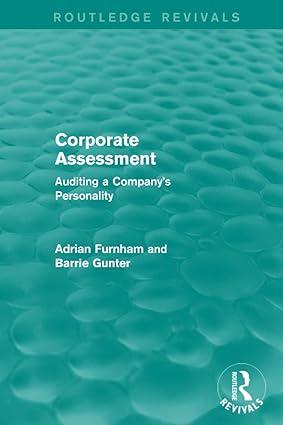Question
The ledger of AISExperts Inc. showed the following balances after adjustment, but before closing, on December 31, 2018, the end of the current year: Accounts
The ledger of AISExperts Inc. showed the following balances after adjustment, but before closing, on December 31, 2018, the end of the current year:
| Accounts payable | 81500 |
| Accounts receivable | 100580 |
| Accumulated depreciation equipment | 36540 |
| Depreciation expense | 10000 |
| Marketable securities | 11250 |
| Interest revenue | 1100 |
| Cash | 78470 |
| Finished goods inventory | 73500 |
| Available-for-sale securities | 6000 |
| Common stock (10,000 shares outstanding) | 100000 |
| Prepaid rent | 15000 |
| Cost of goods sold | 625650 |
| Dividends declared | 32000 |
| Insurance expense | 2200 |
| Lease obligation | 5200 |
| Equipment | 114450 |
| General expenses | 110250 |
| Interest expense | 5800 |
| Raw materials inventory | 51000 |
| Rent expense | 2000 |
| Prepaid insurance | 11325 |
| Retained earnings | ? |
| Dividend revenue | 10250 |
| Work-in-process inventory | 52200 |
| Leased equipment | 6000 |
| Salaries payable | 26700 |
| Sales | 987500 |
| Selling expenses | 136210 |
The president of AISExperts Inc., has asked you to develop a flexible financial statement package (call the file yournameFinState18), using Excel that includes:
- a data entry sheet
- an adjusted trial balance,
- a single-step income statement,
- a multi-step income statement,
- a statement of retained earnings,
- a classified balance sheet, and
- a post-close trial balance
You can ignore taxes in this project.
Each statement must be on one sheet in the file and this file should allow the financial statements to be prepared quickly by entering account balances in the appropriate cells on the first sheet of the file (book) data entry sheet.
Include percentages in the Income Statement (vertical analysis) i.e. gross profit percentage, % of selling expenses to sales, etc.
Your file must contain documentation with comments (Excel feature).
Use the financial information above as input for your statements. Only formulas/cell references should appear on all sheets except your data entry sheet (except titles and dates; dates and titles should be placed at the top of the each sheet; do not use headers).
Step by Step Solution
There are 3 Steps involved in it
Step: 1

Get Instant Access to Expert-Tailored Solutions
See step-by-step solutions with expert insights and AI powered tools for academic success
Step: 2

Step: 3

Ace Your Homework with AI
Get the answers you need in no time with our AI-driven, step-by-step assistance
Get Started