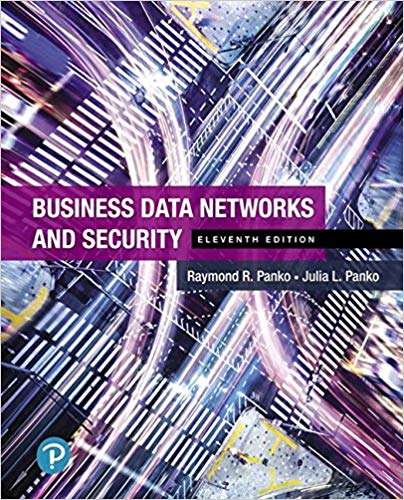Answered step by step
Verified Expert Solution
Question
1 Approved Answer
The link for packet tracer file needed to solve it: https://drive.google.com/file/d/1tc0cxYK2qUOBbOlqHPT3S40vvbTWc8p_/view?usp=sharing Do the following on all the routers using the packet tracer file provided on
The link for packet tracer file needed to solve it: https://drive.google.com/file/d/1tc0cxYK2qUOBbOlqHPT3S40vvbTWc8p_/view?usp=sharing
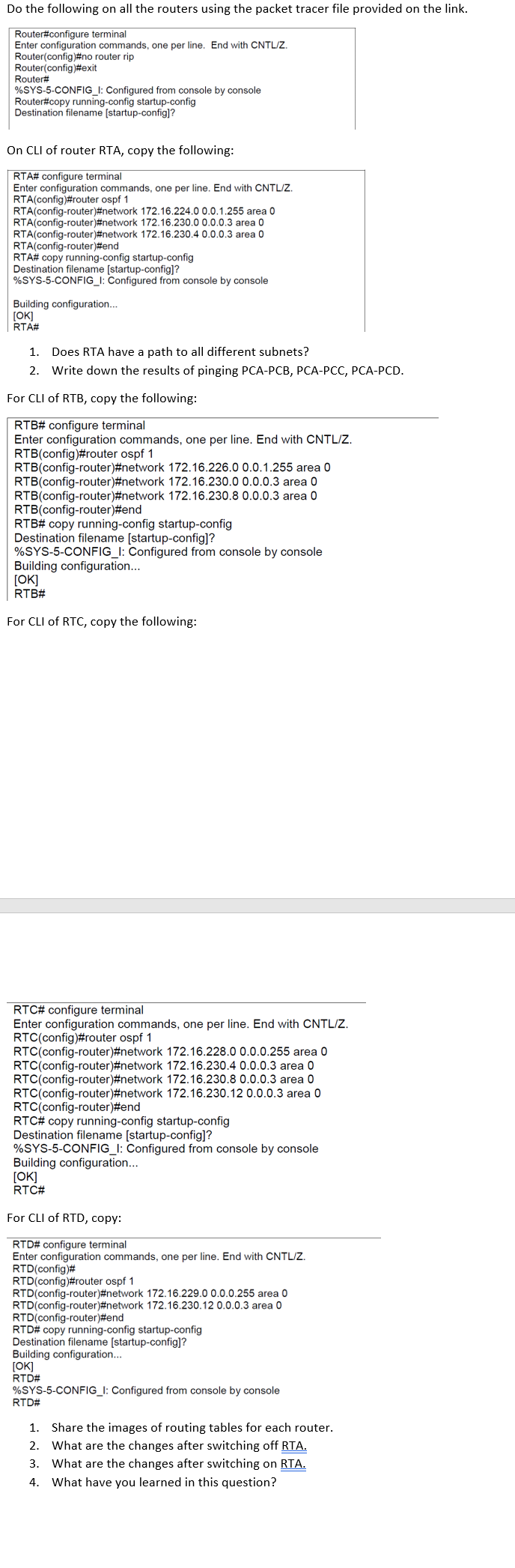
Do the following on all the routers using the packet tracer file provided on the link. Router#configure terminal Enter configuration commands, one per line. End with CNTL/Z. Router(config)#no router rip Router(config)#exit Router# %SYS-5-CONFIG_I: Configured from console by console Router#copy running-config startup-config Destination filename [startup-config]? On CLI of router RTA, copy the following: RTA# configure terminal Enter configuration commands, one per line. End with CNTL/Z. RTA (config)#router ospf 1 RTA(config-router)#network 172.16.224.0 0.0.1.255 area 0 RTA(config-router)#network 172.16.230.0 0.0.0.3 area 0 RTA(config-router) #network 172.16.230.4 0.0.0.3 area 0 RTA(config-router)#end RTA# copy running-config startup-config Destination filename [startup-config]? %SYS-5-CONFIG_I: Configured from console by console Building configuration... [OK] RTA# 1. Does RTA have a path to all different subnets? 2. Write down the results of pinging PCA-PCB, PCA-PCC, PCA-PCD. For CLI of RTB, copy the following: RTB# configure terminal Enter configuration commands, one per line. End with CNTL/Z. RTB (config)#router ospf 1 RTB(config-router)#network 172.16.226.0 0.0.1.255 area 0 RTB(config-router)#network 172.16.230.0 0.0.0.3 area 0 RTB(config-router)#network 172.16.230.8 0.0.0.3 area 0 RTB(config-router)#end RTB# copy running-config startup-config Destination filename [startup-config]? %SYS-5-CONFIG_I: Configured from console by console Building configuration... [OK] RTB# For CLI of RTC, copy the following: RTC# configure terminal Enter configuration commands, one per line. End with CNTL/Z. RTC(config)#router ospf 1 RTC(config-router)#network 172.16.228.0 0.0.0.255 area 0 RTC(config-router)#network 172.16.230.4 0.0.0.3 area 0 RTC(config-router)#network 172.16.230.8 0.0.0.3 area 0 RTC(config-router)#network 172.16.230.12 0.0.0.3 area 0 RTC(config-router)#end RTC# copy running-config startup-config Destination filename [startup-config]? %SYS-5-CONFIG_I: Configured from console by console Building configuration... [OK] RTC# For CLI of RTD, copy: RTD# configure terminal Enter configuration commands, one per line. End with CNTL/Z. RTD(config)# RTD (config)#router ospf 1 RTD(config-router) #network 172.16.229.0 0.0.0.255 area 0 RTD (config-router)#network 172.16.230.12 0.0.0.3 area 0 RTD(config-router)#end RTD# copy running-config startup-config Destination filename [startup-config]? Building configuration... [OK] RTD# %SYS-5-CONFIG_I: Configured from console by console RTD# 1. Share the images of routing tables for each router. 2. What are the changes after switching off RTA. 3. What are the changes after switching on RTA. 4. What have you learned in this question?
Step by Step Solution
There are 3 Steps involved in it
Step: 1

Get Instant Access to Expert-Tailored Solutions
See step-by-step solutions with expert insights and AI powered tools for academic success
Step: 2

Step: 3

Ace Your Homework with AI
Get the answers you need in no time with our AI-driven, step-by-step assistance
Get Started