Answered step by step
Verified Expert Solution
Question
1 Approved Answer
The monitor isn't plugged up . Insufficient power from power supply. The computer is not getting power. The graphics card is defective or damaged. The
The monitor isn't plugged up
Insufficient power from power supply.
The computer is not getting power.
The graphics card is defective or damaged.
The graphics card is not getting enough
power.
The motherboard's PCle slot is bad.
Instruction
You boot the system again and it successfully
completes POST. However, you notice a whining
sound coming from the graphics card, and the
display is flickering.
Symptoms: The graphics card is fully installed but
is making noise and creating a distorted image on
the monitor.
Which of the following are possible diagnoses of
the problem?
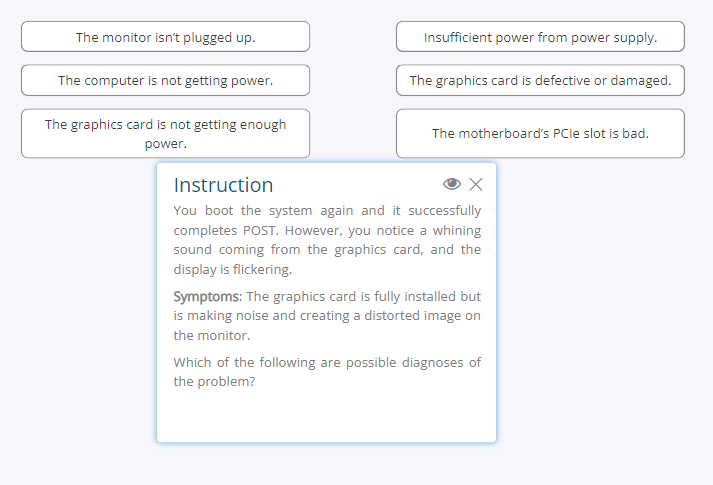
Step by Step Solution
There are 3 Steps involved in it
Step: 1

Get Instant Access to Expert-Tailored Solutions
See step-by-step solutions with expert insights and AI powered tools for academic success
Step: 2

Step: 3

Ace Your Homework with AI
Get the answers you need in no time with our AI-driven, step-by-step assistance
Get Started


