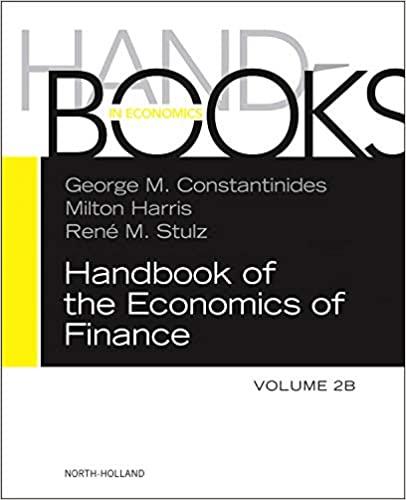The Nelson Company has $1,312,500 in current assets and $525,000 in cur rent liabilities. Its initial inventory level is $375,000, and it will raise funds as additional notes payable and use them to increase inventory. How much can Nelson's short-term debt (notes payable) increase without pushing its current ratio below 2.0? What will be the firm's quick ratio after Nelson has 7-9 Current and Quick Ratios raised the maximum amount of short-term funds? QUESTION 1 Chapter 7 - Problem 9: Change the value of current liabilities in cell C5 from $525,000 to $500,000. Record the new calculated value of the quick ratio visible in cell C13 in the space provided. [Format the value as a number with two decimal places. For example, 1.23] B D E G H I J K L M 1 Problem 7-9 2 3 4 5 INPUT Current assets Current liabilities Initial inventory level Addition to notes payable $ 1,312,500 $ 500,000 $ 375,000 6 7 start by entering a value of $100,000 (remember the addition to notes payable also equals the increase in inventory) 8 9 OUTPUT Current ratio 10 11 12 13 Quick ratio 1. You will need to change the iteration options: click on file - options - formulas - then increase the maximum iterations and maximum change as noted in the image below. Click on OK to exit options. 2. Create a formula for the current ratio after the inventory increase using all of the input values above. 3. Use goal seek to force your calculated value in C10 (set cell) to equal 2.0 (to value) by changing the value in C7 (by changing cell). 14 15 16 17 Excel Options General fr Change options related to formula calculation, performance, and error handling. Formulas Data Proofing Save Enable iterative calculation Maximum Iterations: 10,000 Maximum Change: 0.000000000001 Language Ease of Access Calculation options Workbook Calculation Automatic Automatic except for data tables Manual Recalculate workbook before saving Working with formulas R1C1 reference style Formula AutoComplete Use table names in formulas Use GetPivotData functions for Pivot Table references Advanced Customize Ribbon Quick Access Toolbar Add-ins Trust Center Error Checking Enable background error checking Indicate errors using this color: Reset Ignored Errors Error checking rules Cells containing formulas that result in an error Inconsistent calculated column formula in tables Cells containing years represented as 2 digits Numbers formatted as text or preceded by an apostrophe Formulas inconsistent with other formulas in the region 6 Formulas which mit cells in a region Unlocked cells containing formulas Formulas referring to empty cells Data entered in a table is invalido OK Cancel The Nelson Company has $1,312,500 in current assets and $525,000 in cur rent liabilities. Its initial inventory level is $375,000, and it will raise funds as additional notes payable and use them to increase inventory. How much can Nelson's short-term debt (notes payable) increase without pushing its current ratio below 2.0? What will be the firm's quick ratio after Nelson has 7-9 Current and Quick Ratios raised the maximum amount of short-term funds? QUESTION 1 Chapter 7 - Problem 9: Change the value of current liabilities in cell C5 from $525,000 to $500,000. Record the new calculated value of the quick ratio visible in cell C13 in the space provided. [Format the value as a number with two decimal places. For example, 1.23] B D E G H I J K L M 1 Problem 7-9 2 3 4 5 INPUT Current assets Current liabilities Initial inventory level Addition to notes payable $ 1,312,500 $ 500,000 $ 375,000 6 7 start by entering a value of $100,000 (remember the addition to notes payable also equals the increase in inventory) 8 9 OUTPUT Current ratio 10 11 12 13 Quick ratio 1. You will need to change the iteration options: click on file - options - formulas - then increase the maximum iterations and maximum change as noted in the image below. Click on OK to exit options. 2. Create a formula for the current ratio after the inventory increase using all of the input values above. 3. Use goal seek to force your calculated value in C10 (set cell) to equal 2.0 (to value) by changing the value in C7 (by changing cell). 14 15 16 17 Excel Options General fr Change options related to formula calculation, performance, and error handling. Formulas Data Proofing Save Enable iterative calculation Maximum Iterations: 10,000 Maximum Change: 0.000000000001 Language Ease of Access Calculation options Workbook Calculation Automatic Automatic except for data tables Manual Recalculate workbook before saving Working with formulas R1C1 reference style Formula AutoComplete Use table names in formulas Use GetPivotData functions for Pivot Table references Advanced Customize Ribbon Quick Access Toolbar Add-ins Trust Center Error Checking Enable background error checking Indicate errors using this color: Reset Ignored Errors Error checking rules Cells containing formulas that result in an error Inconsistent calculated column formula in tables Cells containing years represented as 2 digits Numbers formatted as text or preceded by an apostrophe Formulas inconsistent with other formulas in the region 6 Formulas which mit cells in a region Unlocked cells containing formulas Formulas referring to empty cells Data entered in a table is invalido OK Cancel