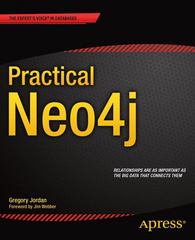Answered step by step
Verified Expert Solution
Question
1 Approved Answer
The objective of this assessment is to test the student ability to configure wireless network.ScenarioVictory is a small company that has just been established and
The objective of this assessment is to test the student ability to configure wireless network.ScenarioVictory is a small company that has just been established and has decided to setup a wireless network to allow user productivity within the company.As a recently hired network technician, your network manager has asked you to demonstrate your ability to configure a small wireless network.Your tasks include configuring wireless router and configuring IP address parameters on host devices to provide endtoend connectivity.You are to use wireless router, desktop computer and three wireless laptops for the network.InstructionsConfigure the devices to meet the requirements below.Instructionsa. Rename wireless router to VICWR generic PC to Admin, wireless laptops to VicL VicL VicL respectively.b Use appropriate cable to connect Admin computer to the first Ethernet port of wireless router and configure the router. This computer must receive an IP configuration automatically from wireless router.c The wireless network should be configured as follows:i Network address ii Assign the first available address to wireless routeriii. Network name: Victoryiv. Channel: GHzv Security mode: WPA Personalvi. This network will allow access to up to users.vii. To manage the wireless router, the administrator should use Admin@vcsviii. Authorized users should use vcs@VIC to connect to wireless network.ix The network should use the strongest encryption protocol.x Confirm end to end connectivity between your devices.
Step by Step Solution
There are 3 Steps involved in it
Step: 1

Get Instant Access to Expert-Tailored Solutions
See step-by-step solutions with expert insights and AI powered tools for academic success
Step: 2

Step: 3

Ace Your Homework with AI
Get the answers you need in no time with our AI-driven, step-by-step assistance
Get Started