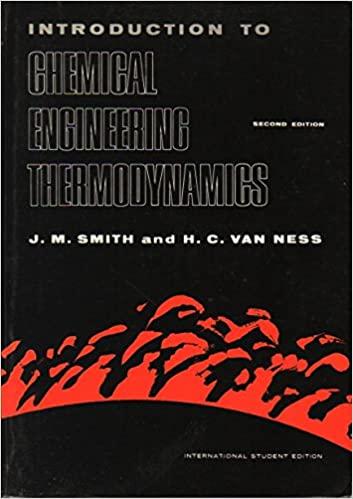Question
The objective of this problem is to create your own spreadsheet calculator to calculate volume, enthalpy and internal energy changes between two states. A reference
The objective of this problem is to create your own spreadsheet calculator to calculate volume, enthalpy and internal energy changes between two states. A reference state is to be used as shown in the figure below. The spreadsheet should include the following features: The layout below is an example. There is no need to make your sheet use the same layout. Consider that using cell names will help you debug your formulas more quickly. Values entered in bold bordered cells are constants. All other numerical values are calculated from these constants. The spreadsheet should be written so that the reference state can be changed by entering new values into the reference state cells. The reference state should use HR = 0. Note the value of UR should be tabulated. (Consult a textbook for the relation between H and U). Heat capacity constants should be entered in tabular form. The values of enthalpy at state 1 and state 2 should be calculated relative to the reference state using the integrated form of the Cp heat capacity polynomial. Use cell references to the Cp constants such that the when the constants are changed for a new fluid, all the dependent values automatically update. The Cp polynomial form and constants should be from the Elliott and Lira textbook, or the accompanying Props.xlsx spreadsheet, Cp(J/mol-K) = a + b*T + c*T2 + d*T3, where T is in K. Differences between state 1 and state 2 (in the column labeled 'Delta' in the example) should be calculated by simple subtraction rather than an integral. Volumes (cm3/mol) are calculated using the ideal gas law. With some thought, you will realize that to calculate U, no polynomial for Cv nor integral beyond that already calculated for H is necessary. (Consult a textbook for the relation between U and H.) It may be helpful to test your spreadsheet using the fluid and conditions of the example. Then after your spreadsheet is debugged, change the fluid and heat capacity, and answer the questions below. Spreadsheet image for enthalpy calculation of propane Create your spreadsheet with the indicated functionality. For the fluid Methane, Insert the name. Insert the Cp constants. Set the reference state to 298.15 K, and 1 MPa. Set state 1 to 373.15 K, 0.4 MPa, state 2 to 563.15 K, 9 MPa. 1 Ideal Gas Property Calculator 2 3 Insert the appropriate values in the bold boxes 4 5 Reference State (H, S = 0 in ref state) 6 T(K) 7 P(MPa) 8 U 9 H 10 S 298.15 Fluid propane -2478.96 Cp 4.224 0.3063-1.586E-04 3.215E-08 0 Values at Tref 73.85 Cv 65.54 state 1 state2 Delta 12 State 13 T(K 14 P(MPa) 15 V(cm3/mol) 24789.596288.23 1540.34 -4747.89 16 U(J/mol 17 H(J/mol 19 ref 463.15 2.5 298.15378.15 85 0.5 -2478.96 3447.2511145.267698.014 016591.371 14996.111 8404.74 (a) What is V1 (cm3/mol)? (b) What is V2 (cm3/mol)? (c) What is H1 (J/mol)? (d) What is H2 (J/mol)? (e) What is U1 (J/mol)? (f) What is U2 (J/mol)? (g) What is H (J/mol)? (h) What is U (J/mol)? (i) Use Goal Seek or Solver to find the Temperature (K) where the enthalpy is 3.758104 J/mol.
Step by Step Solution
There are 3 Steps involved in it
Step: 1

Get Instant Access to Expert-Tailored Solutions
See step-by-step solutions with expert insights and AI powered tools for academic success
Step: 2

Step: 3

Ace Your Homework with AI
Get the answers you need in no time with our AI-driven, step-by-step assistance
Get Started