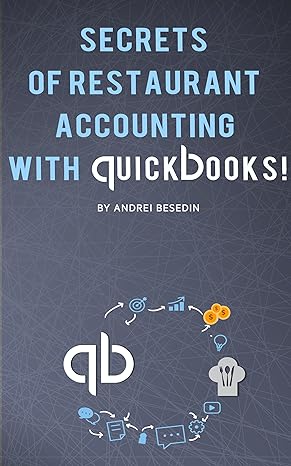Answered step by step
Verified Expert Solution
Question
1 Approved Answer
The objective of this project is to allow you to start utilizing some of the Excel skills you acquired in previous courses. This project can
The objective of this project is to allow you to start utilizing some of the Excel skills you acquired in previous courses. This project can be competed with Excel on either a PC or a MAC. Required: 1. Download the AR Aging Report.txt file from Blackboard. Note that this is a text file. You may need to use save as. 2. Open Excel and import the text file. Name this worksheet Imported Data. 3. You will then reference the imported data and create a calculations page using formulas. You may not key any of the data into the calculations page, they must all be formula or function based. The only exception is that you may copy your data from the Imported Data tab. Name this worksheet Calculations. 4. Prepare an accounts receivable aging report as of June 30, 2018 on a separate tab in the workbook. Name this worksheet Aging Report. 5. Specific requirements for the project include: a. Column headings for customer name b. A column for total balance c. Current balance and past due amounts with columns of 1 to 30 days, 31 to 60 days, 61 to 90 days, and over 90 days. The calculation should be based on invoice date. d. Any additions that make the report more readable such as totals, percentages, days before due, days outstanding, etc. At least three additions in this area are expected. 6. The summary numbers will need to be calculated from the Calculations data sheet. You may not key balances directly in the report. Doing so will result in zero points being awarded for the project. 7. I am not giving you any hints on whether you should utilize formulas or other functionality in excel. If you do not know where to start, you will need to research to find a good method to do so. Well, maybe one hint. See example attachment. 8. Upon completion, upload your document into Blackboard and bring a printed copy to class to turn in. Make sure to put your name on the project! 9. If you are not familiar with aging reports, you may find it helpful to look up examples of accounts receivable aging reports by searching on the Internet. Figure 8-9 in your textbook also shows an example of an accounts receivable aging report. Customer Name Terms Invoice Amount Invoice Number Invoice Date SmithCo 1988 1/3/2018 Net 30 2132.45 "Acme Co., Inc." 1989 2/15/2018 Net 30 5860.56 Main Street USA 1990 1989.56 2/15/2018 Net 30 Dayton Co. 1991 2/18/2018 2/10/Net 15 4521.99 SmithCo 1992 3/18/2018 Net 30 5691.01 Main Street USA 1993 3/23/2018 Net 30 2356.25 "Acme Co., Inc." 1994 4/18/2018 Net 30 6598.36 SmithCo 1995 5/3/2018 Net 30 2211.45 Main Street USA 1996 5/14/2018 Net 30 5812.13 Dayton Co. 1997 5/24/2018 2/10/Net 15 2214.78 "Acme Co., Inc." 1998 5/24/2018 Net 30 9895.73 "Acme Co., Inc." 1999 5/24/2018 Net 30 1245.63 Main Street USA 2000 6/1/2018 Net 30 989.71 SmithCo 2001 6/1/2018 Net 30 2311.45 Dayton Co. 2002 6/7/2018 2/10/Net 15 2799.23 "Acme Co., Inc." Net 30 5488.30 2003 6/7/2018 Main Street USA 2004 6/13/2018 Net 30 8902.32 "Acme Co., Inc. Net 30 5362.12 " 2005 6/15/2018 Dayton Co. 2006 6/15/2018 2/10/Net 15 6812.45 SmithCo 2007 6/15/2018 Net 30 12875.65 Main Street USA 2008 "Acme Co., Inc.". 6/15/2018 989.46 Net 30 2009 6/16/2018 Net 30 8974.23 Dayton Co. 2010 6/17/2018 2/10/Net 15 3225.01 Main Street USA 2011 6/18/2018 Net 30 2356.41 SmithCo 2012 6/18/2018 Net 30 Main Street USA 2013 6/18/2018 7911.32 Net 30 4699.23 "Acme Co., Inc." Net 30 7845.12 2014 6/23/2018 Dayton Co. 2015 6/30/2018 2/10/Net 15 2356.36 "Acme Co., Inc. /30/2018 "Acme Co., Inc." Net 30 7945.63 Main Street USA 2017 2018 6/30/2018 6/30/2018 Net 30 2384.56 SmithCo 2018 6/30/2018 Net 30 1989.43 SmithCo Finance Charge 6/30/2018 Net 30 300.00
Step by Step Solution
There are 3 Steps involved in it
Step: 1

Get Instant Access to Expert-Tailored Solutions
See step-by-step solutions with expert insights and AI powered tools for academic success
Step: 2

Step: 3

Ace Your Homework with AI
Get the answers you need in no time with our AI-driven, step-by-step assistance
Get Started