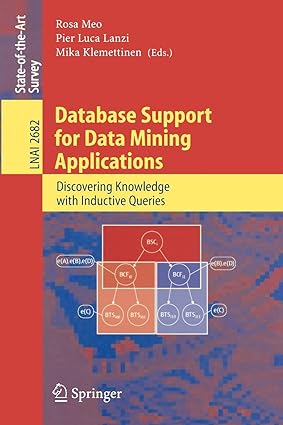Answered step by step
Verified Expert Solution
Question
1 Approved Answer
The objective of this tutorial is to draw several different entities such as LINES, CIRCLES, POLYGONS, etc..., and use several different modifying commands such as
The objective of this tutorial is to draw several different entities such as LINES,
CIRCLES, POLYGONS, etc..., and use several different modifying commands such as
MOVE and COPY.
AutoCAD allows you to draw many predefined entities or shapes. Some entities
can be defined in many different ways. For example, a circle can be defined by a center
point coordinate and a radius, or by two tangent points and a radius. During each
command, look at the command prompt and make note of the different options. Also,
notice the commands enclosed in angled brackets They are the default values or
options and are selected by pressing the Enter or Space key.
Step by Step Solution
There are 3 Steps involved in it
Step: 1

Get Instant Access to Expert-Tailored Solutions
See step-by-step solutions with expert insights and AI powered tools for academic success
Step: 2

Step: 3

Ace Your Homework with AI
Get the answers you need in no time with our AI-driven, step-by-step assistance
Get Started