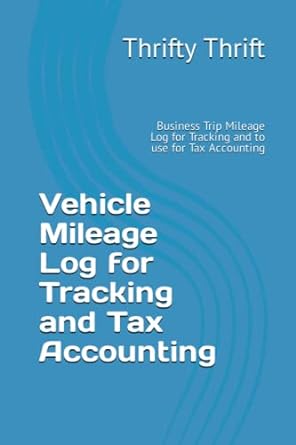Answered step by step
Verified Expert Solution
Question
1 Approved Answer
The Output answers should be as follows: Payment: $303.09 Interest Component: $158.31 Principal Component: $144.78 Outstanding Balance: $207624.41 Total Paid over life of loan: $394014.51
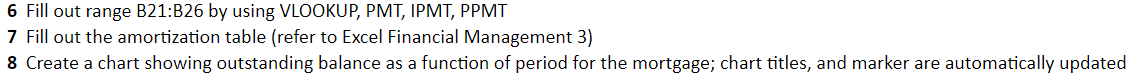
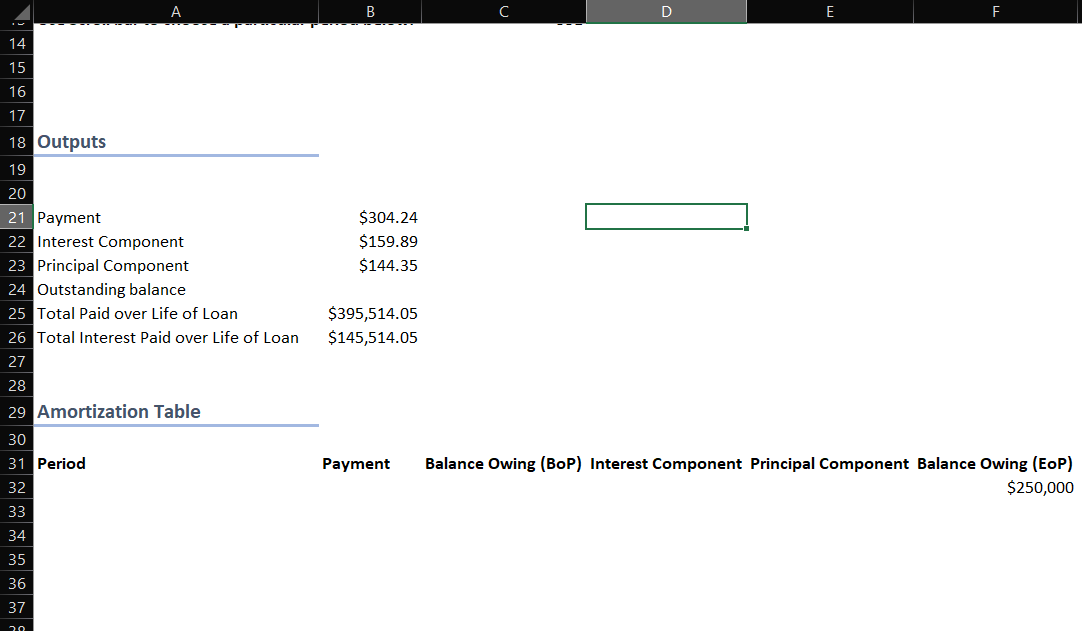 The Output answers should be as follows:
The Output answers should be as follows:
Payment: $303.09
Interest Component: $158.31
Principal Component: $144.78
Outstanding Balance: $207624.41
Total Paid over life of loan: $394014.51
Total Interest Paid over life of loan: $144014.51
Please explain how to get these outputs using VLOOKUP, PMT, IPMT, PPMT.
These are the Inputs:
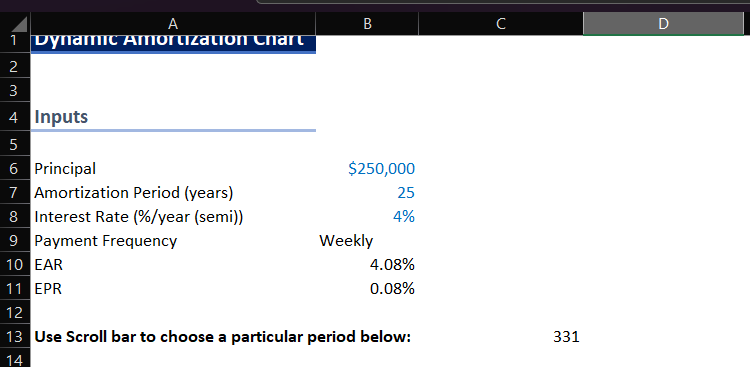
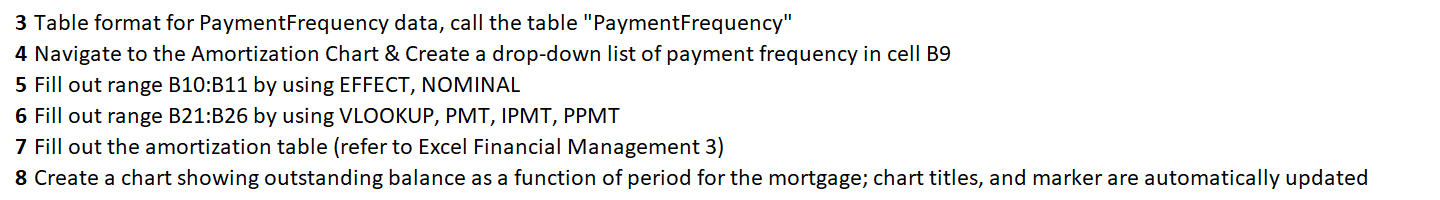 STEPS 3-5 are already done. Please ONLY ANSWER 6-8
STEPS 3-5 are already done. Please ONLY ANSWER 6-8
Step by Step Solution
There are 3 Steps involved in it
Step: 1

Get Instant Access to Expert-Tailored Solutions
See step-by-step solutions with expert insights and AI powered tools for academic success
Step: 2

Step: 3

Ace Your Homework with AI
Get the answers you need in no time with our AI-driven, step-by-step assistance
Get Started