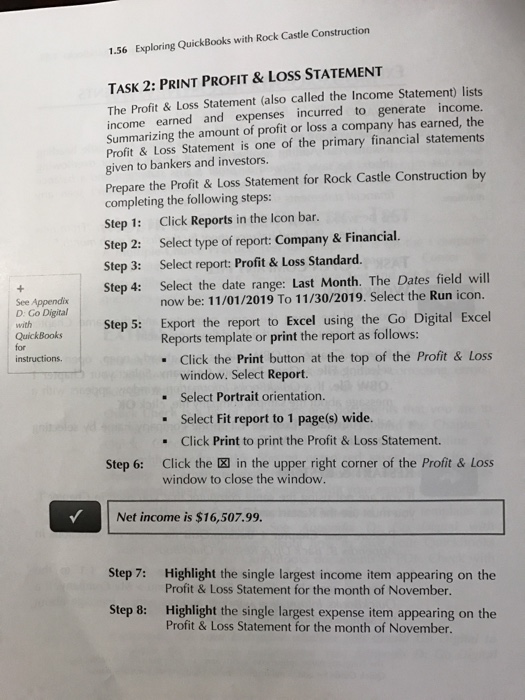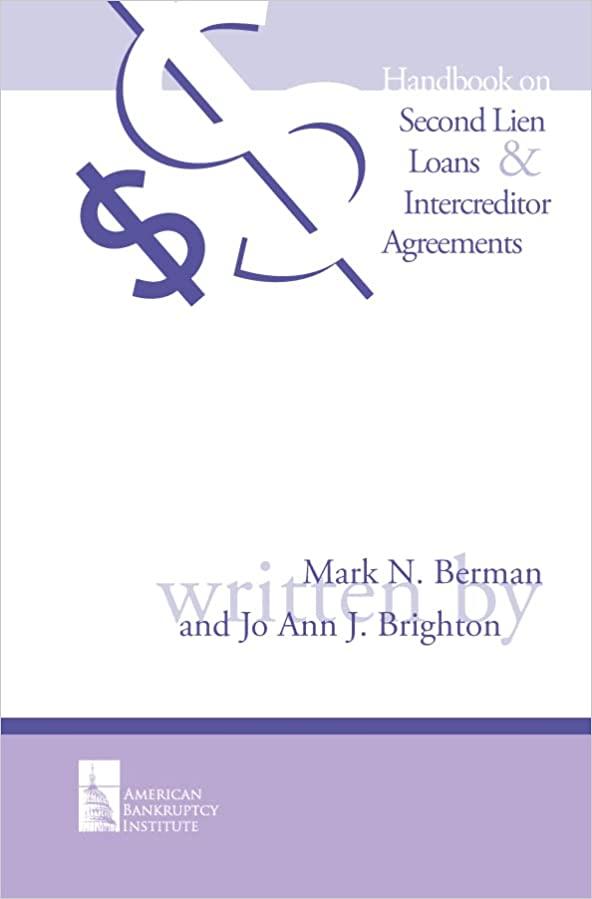The Profit & Loss Statement (also called the Income Statement) lists income earned and expenses incurred to generate income. Summarizing the amount of profit or loss a company has earned, the Profit & Loss Statement is one of the primary financial statements given to bankers and investors. Prepare the Profit & Loss Statement for Rock Castle Construction by completing the following steps: Click Reports in the Icon bar. Select type of report: Company & Financial. Select report: Profit & Loss Standard. Select the date range: Last Month. The Dates field will now be: 11/01/2019 To 11/30/2019. Select the Run icon. Export the report to Excel using the Go Digital Excel Reports template or print the report as follows: Click the Print button at the top of the Profit & Loss window. Select Report. Select Portrait orientation. Select Fit report to 1 page(s) wide. Click Print to print the Profit & Loss Statement. Click the in the upper right corner of the Profit & Loss window to close the window. Highlight the single largest income item appearing on the Profit & Loss Statement for the month of November. Highlight the single largest expense item appearing on the Profit & Loss Statement for the month of November. The Profit & Loss Statement (also called the Income Statement) lists income earned and expenses incurred to generate income. Summarizing the amount of profit or loss a company has earned, the Profit & Loss Statement is one of the primary financial statements given to bankers and investors. Prepare the Profit & Loss Statement for Rock Castle Construction by completing the following steps: Click Reports in the Icon bar. Select type of report: Company & Financial. Select report: Profit & Loss Standard. Select the date range: Last Month. The Dates field will now be: 11/01/2019 To 11/30/2019. Select the Run icon. Export the report to Excel using the Go Digital Excel Reports template or print the report as follows: Click the Print button at the top of the Profit & Loss window. Select Report. Select Portrait orientation. Select Fit report to 1 page(s) wide. Click Print to print the Profit & Loss Statement. Click the in the upper right corner of the Profit & Loss window to close the window. Highlight the single largest income item appearing on the Profit & Loss Statement for the month of November. Highlight the single largest expense item appearing on the Profit & Loss Statement for the month of November