Answered step by step
Verified Expert Solution
Question
1 Approved Answer
The program needs to be written in Matlab Create a program (script) to calculate final grades. There are 5 students in the class. They have
The program needs to be written in Matlab
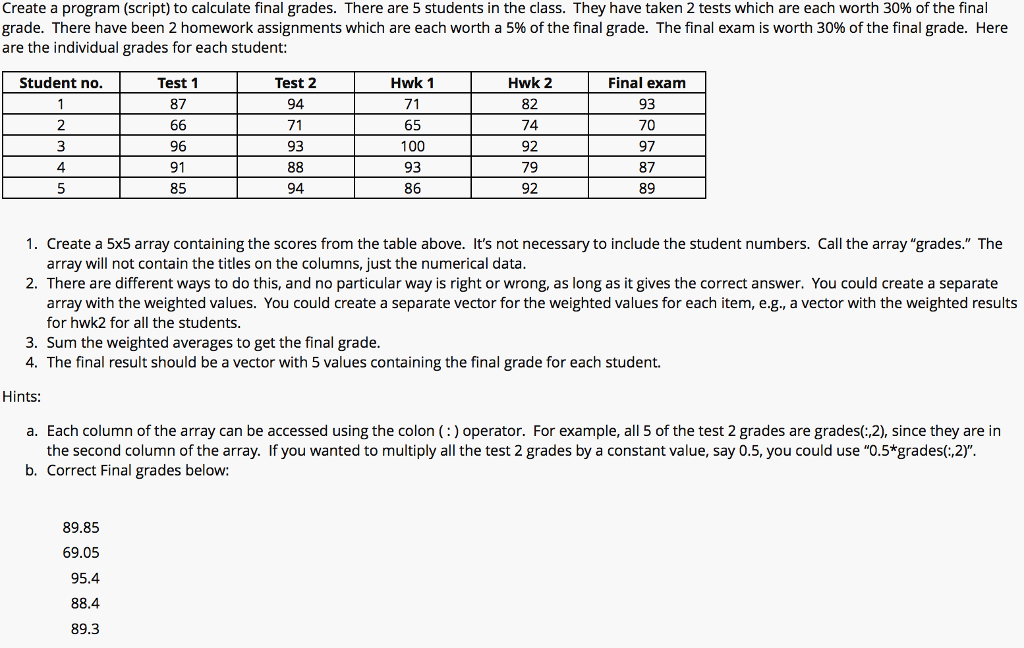
Create a program (script) to calculate final grades. There are 5 students in the class. They have taken 2 tests which are each worth 30% of the final grade. There have been 2 homework assignments which are each worth a 5% of the final grade. The final exam is worth 30% of the final grade. Here are the individual grades for each student: Test 1 87 Hwk 1 71 65 100 93 86 Student no Hwk 2 82 74 92 79 92 Test 2 94 71 93 Final exam 93 70 2 96 91 85 4 87 89 94 1. Create a 5x5 array containing the scores from the table above. It's not necessary to include the student numbers. Call the array "grades." The array will not contain the titles on the columns, just the numerical data 2. There are different ways to do this, and no particular way is right or wrong, as long as it gives the correct answer. You could create a separate array with the weighted values. You could create a separate vector for the weighted values for each item, e.g., a vector with the weighted results for hwk2 for all the students 3. Sum the weighted averages to get the final grade 4. The final result should be a vector with 5 values containing the final grade for each student. Hints a. Each column of the array can be accessed using the colon (:) operator. For example, all 5 of the test 2 grades are grades(:,2), since they are in the second column of the array. If you wanted to multiply all the test 2 grades by a constant value, say 0.5, you could use "0.5*grades(:,2)". b. Correct Final grades below: 89.85 69.05 95.4 88.4 89.3 Create a program (script) to calculate final grades. There are 5 students in the class. They have taken 2 tests which are each worth 30% of the final grade. There have been 2 homework assignments which are each worth a 5% of the final grade. The final exam is worth 30% of the final grade. Here are the individual grades for each student: Test 1 87 Hwk 1 71 65 100 93 86 Student no Hwk 2 82 74 92 79 92 Test 2 94 71 93 Final exam 93 70 2 96 91 85 4 87 89 94 1. Create a 5x5 array containing the scores from the table above. It's not necessary to include the student numbers. Call the array "grades." The array will not contain the titles on the columns, just the numerical data 2. There are different ways to do this, and no particular way is right or wrong, as long as it gives the correct answer. You could create a separate array with the weighted values. You could create a separate vector for the weighted values for each item, e.g., a vector with the weighted results for hwk2 for all the students 3. Sum the weighted averages to get the final grade 4. The final result should be a vector with 5 values containing the final grade for each student. Hints a. Each column of the array can be accessed using the colon (:) operator. For example, all 5 of the test 2 grades are grades(:,2), since they are in the second column of the array. If you wanted to multiply all the test 2 grades by a constant value, say 0.5, you could use "0.5*grades(:,2)". b. Correct Final grades below: 89.85 69.05 95.4 88.4 89.3
Step by Step Solution
There are 3 Steps involved in it
Step: 1

Get Instant Access to Expert-Tailored Solutions
See step-by-step solutions with expert insights and AI powered tools for academic success
Step: 2

Step: 3

Ace Your Homework with AI
Get the answers you need in no time with our AI-driven, step-by-step assistance
Get Started


