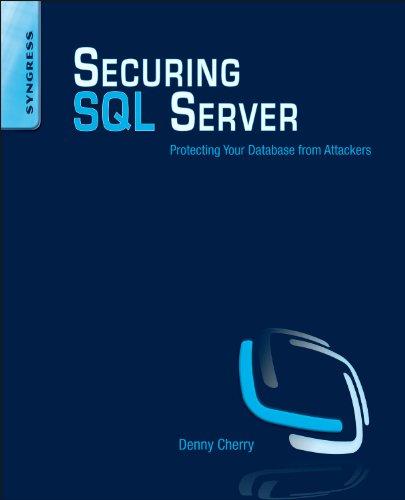Question
The purpose of this Hands-On is to incorporate all the programing concepts we have covered so far into one Flowchart using Raptor or draw.io. Concepts
The purpose of this Hands-On is to incorporate all the programing concepts we have covered so far into one Flowchart using Raptor or draw.io. Concepts covered includes: Sequences, Input, Output, Modules, Decisions and Loops. Task: Design pseudo code and a flowchart for a High/Low Game. High/Low Game User versus Computer User can play as long as they want to do so (many rounds) Each round the Computer will randomly pick a number between 1 and 100 for the User Computer will inform User that number Computer will then pick its own random number between 1 and 100, but not tell the User User must guess if their number is higher or lower the Computers number User guesses correctly they get a point the round continues User gets to guess again with their same number and the Computer gets a new number User guesses incorrectly the round is over the User is told how many points they earned User can choose to start another round with a new number Extra credit challenge Rather than tally how many times the User wins before the Computer does Make it the first one to reach 10 the winner of each round 10 correct guesses by the User, the User wins 10 incorrect guesses by the User, the Computer wins Tally each number of rounds the User and Computer won Display the overall score after each Win and if the User wants to end play Rounds won by User Rounds won by Computer Raptor folksLet me give you a head start: Here is a Module to create a random number between 1 and 100. You will have to use it each time you set the Users number and set the Computers number before the User guesses High or Low. The random number command is floor((Random * 100)+1). Draw.io folks use Set randomvalue = randomnum(100). Remember to test all the scenarios of the game: High guess is correct High guess is incorrect Low guess is correct Low guess is incorrect User gets 1 guess correct User gets multiple guesses correct User plays only once User plays more than once Add your pseudo code, flowchart and modules below and upload this word document to Canvas. Also, upload your Raptor .Rap file so I can play your games. Let me know if you did the extra credit version!
Step by Step Solution
There are 3 Steps involved in it
Step: 1

Get Instant Access to Expert-Tailored Solutions
See step-by-step solutions with expert insights and AI powered tools for academic success
Step: 2

Step: 3

Ace Your Homework with AI
Get the answers you need in no time with our AI-driven, step-by-step assistance
Get Started