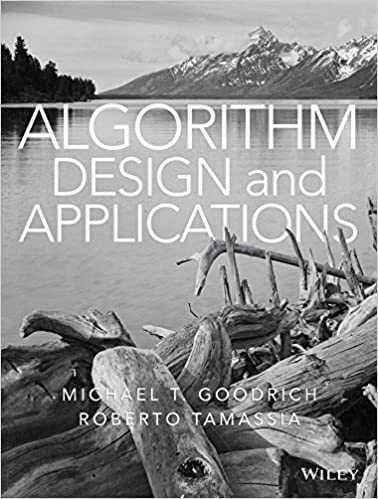Question
The purpose of this lab is to familiarize yourself with the SPSS Modeler software. Specifically, you are asked to replicate the process shown in the
The purpose of this lab is to familiarize yourself with the SPSS Modeler software. Specifically, you are asked to replicate the process shown in the software demonstration video (Video 2.4) along with some additional operations. To complete the lab, please follow the steps below.
1. Data Import:
1.1. There are 2 data sets to use for this lab session. Please download them using the following links:
- mortgage_default_with_missing.csv
- mortgage_default_state_info.csv
ImportantNote:Clicking on a file link might cause your browser to directly open the file on a separate tab. Do not wait for the webpage to fully load (as this occasionally crashes the browser). Rather, you can click on the download button at the top of the page to save the file to your machine.
1.2. Import the data sets into the software and merge them sets using "ID" as the Key attribute.
2. Data Manipulation:
2.1. Remove the observations that have missing "Ln_Orig" values.
2.2. Replace the missing values under the "Credit_score" column with the value: 650. Hint: You can use a "Filler" node for this purpose with the condition set as Credit_score = 650. Please make sure that the Credit score column is also added under the "Fill in Fields" section.
2.3. Derive the Deb to income ratio (DTI) attribute.
3. Output:
3.1. Run a Data Audit after these operations and take a screenshot of the output. A partial screenshot is sufficient - i.e., you don't need to capture the entire screen. To capture a part of the window, you can use the "Snipping Tool" on Windows machines or by pressing the Shift-Command-4 keys on Mac machines.
3.2. Use the "Means" node (under Outputs) to find the average credit score of the borrowers from FL. To do this, you can use "State" as the grouping field and "Credit_score" as the column.
3.3. Find out the number of default and non-default mortgages in FL and TX. To do this, you can use a "Matrix" node (under Outputs) and configure it to have "OUTCOME" as rows and "State" as columns. Please also provide the screenshot of the Matrix output (for all states).
Please save your answers and/or screenshots in a Word document and submit this document as the deliverable of this lab.
Step by Step Solution
There are 3 Steps involved in it
Step: 1

Get Instant Access to Expert-Tailored Solutions
See step-by-step solutions with expert insights and AI powered tools for academic success
Step: 2

Step: 3

Ace Your Homework with AI
Get the answers you need in no time with our AI-driven, step-by-step assistance
Get Started