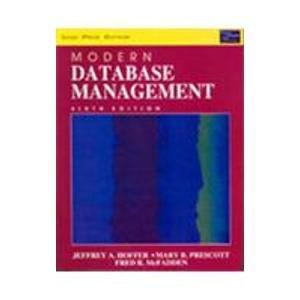Answered step by step
Verified Expert Solution
Question
1 Approved Answer
The question is clear: the specialty of extended networks Create Topology with IPs and design attach PKZIP-File POPT PC POT PC PC Configuration Details Switch
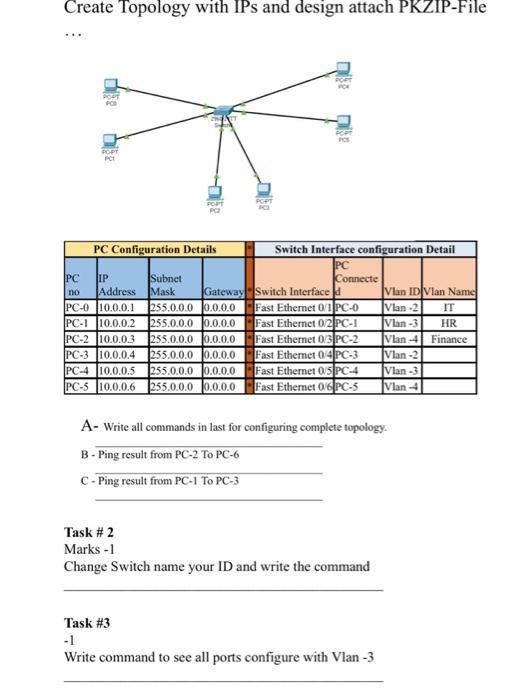
The question is clear: the specialty of extended networks
Create Topology with IPs and design attach PKZIP-File POPT PC POT PC PC Configuration Details Switch Interface configuration Detail JPC PC IP Subnet Connecte no Address Mask Gateway Switch Interface Vlan ID Vian Name PC-0 10.0.0.1 255.0.0.0 0.0.0.0 Fast Ethemet 0/1 PC-O Vlan-2 IT PC-1 10.0.0.2 255.0.0.0 10.0.0.0 Fast Ethernet0/2 PC-1 Vlan-3 HR PC-2 10.0.0.3 255.0.0.0 0.0.0.0 Fast Ethernet 0/3 PC-2 Vlan 4 Finance PC-3 10.0.0.4 255.0.0.0 10.0.0.0 Fast Ethemet 0:41PC-3 Vlan -2 PC-4 110,0,0.5 255.0.0.0 0.0.0.0 Fast Ethernet0/PC-4 Vlan-3 PC-5 10.0.0.6 255.0.0.0 0.0.0.0 Fast Ethernet OG PC-5 Vlan 4 A- Write all commands in last for configuring complete topology B - Ping result from PC-2 To PC-6 C- Ping result from PC-1 To PC-3 Task #2 Marks - 1 Change Switch name your ID and write the command Task #3 - 1 Write command to see all ports configure with Vlan -3 Step by Step Solution
There are 3 Steps involved in it
Step: 1

Get Instant Access to Expert-Tailored Solutions
See step-by-step solutions with expert insights and AI powered tools for academic success
Step: 2

Step: 3

Ace Your Homework with AI
Get the answers you need in no time with our AI-driven, step-by-step assistance
Get Started