Answered step by step
Verified Expert Solution
Question
1 Approved Answer
The question is, how to Format Field Property which will make the primary key functioning the way its meant to (Project 1) PART 1: a)
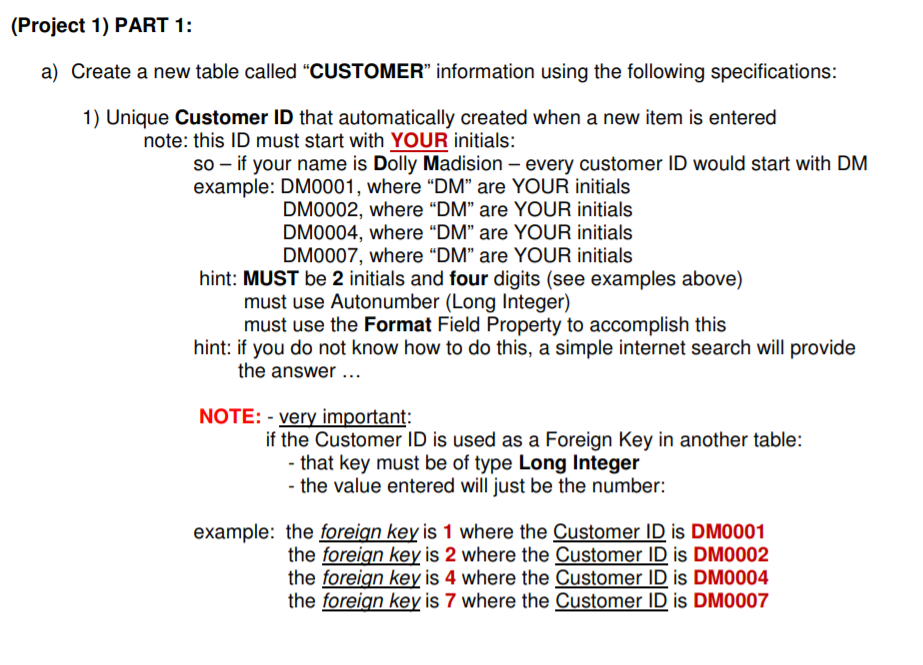
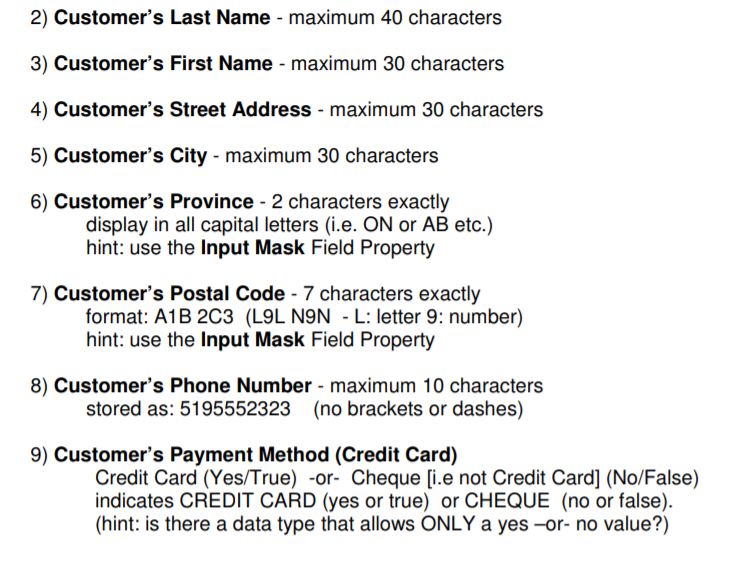
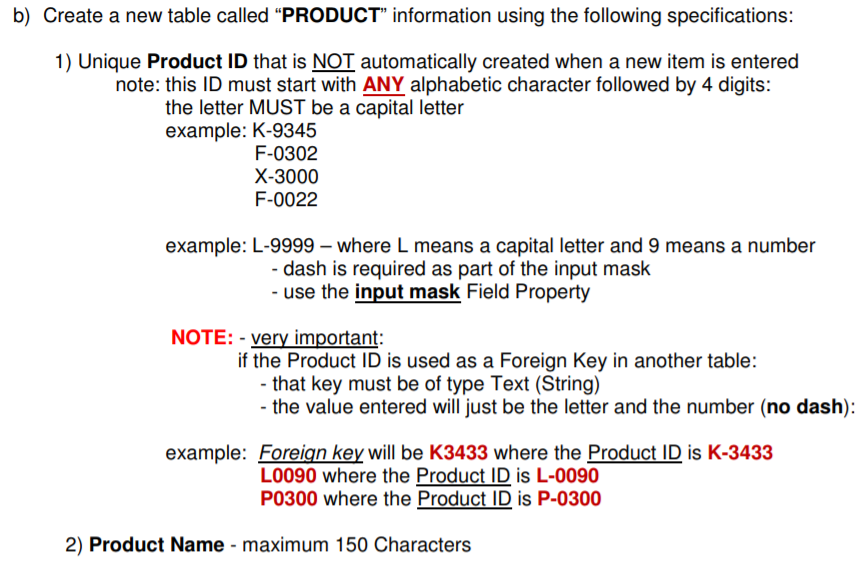
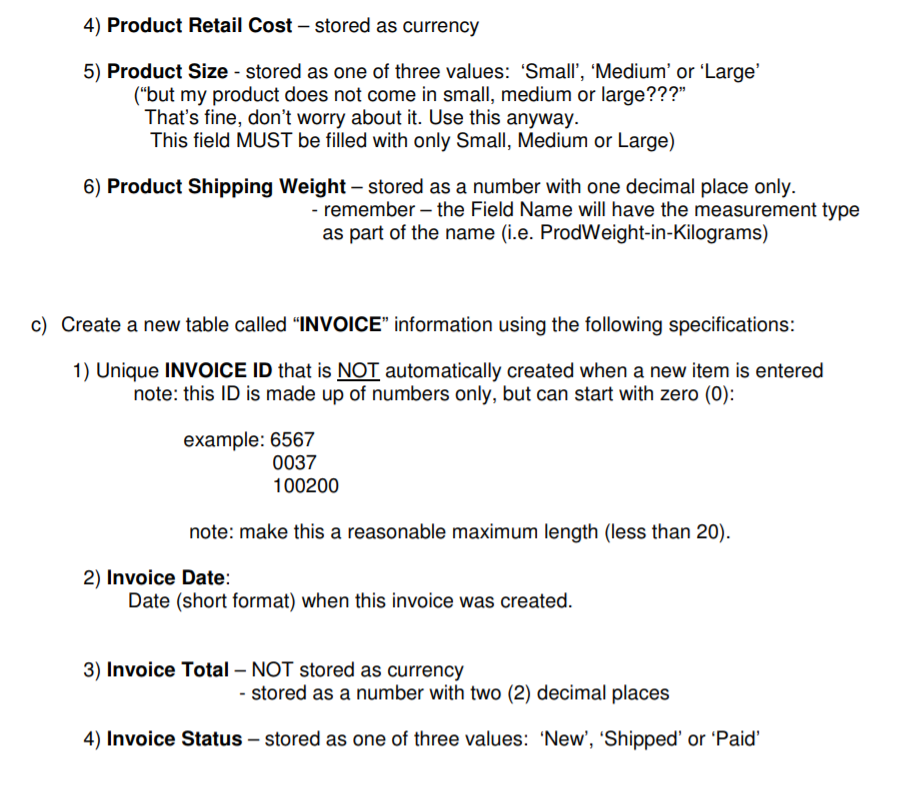
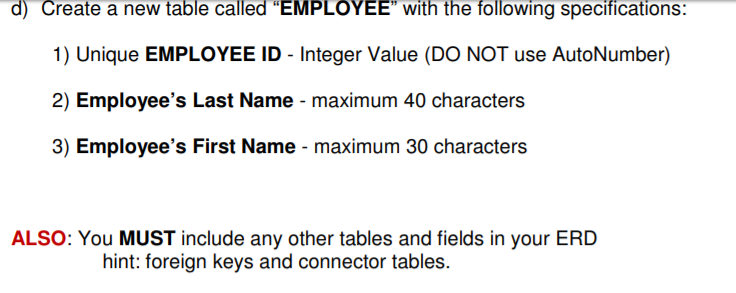
The question is, how to Format Field Property which will make the primary key functioning the way its meant to
(Project 1) PART 1: a) Create a new table called "CUSTOMER" information using the following specifications: 1) Unique Customer ID that automatically created when a new item is entered note: this ID must start with YOUR initials: so - if your name is Dolly Madision every customer ID would start with DM example: DM0001, where "DM" are YOUR initials DM0002, where "DM" are YOUR initials DM0004, where "DM" are YOUR initials DM0007, where "DM" are YOUR initials hint: MUST be 2 initials and four digits (see examples above) hint: if you do not know how to do this, a simple internet search will provide NOTEery important must use Autonumber (Long Integer) must use the Format Field Property to accomplish this the answer... if the Customer ID is used as a Foreign Key in another table: that key must be of type Long Integer the value entered will just be the number: example: the foreign key is 1 where the Customer ID is DM0001 the foreign key is 2 where the Customer ID is DM0002 the foreign key is 4 where the Customer ID is DM0004 the foreian key is 7 where the Customer ID is DM0007 2) Customer's Last Name maximum 40 characters 3) Customer's First Name maximum 30 characters 4) Customer's Street Address - maximum 30 characters 5) Customer's City - maximum 30 characters 6) Customer's Province - 2 characters exactly display in all capital letters (i.e. ON or AB etc.) hint: use the Input Mask Field Property 7) Customer's Postal Code - 7 characters exactly format: A1B 2C3 (L9L N9N - L: letter 9: number) hint: use the Input Mask Field Property 8) Customer's Phone Number - maximum 10 characters stored as: 5195552323 (no brackets or dashes) 9) Customer's Payment Method (Credit Card) Credit Card (Yes/True) -or- Cheque [i.e not Credit Card] (No/False) indicates CREDIT CARD (yes or true) or CHEQUE (no or false) (hint: is there a data type that allows ONLY a yes -or- no value?) b) Create a new table called "PRODUCT" information using the following specifications: 1) Unique Product ID that is NOT automatically created when a new item is entered note: this ID must start with ANY alphabetic character followed by 4 digits: the letter MUST be a capital letter example: K-9345 F-0302 X-3000 F-0022 example: L-9999 - where L means a capital letter and 9 means a number dash is required as part of the input mask use the input mask Field Propert)y NOTE: - very important: if the Product ID is used as a Foreign Key in another table: -that key must be of type Text (String) the value entered will just be the letter and the number (no dash): example: Foreian key will be K3433 where the Product ID is K-3433 L0090 where the Product ID is L-0090 P0300 where the Product ID is P-0300 2) Product Name maximum 150 Characters 4) Product Retail Cost - stored as currency 5) Product Size - stored as one of three values: Small, 'Medium' or 'Large' ("but my product does not come in small, medium or large???" That's fine, don't worry about it. Use this anyway. This field MUST be filled with only Small, Medium or Large) 6) Product Shipping Weight - stored as a number with one decimal place only. remember - the Field Name will have the measurement type as part of the name (i.e. ProdWeight-in-Kilograms) c) Create a new table called "INVOICE" information using the following specifications: 1) Unique INVOICE ID that is NOT automatically created when a new item is entered note: this ID is made up of numbers only, but can start with zero (0): example: 6567 0037 100200 note: make this a reasonable maximum length (less than 20). 2) Invoice Date: Date (short format) when this invoice was created. 3) Invoice Total - NOT stored as currency stored as a number with two (2) decimal places 4) Invoice Status - stored as one of three values: 'New', 'Shipped' or 'Paid' d) Create a new table called "EMPLOYEE" with the following specifications: 1) Unique EMPLOYEE ID Integer Value (DO NOT use AutoNumber) 2) Employee's Last Name maximum 40 characters 3) Employee's First Name maximum 30 characters ALSO: You MUST include any other tables and fields in your ERD hint: foreign keys and connector tables. (Project 1) PART 1: a) Create a new table called "CUSTOMER" information using the following specifications: 1) Unique Customer ID that automatically created when a new item is entered note: this ID must start with YOUR initials: so - if your name is Dolly Madision every customer ID would start with DM example: DM0001, where "DM" are YOUR initials DM0002, where "DM" are YOUR initials DM0004, where "DM" are YOUR initials DM0007, where "DM" are YOUR initials hint: MUST be 2 initials and four digits (see examples above) hint: if you do not know how to do this, a simple internet search will provide NOTEery important must use Autonumber (Long Integer) must use the Format Field Property to accomplish this the answer... if the Customer ID is used as a Foreign Key in another table: that key must be of type Long Integer the value entered will just be the number: example: the foreign key is 1 where the Customer ID is DM0001 the foreign key is 2 where the Customer ID is DM0002 the foreign key is 4 where the Customer ID is DM0004 the foreian key is 7 where the Customer ID is DM0007 2) Customer's Last Name maximum 40 characters 3) Customer's First Name maximum 30 characters 4) Customer's Street Address - maximum 30 characters 5) Customer's City - maximum 30 characters 6) Customer's Province - 2 characters exactly display in all capital letters (i.e. ON or AB etc.) hint: use the Input Mask Field Property 7) Customer's Postal Code - 7 characters exactly format: A1B 2C3 (L9L N9N - L: letter 9: number) hint: use the Input Mask Field Property 8) Customer's Phone Number - maximum 10 characters stored as: 5195552323 (no brackets or dashes) 9) Customer's Payment Method (Credit Card) Credit Card (Yes/True) -or- Cheque [i.e not Credit Card] (No/False) indicates CREDIT CARD (yes or true) or CHEQUE (no or false) (hint: is there a data type that allows ONLY a yes -or- no value?) b) Create a new table called "PRODUCT" information using the following specifications: 1) Unique Product ID that is NOT automatically created when a new item is entered note: this ID must start with ANY alphabetic character followed by 4 digits: the letter MUST be a capital letter example: K-9345 F-0302 X-3000 F-0022 example: L-9999 - where L means a capital letter and 9 means a number dash is required as part of the input mask use the input mask Field Propert)y NOTE: - very important: if the Product ID is used as a Foreign Key in another table: -that key must be of type Text (String) the value entered will just be the letter and the number (no dash): example: Foreian key will be K3433 where the Product ID is K-3433 L0090 where the Product ID is L-0090 P0300 where the Product ID is P-0300 2) Product Name maximum 150 Characters 4) Product Retail Cost - stored as currency 5) Product Size - stored as one of three values: Small, 'Medium' or 'Large' ("but my product does not come in small, medium or large???" That's fine, don't worry about it. Use this anyway. This field MUST be filled with only Small, Medium or Large) 6) Product Shipping Weight - stored as a number with one decimal place only. remember - the Field Name will have the measurement type as part of the name (i.e. ProdWeight-in-Kilograms) c) Create a new table called "INVOICE" information using the following specifications: 1) Unique INVOICE ID that is NOT automatically created when a new item is entered note: this ID is made up of numbers only, but can start with zero (0): example: 6567 0037 100200 note: make this a reasonable maximum length (less than 20). 2) Invoice Date: Date (short format) when this invoice was created. 3) Invoice Total - NOT stored as currency stored as a number with two (2) decimal places 4) Invoice Status - stored as one of three values: 'New', 'Shipped' or 'Paid' d) Create a new table called "EMPLOYEE" with the following specifications: 1) Unique EMPLOYEE ID Integer Value (DO NOT use AutoNumber) 2) Employee's Last Name maximum 40 characters 3) Employee's First Name maximum 30 characters ALSO: You MUST include any other tables and fields in your ERD hint: foreign keys and connector tables
Step by Step Solution
There are 3 Steps involved in it
Step: 1

Get Instant Access to Expert-Tailored Solutions
See step-by-step solutions with expert insights and AI powered tools for academic success
Step: 2

Step: 3

Ace Your Homework with AI
Get the answers you need in no time with our AI-driven, step-by-step assistance
Get Started


