Question: The question is, I am trying to do GRE tunneling using IPv6 from Banana to Apple and need help for tunneling, i trying to do
The question is, I am trying to do GRE tunneling using IPv6 from Banana to Apple and need help for tunneling, i trying to do Banana tunnel to Apple but doesn't seem to be working on pinging ipv6 as well
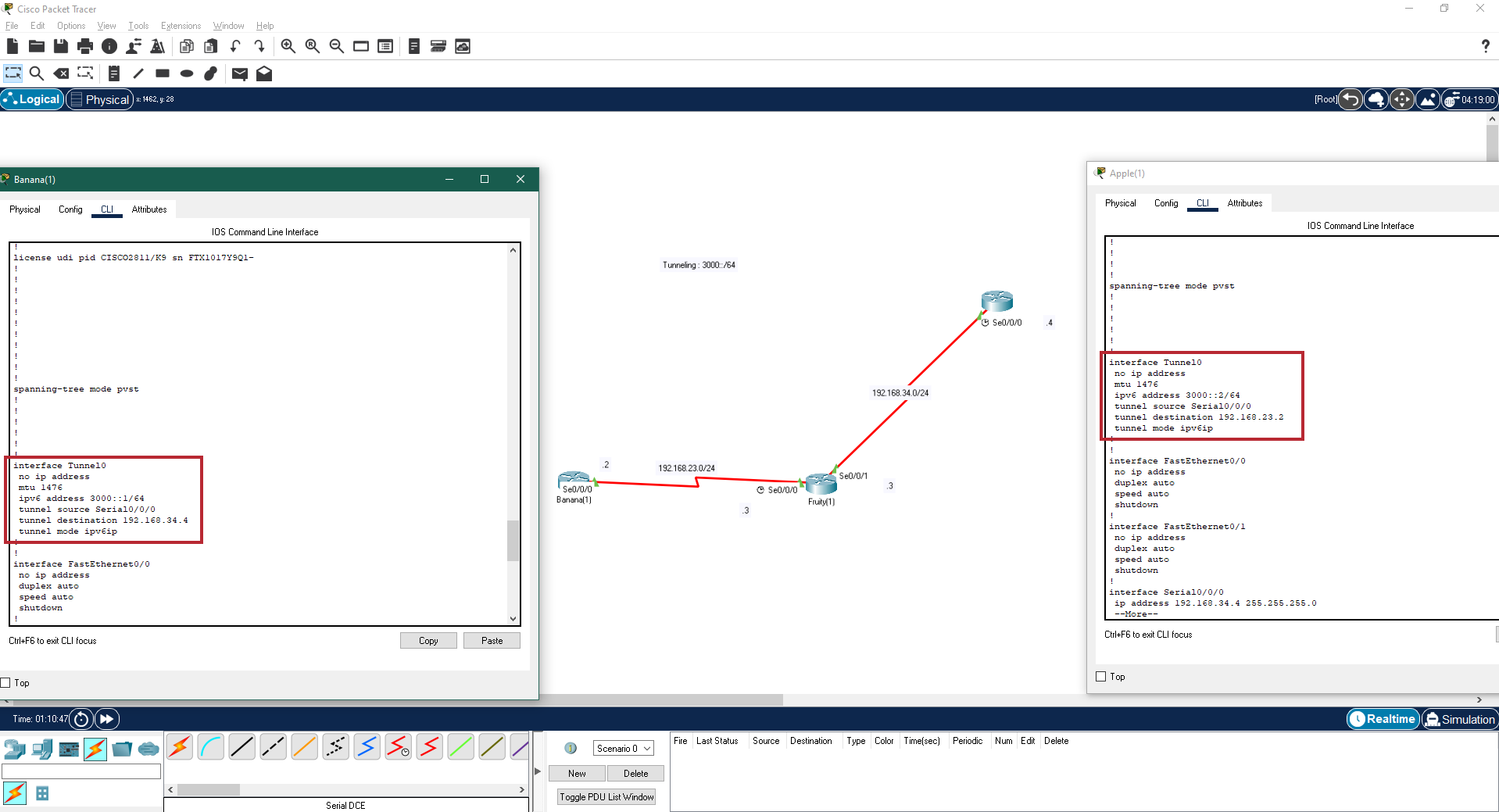
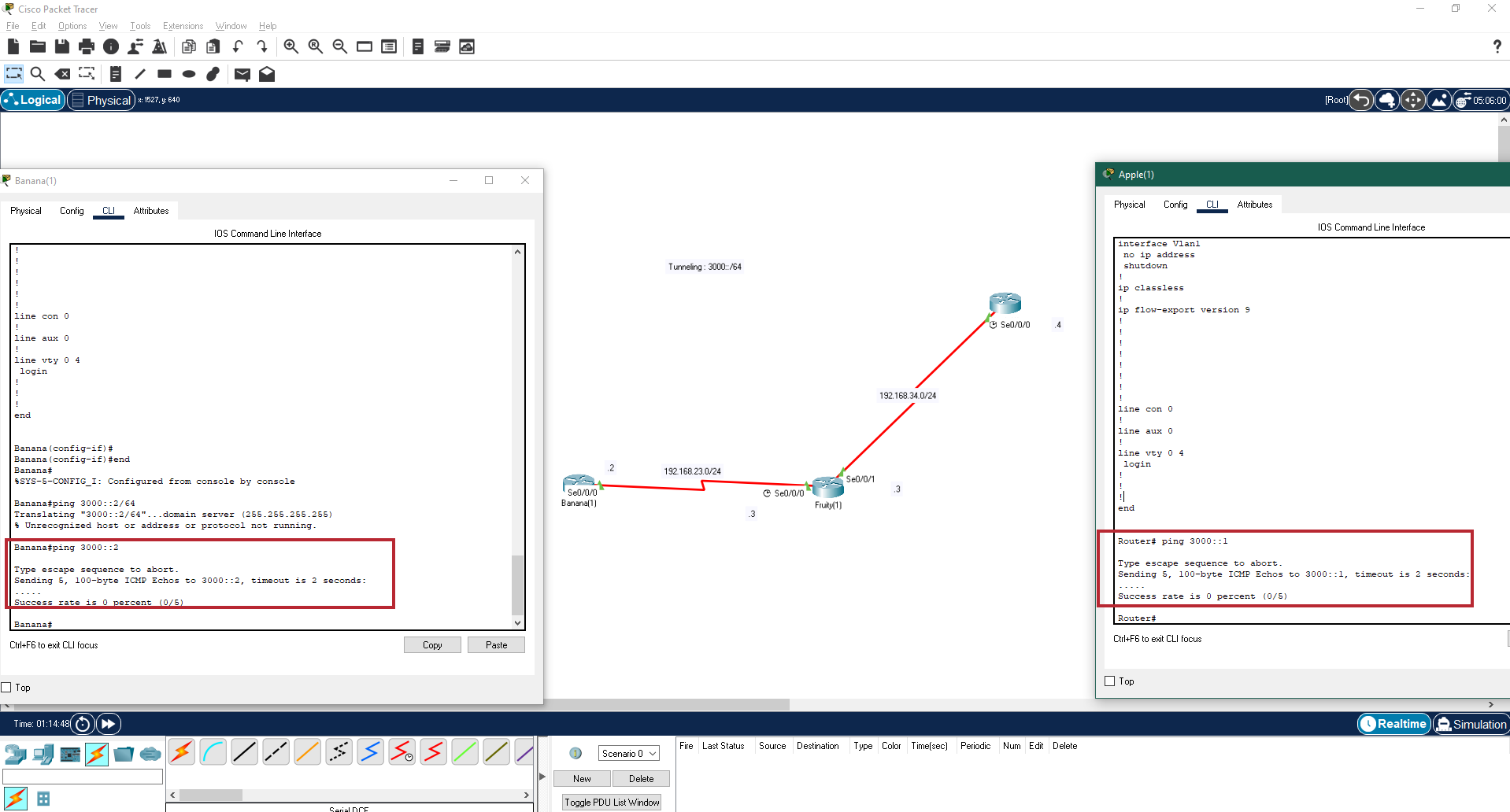
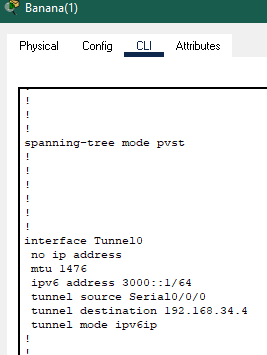
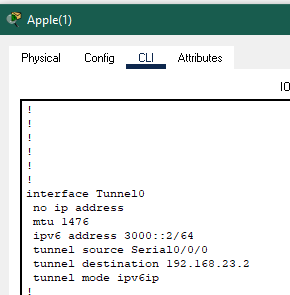
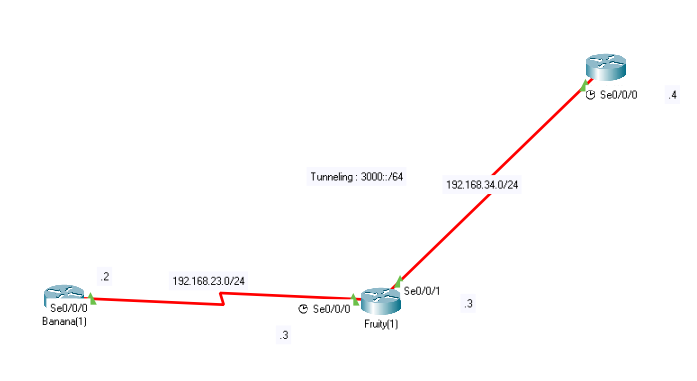
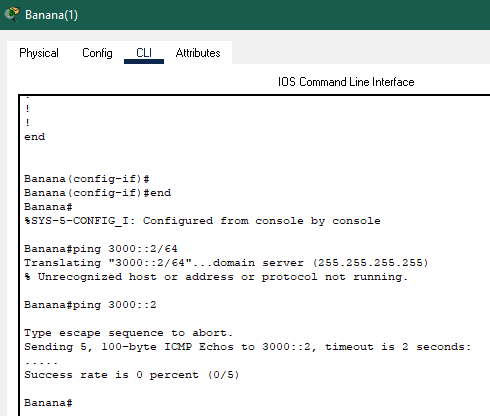
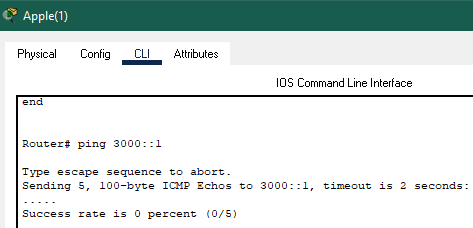
Banana
| Banana(config)#interface tunnel 0 |
| Banana(config-if)#ipv6 address 3000::1/64 |
| Banana(config-if)#tunnel source Serial0/0/0 |
| Banana(config-if)#tunnel destination 192.168.32.4 |
| Banana(config-if)#tunnel mode ipv6ip |
| Banana(config-if)#exit |
| Apple(config)#interface tunnel 0 |
| Apple(config-if)#ipv6 address 3000::2/64 |
| Apple(config-if)#tunnel source Serial0/0/0 |
| Apple(config-if)#tunnel destination 192.168.23.2 |
| Apple(config-if)#tunnel mode ipv6ip |
| Apple(config-if)#exit |
These are the commands i used to configured, but couldn't ping each other
Long story short, i need help what are the commands to tunnel from Banana to Apple similar to this image below
Instead, I using 3 routers to test out
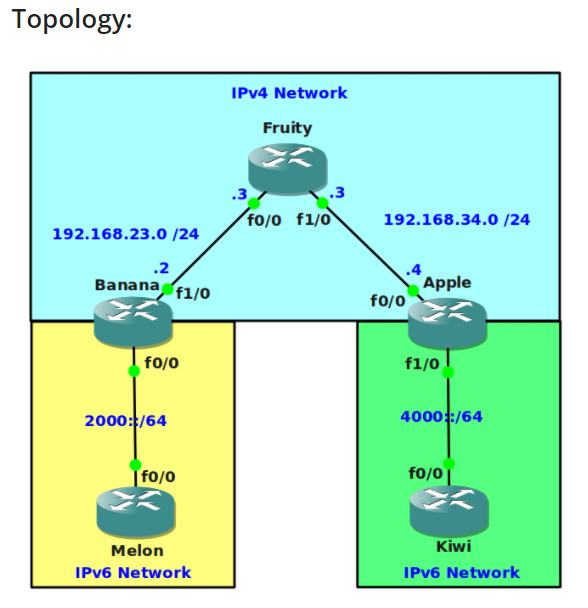
Cisco Packet Tracer File Edit Options View Tools Extensions Window Help 2 Q Logical Physical) x: 1462, y: 28 Banana(1) Physical Config CLI Attributes license udi pid CISC02811/K9 sn FTX1017Y9Q1- spanning-tree mode pvst interface Tunnel0 no ip address mtu 1476 ipv6 address 3000::1/64 tunnel source Serial0/0/0 tunnel destination 192.168.34.4 tunnel mode ipvip interface FastEthernet0/0 no ip address duplex auto speed auto shutdown Ctrl+F6 to exit CLI focus IOS Command Line Interface Time: 01:10:47( i Serial DCE Copy B Paste x Se0/0/0 Banana(1) 2 New Scenario 0 Delete Toggle PDU List Window Tunneling: 3000::/64 192.168.23.0/24 .3 Se0/0/0 Fruity (1) Sea 192.168.34.0/24 .3 Se0/0/0 Fire Last Status Source Destination Type Color Time(sec) Periodic Num Edit Delete Apple(1) Physical Config CLI Attributes spanning-tree mode pvst interface Tunne10. no ip address mtu 147 ipv6 address 3000::2/64 tunnel source Serial0/0/0 tunnel destination 192.168.23.2 tunnel mode ipvip interface FastEthernet0/0 no ip address duplex auto speed auto shutdown interface FastEthernet0/1 no ip address duplex auto speed auto shutdown --More-- interface Serial0/0/0 ip address 192.168.34.4 255.255.255.0 Ctrl+F6 to exit CLI focus [Root] Top IOS Command Line Interface Realtime 0 X ? 04:19:00 Simulation
Step by Step Solution
There are 3 Steps involved in it

Get step-by-step solutions from verified subject matter experts


