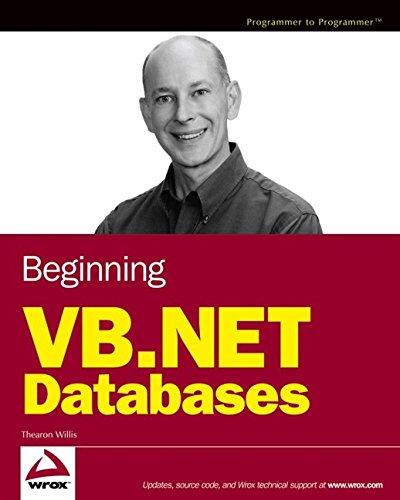Question
the sample code mentioned is cpu_sched_rr.py the code is: # Given: A list of processes with execution times # Find: A schedule of the processes
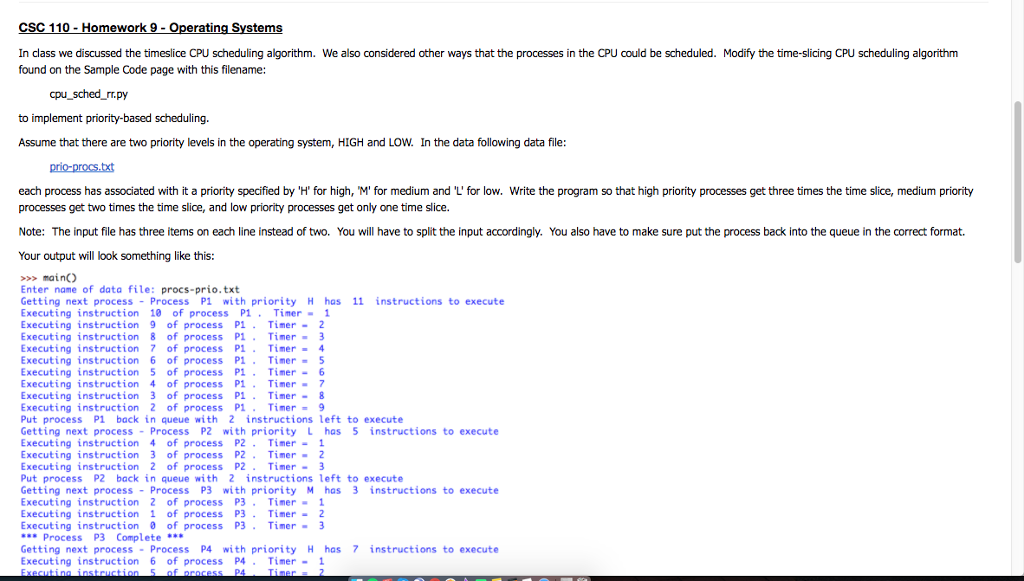
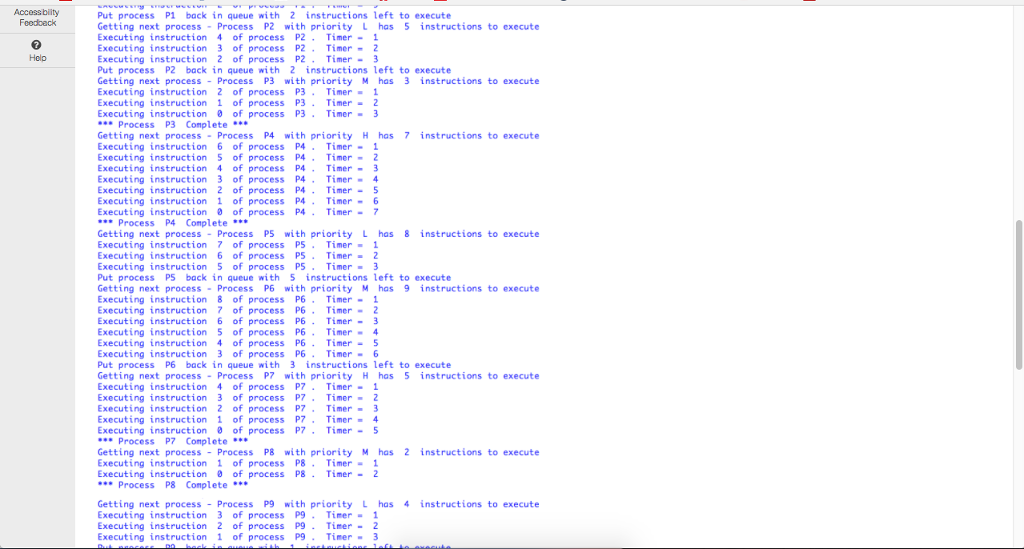
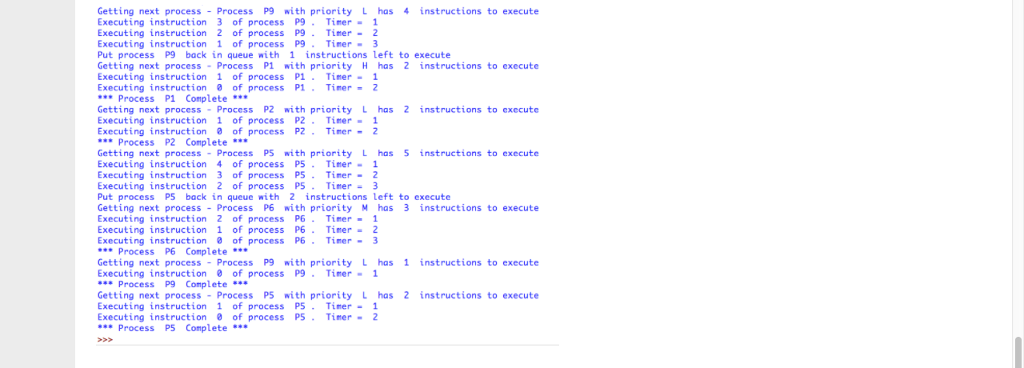
the sample code mentioned is cpu_sched_rr.py the code is:
# Given: A list of processes with execution times
# Find: A schedule of the processes using time slices
import queue
import random
# Function to open the file using exception handling
def openFile():
goodFile = False
while goodFile == False:
fname = input("Enter name of data file: ")
try:
inFile = open(fname, 'r')
goodFile = True
except IOError:
print("Invalid filename, please try again ... ")
return inFile
# Function to get the time slice value and the processes from the file into the queue
# Queue will contain a string with process ID and exec time separated by a comma
def getProcs(cpuQ):
infile = openFile()
# Get the first line in the file containing the time slice value
line = infile.readline()
# Strip the from the line and convert to an integer
tslice = int(line.strip())
# Loop through the file inserting processes into the queue
for line in infile:
proc = line.strip()
cpuQ.put(proc)
infile.close()
return tslice, cpuQ
# Function to print the contents of the queue
def printQueue(tslice, cpuQ):
print("The time slice is ",tslice, " The contents of the queue are: ")
for i in range(cpuQ.qsize()):
proc = cpuQ.get()
cpuQ.put(proc)
print(proc)
# Function to execute the processes in the queue
def scheduleProcs(tslice, cpuQ):
# While the queue is not empty
while (cpuQ.empty() != True):
# Get next process from queue
proc = cpuQ.get()
# Separate the process ID and the execution time from the process info
PID, exectime = proc.split(",")
# Convert exectime to an integer
exectime = int(exectime)
print("Getting next process - Process ", PID," has ", exectime," instructions to execute")
# Initialize the timer
timer = 0
# While proc still has time in slice and still has code to execute
while (timer 0):
# In a real computer, the OS would take an instruction from process out of memory and execute it
# Execute an instruction of process
exectime = exectime - 1
# Count one tick of the timer
timer = timer + 1
print("Executing instruction ", exectime," of process ", PID,". Timer = ", timer)
# If proc still has instructions to execute put it back in the queue
if (exectime > 0):
# Create string with new exec time and process ID
proc = PID + "," + str(exectime)
# Put the process back in the queue
cpuQ.put(proc)
print("Put process ", PID," back in queue with ", exectime," instructions left to execute")
else:
print("*** Process ", PID, " Complete ***")
return
# Main function
def main():
# Create the scheduling queue
cpuQ = queue.Queue()
# Get the processes from the data file
tslice, cpuQ = getProcs(cpuQ)
# Print the queue
printQueue(tslice, cpuQ)
# Schedule the processes
scheduleProcs(tslice, cpuQ)
The txt file mentioned is prio-procs.txt is:
3 P1,11,H P2,5,L P3,3,M P4,7,H P5,8,L P6,9,M P7,5,H P8,2,M P9,4,L
110 Homework 9- Operating Systems In class we discussed the timeslice CPU scheduling algorithm. We also considered other ways that the processes in the CPU could be scheduled. Modify the time-slicing CPU scheduling algorithm found on the Sample Code page with this filename: cpu _sched rr.py to implement priority-based scheduling Assume that there are two priority levels in the operating system, HIGH and LOW. In the data following data file each process has associated with it a priority specified by 'H' for high, M' for medium and 'L'for low. Write the program so that high priority processes get three times the time slice, medium priority processes get two times the time slice, and low priority processes get only one time slice. Note: The input file has three items on each line instead of two. You will have to split the input accordingly. You also have to make sure put the process back into the queue in the correct format. Your output will look something like this: >>>main) Enter name of data file: procs-prio.txt Getting next process Process P1 with priority H has 11 instructions to execute Executing instruction 10 of process P1. Timer 1 Executing instruction 9 of process P1 Timer2 Executing instruction 8 of process P1 Timer Executing instruction 7 of process P1 Timer-4 Executing instruction 6 of process P1 Timer- Executing instruction 5 of process P1 Timer-6 Executing instruction 4 of process P1Timer7 Executing instruction 3 of process P1 Timer 8 Executing instruction 2 of process P1 . Timer= 9 Put process P1 back in queue with 2 instructions left to execute Getting next process Process P2 with priority L has 5 instructions to execute Executing instruction 4 of process P2Timer1 Executing instruction 3 of process P2 Timer2 Executing instruction 2 of process P2 Timer-3 Put process P2 back in queue with 2 instructions left to execute Getting next process Process P3 with priority M has 3 instructions to execute Executing instruction 2 of process P3 Timer1 Executing instruction of process P3. Timer2 Executing instruction of process P3 Timer Process P3 Complete** Getting next process- Process P4 with priority H has 7 instructions to execute Executing instruction 6 of process P4Timer1
Step by Step Solution
There are 3 Steps involved in it
Step: 1

Get Instant Access to Expert-Tailored Solutions
See step-by-step solutions with expert insights and AI powered tools for academic success
Step: 2

Step: 3

Ace Your Homework with AI
Get the answers you need in no time with our AI-driven, step-by-step assistance
Get Started